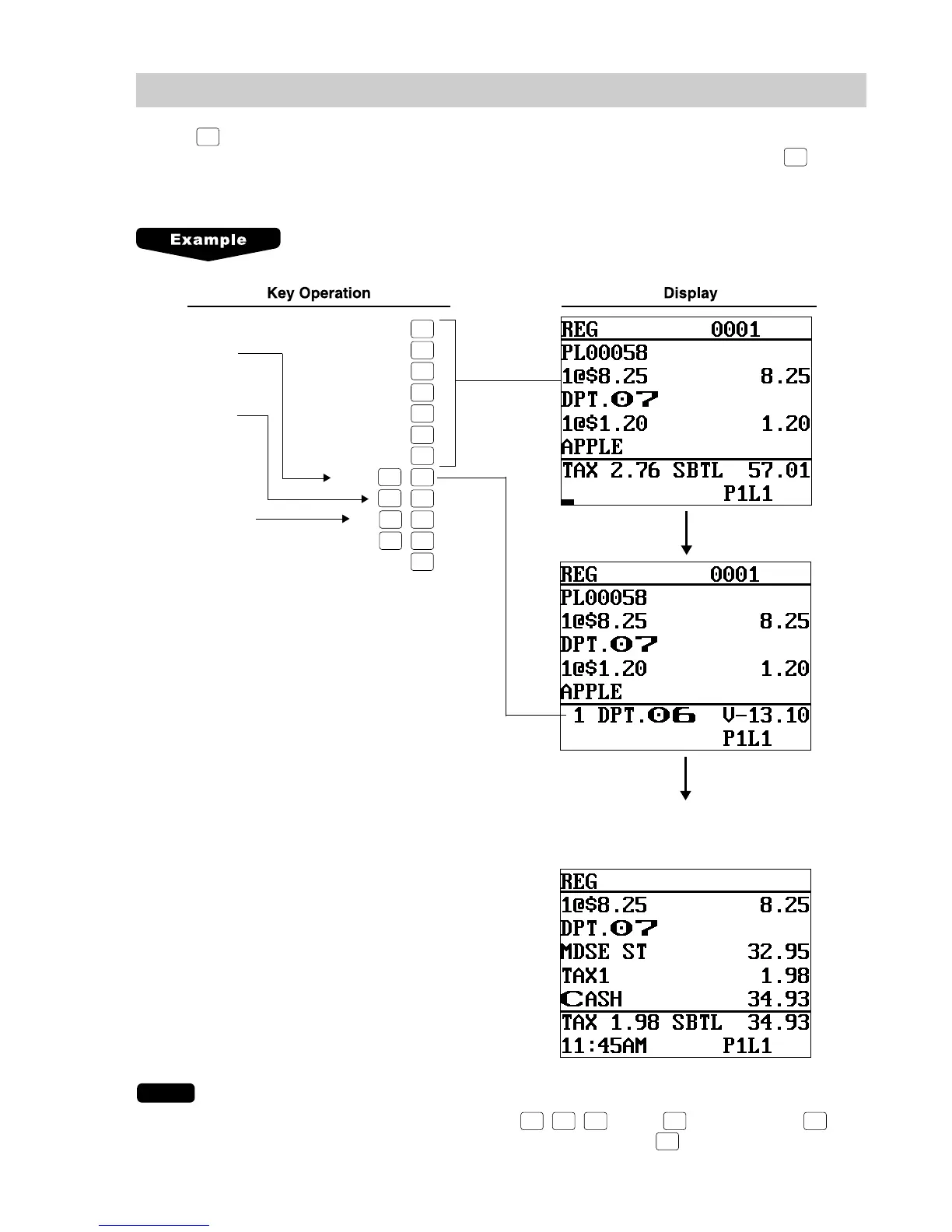55
Correction of the Next-to-Last or Earlier Entries (Indirect Void)
With the
PAST
VOID
key you can void any incorrect department, PLU/subdepartment, UPC or item refund entry
made during a transaction if you find it before finalizing the transaction (e.g. before pressing the
CA/AT
key).
This function is applicable to department and PLU/subdepartment, UPC and item refund entries only.
1310
6
1755
7
10
PLU/UPC
35
58
PLU/UPC
825
7
5012345678900
PLU/UPC
1310
PAST
VOID
6
PAST
VOID
35
58
PAST
VOID
PLU/UPC
5012345678900
PAST
VOID
PLU/UPC
CA/AT
NOTE
•
To void entries that include a tax status shift, press the
TAX1
SHIFT
,
TAX2
SHIFT
,
TAX3
SHIFT
, and/or
TAX4
SHIFT
keys prior to the
PAST
VOID
key.
•
You can also enter a void operation from the void menu window. Press the
VOID
MENU
key and select the desired
void operation.
- - - - - -
Correction
of a department
entry
Correction
of a PLU entry
(direct PLU)
Correction
of a PLU entry
(indirect PLU)