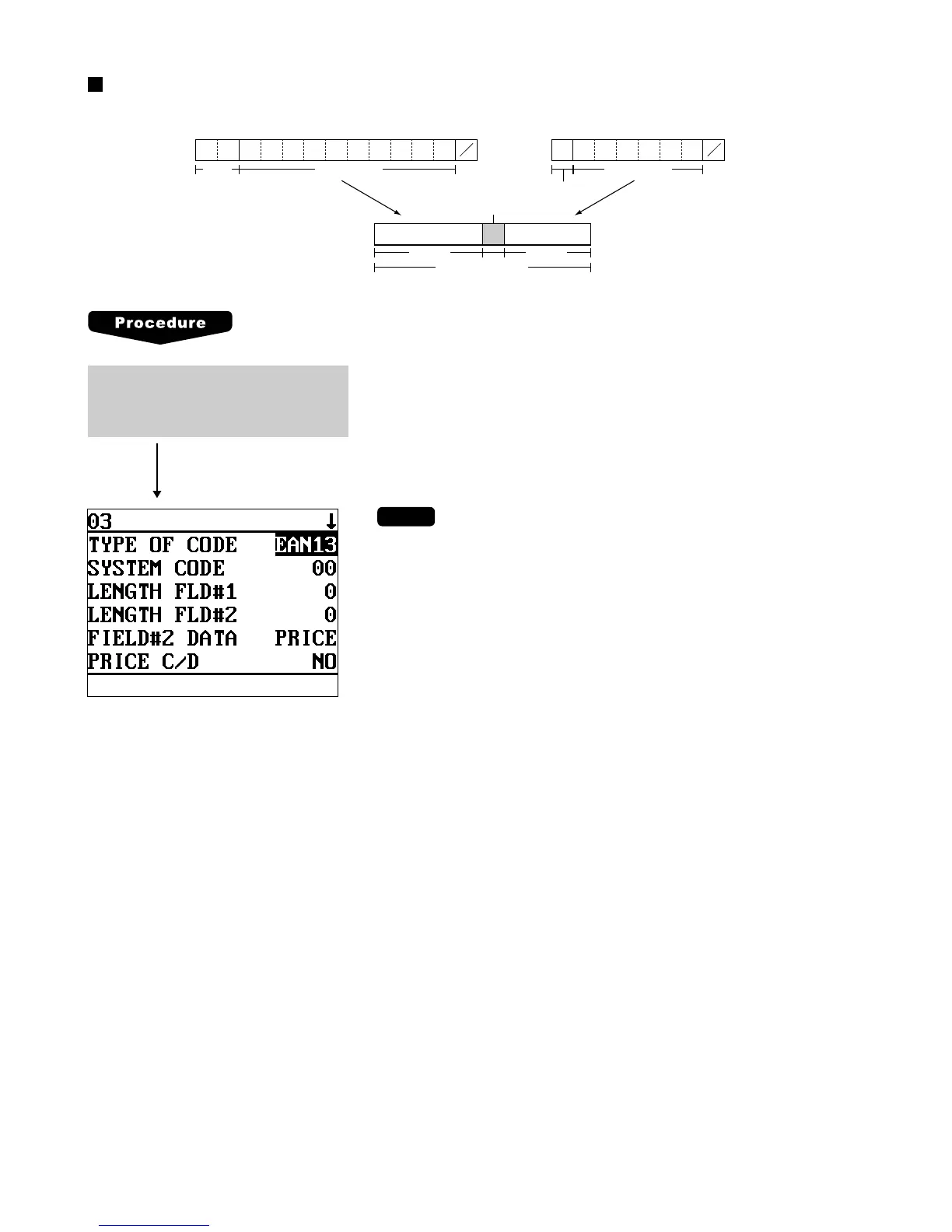112
UPC Non-PLU code format
Program each item as follows:
• TYPE OF CODE (Use the selective entry)
EAN-8: EAN-8 format code (consists of 8 digits)
EAN-13 (UPC-A): EAN-13 format code (consists of 13
digits)
• SYSTEM CODE (Use the numeric entry)
System code (i.e. flag code): EAN-8: 1 digit, EAN-13: 2
digits
NOTE
ISBN/ISSN and press codes are always used the fixed format
even if code, 37, 43, 78, 98, or 97 is entered.
• LENGTH FLD#1 (Use the numeric entry)
Length of field 1 (number of digits): 0 to 9
• LENGTH FLD#2 (Use the numeric entry)
Length of field 2 (number of digits): 0 to 9
• FIELD#2 DATA (Use the selective entry)
Meaning of field 2
QUANTITY: Quantity
PRICE: Price
• PRICE C/D (Use the selective entry)
Price check digit
YES: Use the price check digit
NO: Not use the price check digit
• TAB (Use the selective entry)
TAB or decimal point of field: 3/2/1/0
Select a arbitrary number, or the
desired UPC TYPE OF CODE &
SYSTEM CODE you set.
The screen continues.
C
D
Free formatFlag
(02 or 20-29)
Field 2Field 1
Free format area
Price check digit
EAN-13 type EAN-8 type
2
C
D
Free format
Flag