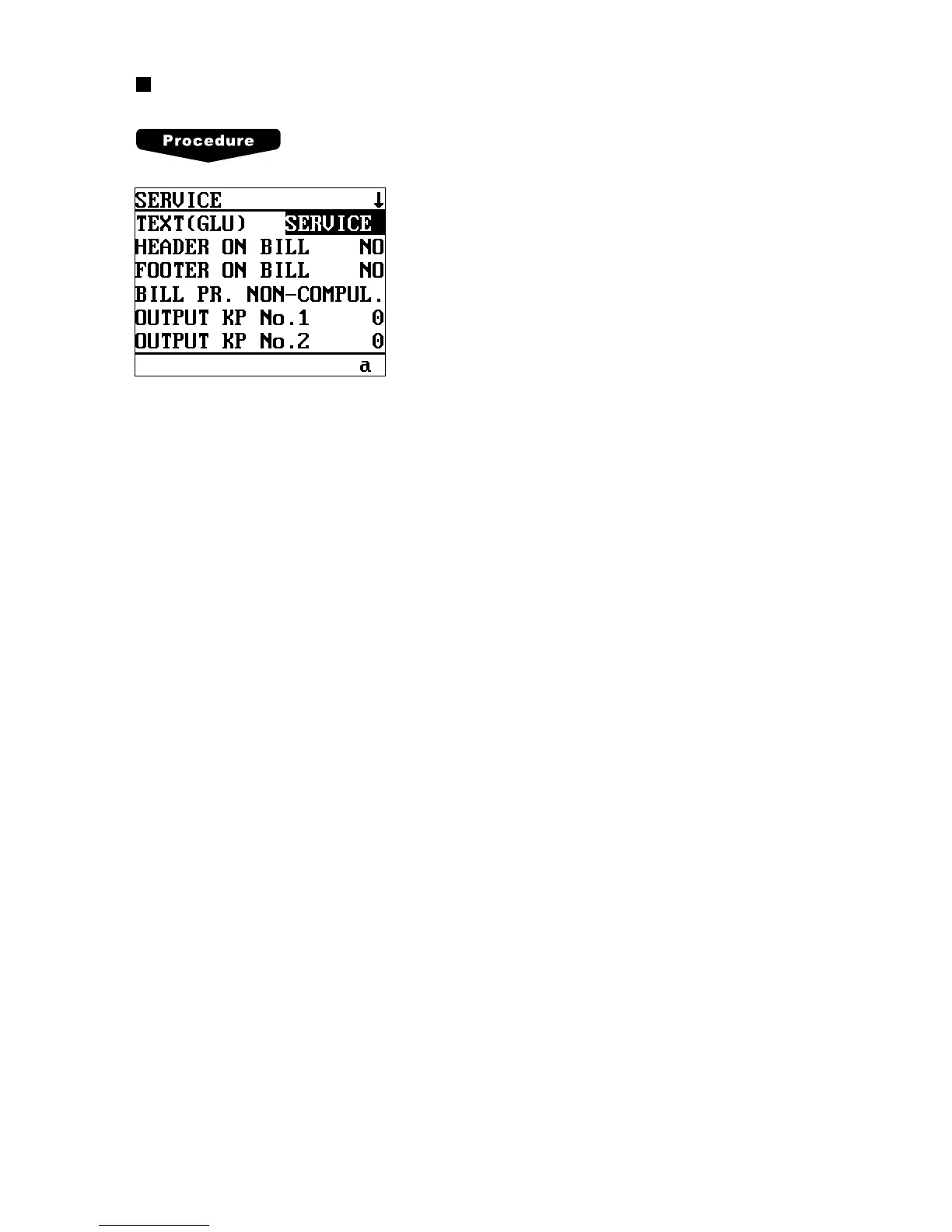143
Service key
Program each item as follows:
• TEXT (GLU) (Use the character entry)
Description for the service key. Up to 8 characters can be
entered.
• HEADER ON BILL (Use the selective entry)
YES: Enables header printing on the bill.
NO: Disables header printing on the bill.
• FOOTER ON BILL (Use the selective entry)
YES: Enables footer printing on the bill.
NO: Disables footer printing on the bill.
• BILL PR. (Use the selective entry)
COMPUL.: Compulsory bill printing
NON-COMPUL.: Non-compulsory bill printing
• OUTPUT KP No.1 thru 3 (Use the selective entry)
ID number of the remote printer 1, 2 or 3 (1 digit: 1 to 9)
If the number “0” is entered, data will be printed at the
remote printer.
• CHIT RECEIPT (Use the selective entry)
YES: Prints on the chit receipt in the remote printer format.
NO: Prints nothing on the chit receipt.
• DATA ENT. JOB# (Use the numeric entry)
Key data entry job no. (Capture job no.: 0 thru 99)
When “0” is programmed, the data capture entry is inhibited.
• CAT (Use the selective entry)
RESERVED:
CAT#2 COMPUL.: Compulsory CAT2
CAT#1 COMPUL.: Compulsory CAT1
NOT COMPUL.: Non-compulsory CAT2/CAT1
• CAT 1 (Use the selective entry)
Select the ACTION CODE from the following items:
• RESERVED
• DIAL
• NOT TRANSMIT
• CAT 2 (Use the selective entry)
Select the ACTION CODE from the following items:
• POST-AUTH
• DIAL
• AUTH-ONLY
The screen continues.