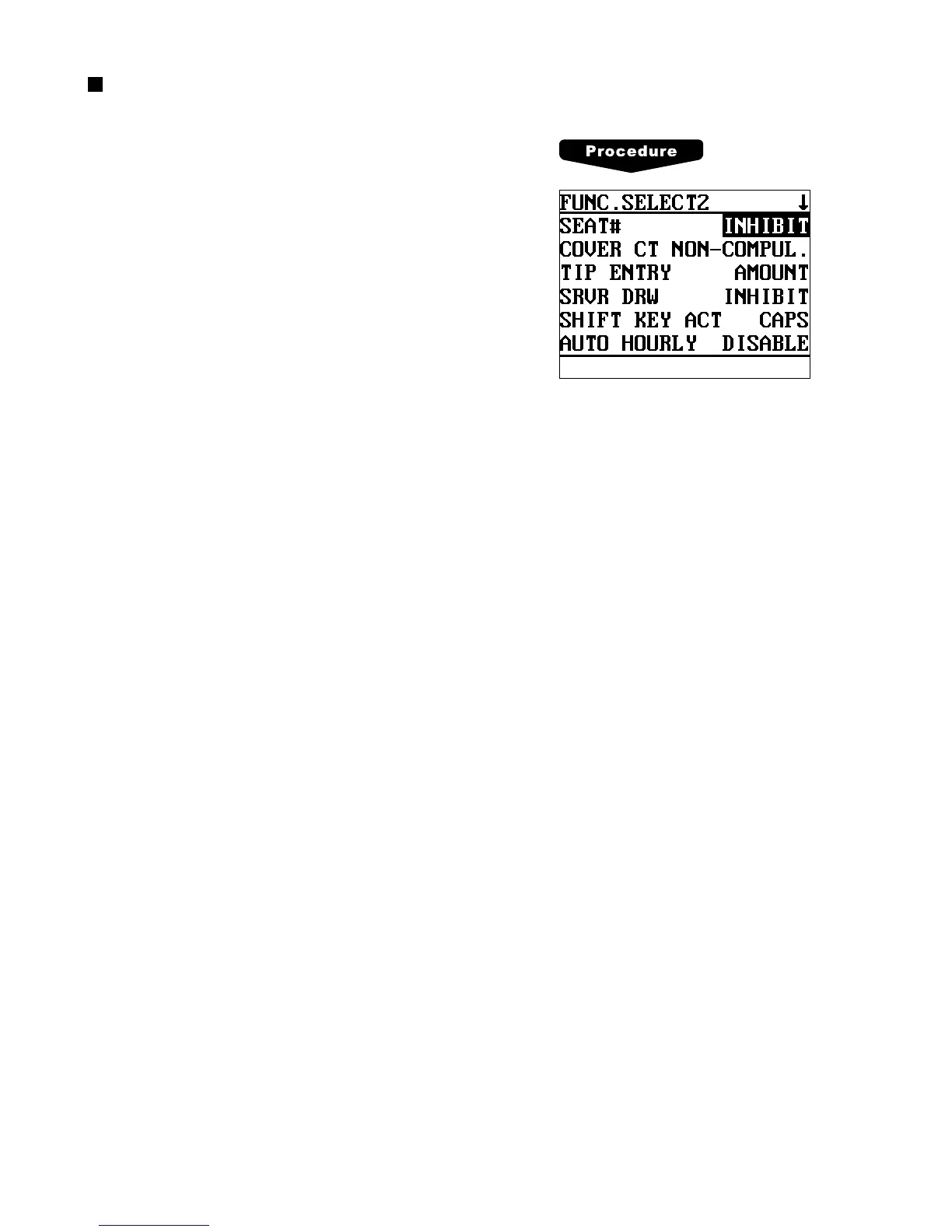164
Program each item as follows:
• SEAT # (Use the selective entry)
COMPUL.: Compulsory seat number entry (GLU
operations)
INHIBIT: Inhibited seat number entry (GLU operations)
• COVER CT (Use the selective entry)
COMPUL.: Compulsory cover count entry (GLU
operations)
NON-COMPUL.: Non-compulsory cover count entry (GLU
operations)
• TIP ENTRY (Use the selective entry)
FIX RATE: Tip entry using a programmed rate
AMOUNT: Manual tip entry
• SRVR DRW (Use the selective entry)
COMPUL.: Compulsory server drawer assignment at sign-on
INHIBIT: Inhibited server drawer assignment at sign-on
• SHIFT KEY ACT (Use the selective entry)
CAPS: Locks the upper-case letter mode once the shift key is pressed.
SHIFT: Shifts the upper-case letter mode to the lower-case letter mode after a letter is entered.
• AUTO HOURLY (Use the selective entry)
DISABLE: Disables automatic hourly report.
ENABLE: Enables automatic hourly report.
If “ENABLE” is selected, a hourly report may be issued at hourly intervals automatically.
• COND. CANCEL (Use the selective entry)
Select the active mode for the cancel operation from the following.
LIMITED: Allowed only in the MGR mode.
PUBLIC: Allowed in the REG and MGR modes.
• ISBN PRICE (Use the selective entry)
Price entry after ISBN/ISSN code entry INHIBIT/COMPUL.
• CUSTOMER DATA (Use the selective entry)
TOTAL: Sales total and charge sales total
DETAIL: Detail data (Sales total, charge sales total, sales date, item’s name, amount and quantity)
• SERVER POPUP (Use the selective entry)
DISABLE: Disables the display of SERVER POPUP sign on window upon 1st item entry.
ENABLE: Enables the display of SERVER POPUP sign on window upon 1st item entry.
• T-LOG FULL (Use the selective entry)
LOCK: Locks entries at a terminal when T-LOG buffer becomes full.
CONTINUE: Not locks entries at a terminal even when T-LOG butter becomes full.
• CAPTURE FUL (Use the selective entry)
LOCK: Locks entries at a terminal when CAPTURE job memory becomes full.
CONTINUE: Not locks entries at a terminal even when CAPTURE job memory becomes full.
The screen continues.
Function selection 2
Your POS terminal enables you to select various functional settings.