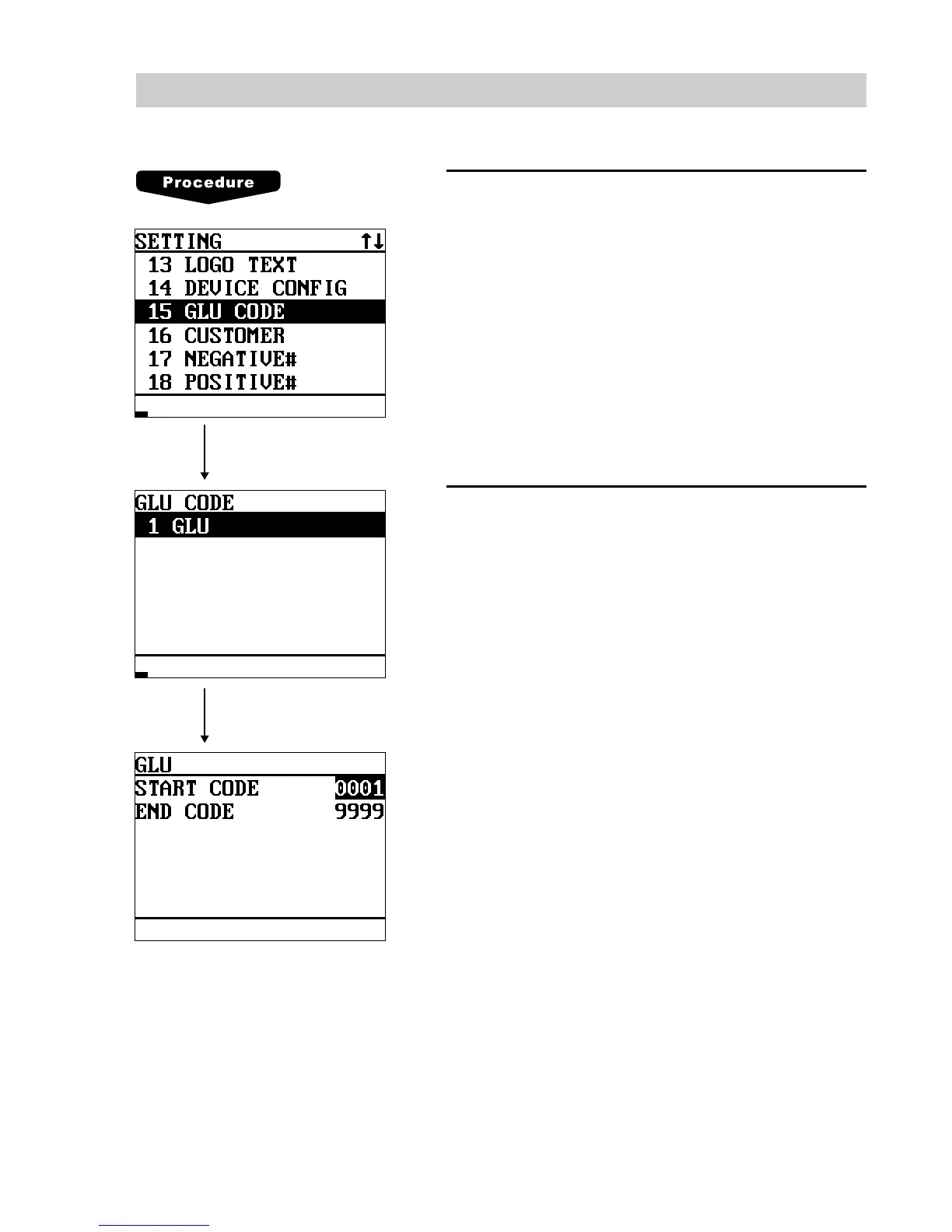183
GLU Code Programming
Use the following procedure to select an option included in the GLU code group:
1.
In the SETTING window, select “15 GLU CODE.”
• The GLU CODE window will appear.
2.
Select any item from the following options list:
1 GLU: GLU/PBLU code
You can program the range of available guest check codes.
Program each item as follows:
• START CODE (Use the numeric entry)
Start GLU code (max. 4 digits: 1 to 9999)
• END CODE (Use the numeric entry)
End GLU code (max. 4 digits: 1 to 9999)