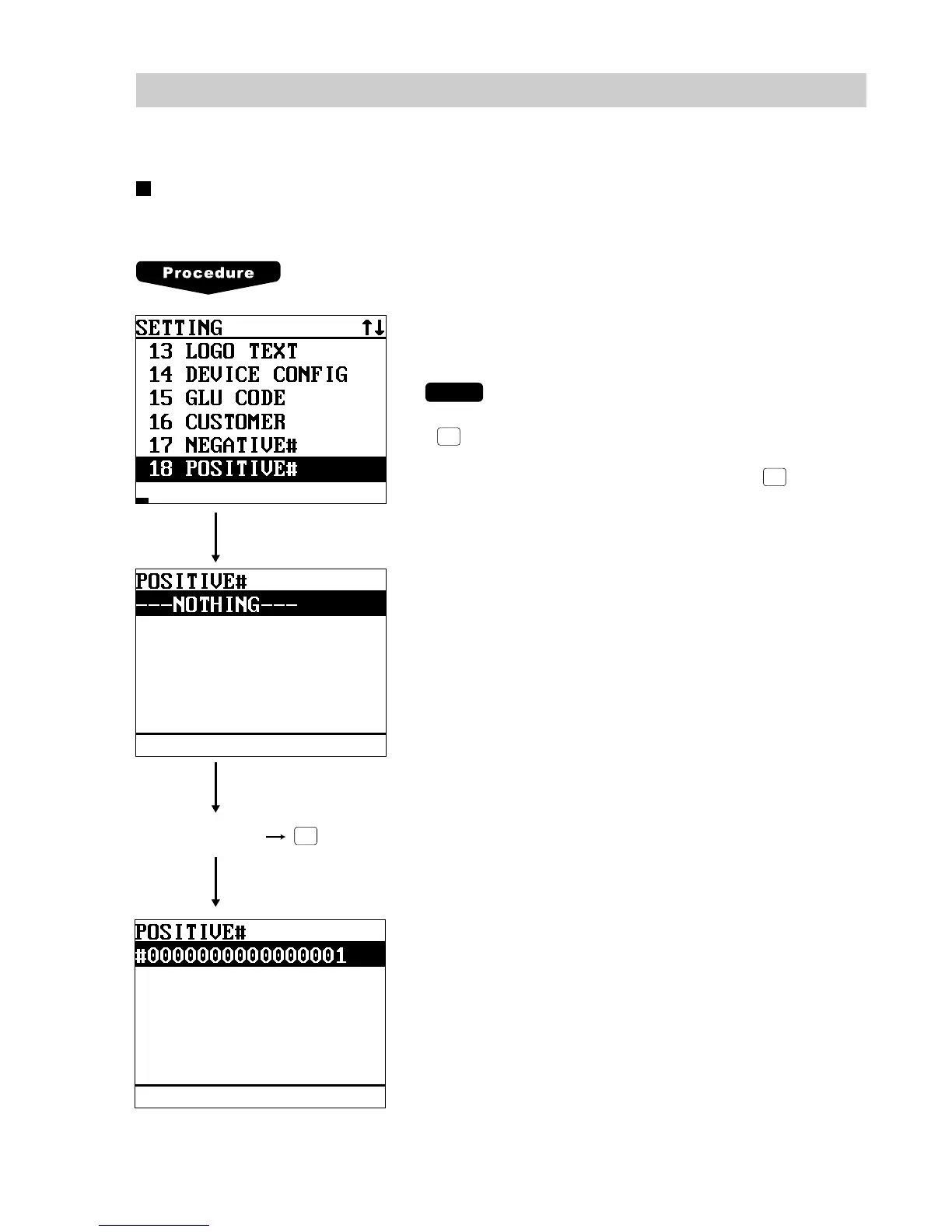187
Positive Code File Programming
Use the following procedure to select the menu option “18 POSITIVE#” :
Positive code
You can create/delete the positive code.
Program the item as follows:
• POSITIVE# (Use the numeric entry)
Positive code (max. 16 digits)
NOTE
•
When you create a new code, enter the code, then press the
ENTER
key.
•
When you delete a positive code, enter the code or move the
cursor to pertinent positive code, then press the
DEL
key.
Selected
positive code
ENTER