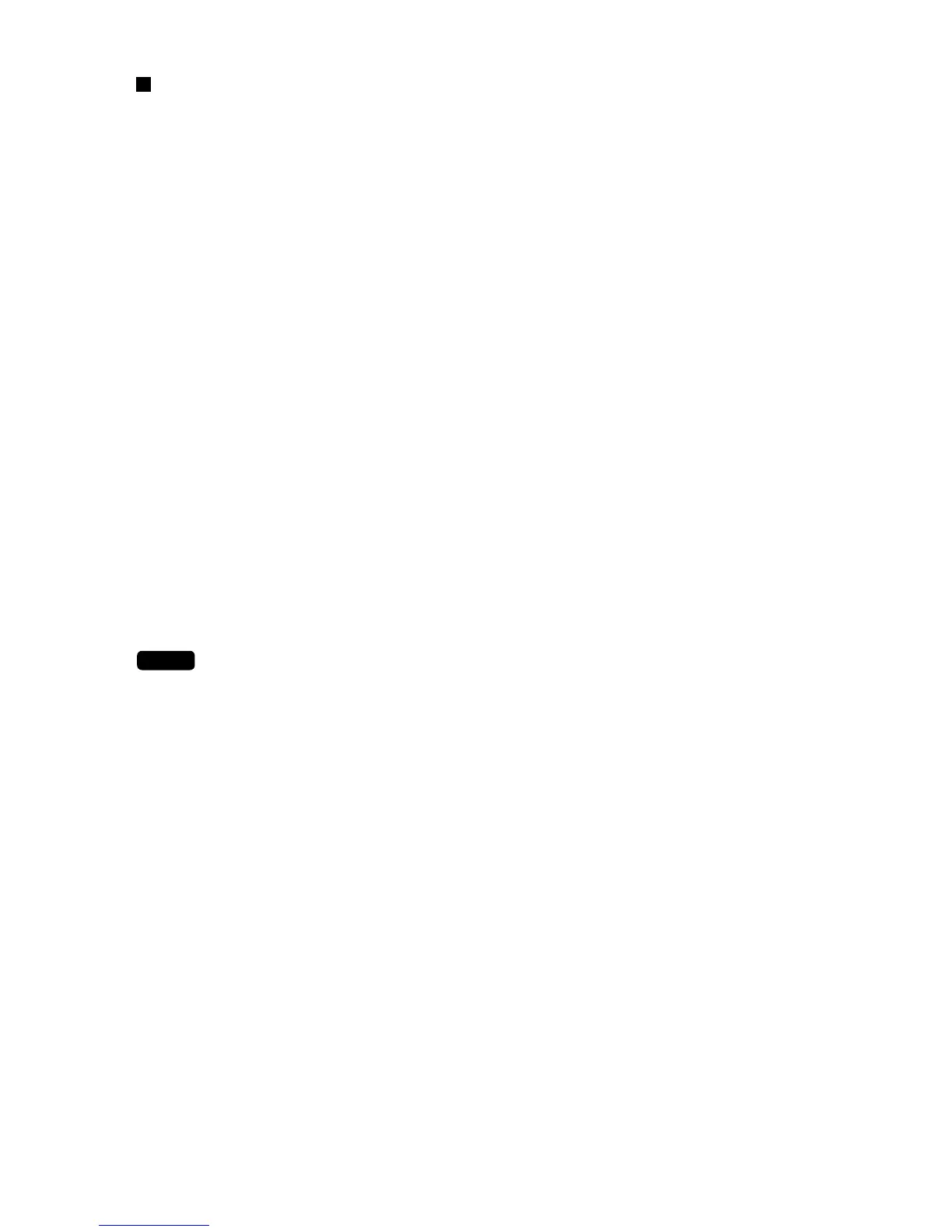141
Food stamp tender key (continued)
• POSITIVE # (Use the selective entry)
YES: Enables the positive # check function.
Any code (non-add code) existing in the positive # file is treated as valid.
NO: Disables the positive # check function.
• VP (Use the selective entry)
COMPUL.: Compulsory validation printing
NON-COMPUL.: Non-compulsory validation printing
• DRAWER OPENING (Use the selective entry)
NO: Disables the drawer opening.
YES: Opens the drawer.
• OUTPUT KP No.1 thru 3 (Use the numeric entry)
ID number of the remote printer 1, 2 or 3 (1 digit: 1 to 9)
If the number “0” is entered, no items will be sent to the remote printer.
• CHIT RECEIPT (Use the selective entry)
YES: Prints on the chit receipt in the remote printer format.
NO: Prints nothing on the chit receipt.
• DATA ENT. JOB# (Use the numeric entry)
Key data entry job no. (Capture job no.: 0 thru 99)
When “0” is programmed, the data capture entry is inhibited.
NOTE
You can also select a food stamp tender key by pressing the corresponding key when it has been placed
directly on the keyboard instead of selecting the key from the menu.