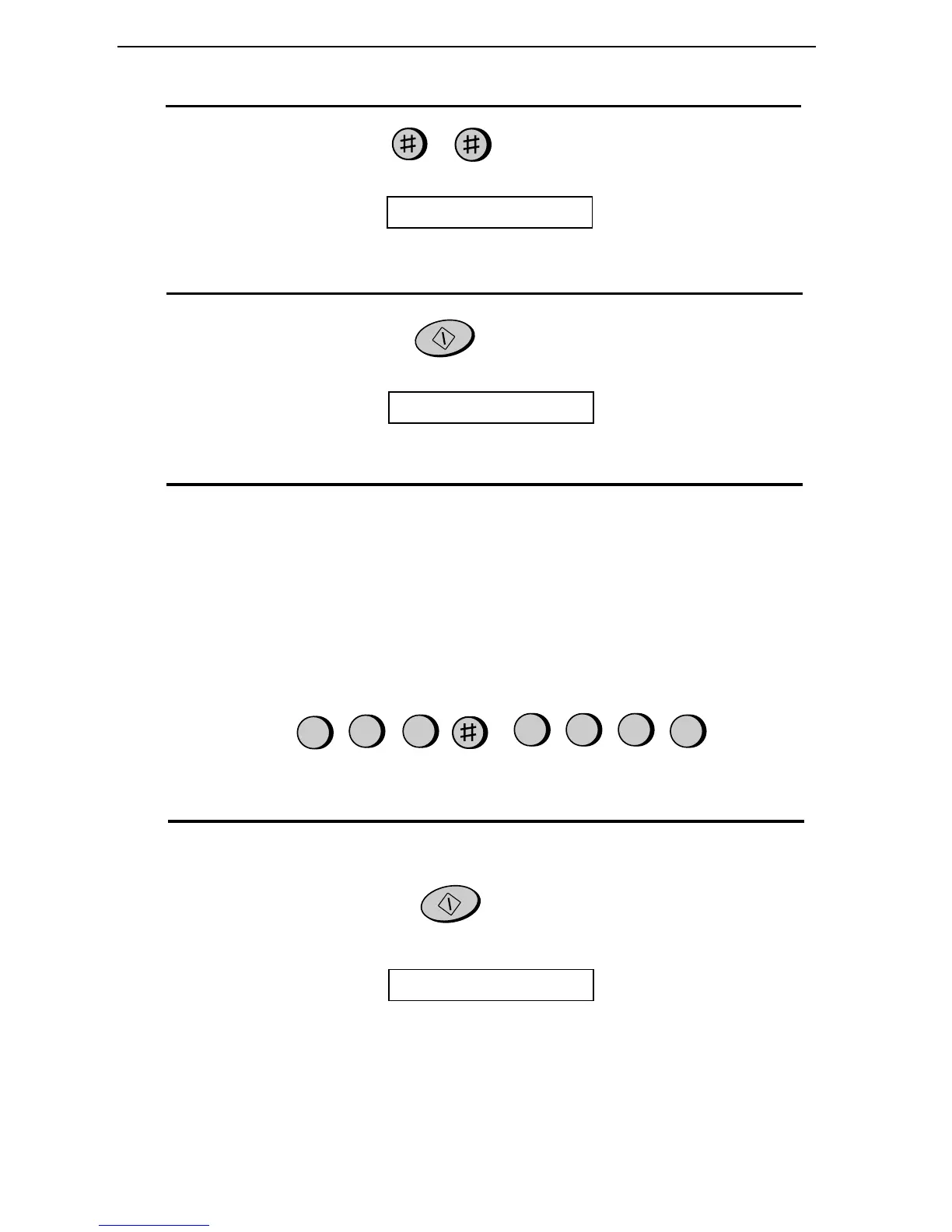<P=002>
2
Press the # key twice:
The display will show:
OWN NUMBER SET
3
Press the START key.
START
The display will show:
ENTER FAX #
4
Enter your fax number by pressing the number keys. Up to 20 digits can be
entered.
•
••
• To insert a space between digits, press the # key.
•
••
• If you make a mistake, press the HOLD/SEARCH key to move the
cursor back to the mistake and then enter the correct number. The new
number will replace the old number.
5
Press START to enter the fax number in memory.
Example:
START
55
5
2
1
4
3
The display will show:
ENTER YOUR NAME
Cursor: A dark square mark in the display that indicates where a number or
letter will be entered.
Entering Your Name and Fax Number
14