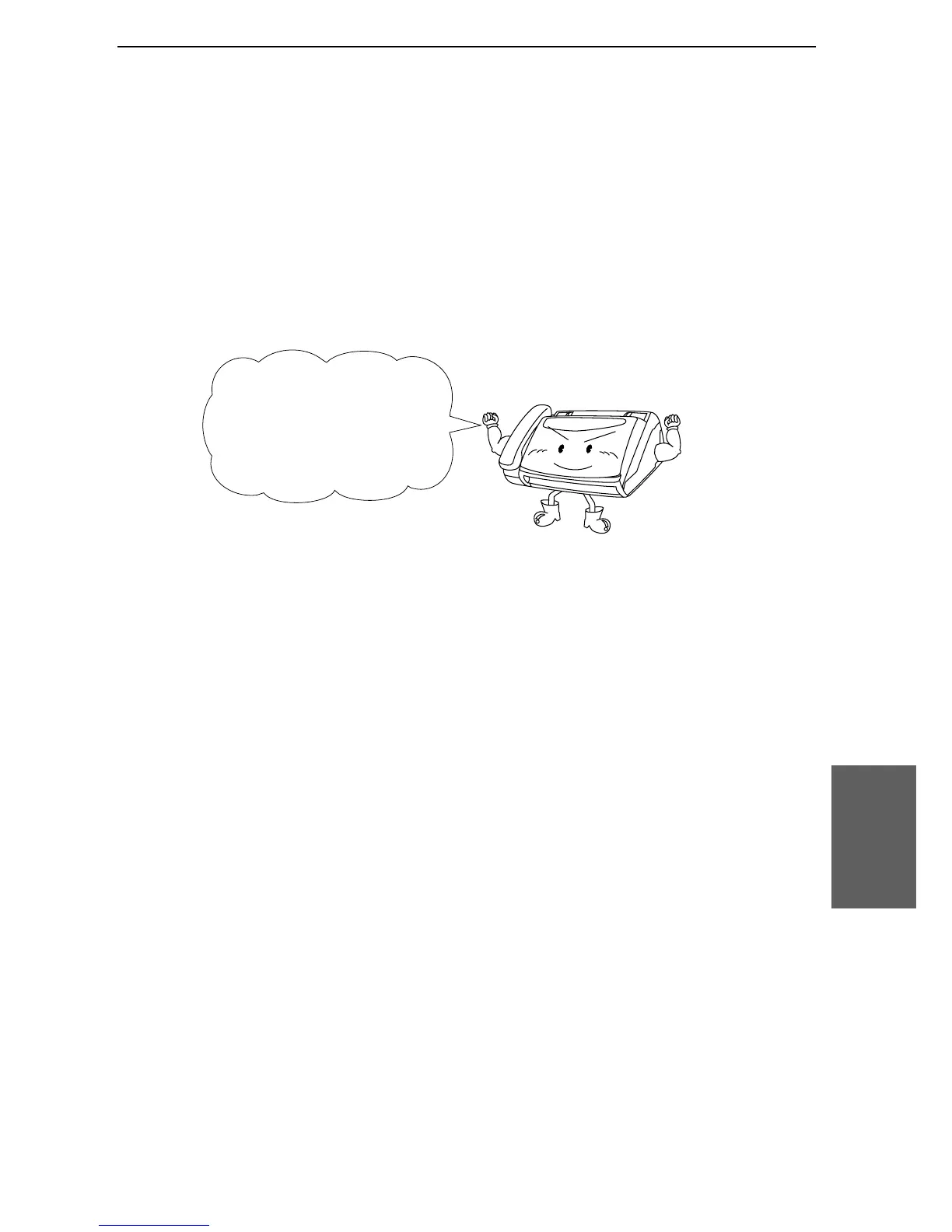<P=003>
How the hookup operates
While you are out, all of your incoming calls will be answered by your
answering machine and its outgoing message will play. Voice callers can
leave a message. During this time, your fax will quietly monitor the line. If
your fax detects a fax tone or a duration of silence greater than four seconds,
it will take over the line and begin reception.
When you return and turn
off your answering
machine, be sure to change
the reception mode back to
FAX or TEL!
6. Answering
Machine
Activating the Answering Machine Hookup
47