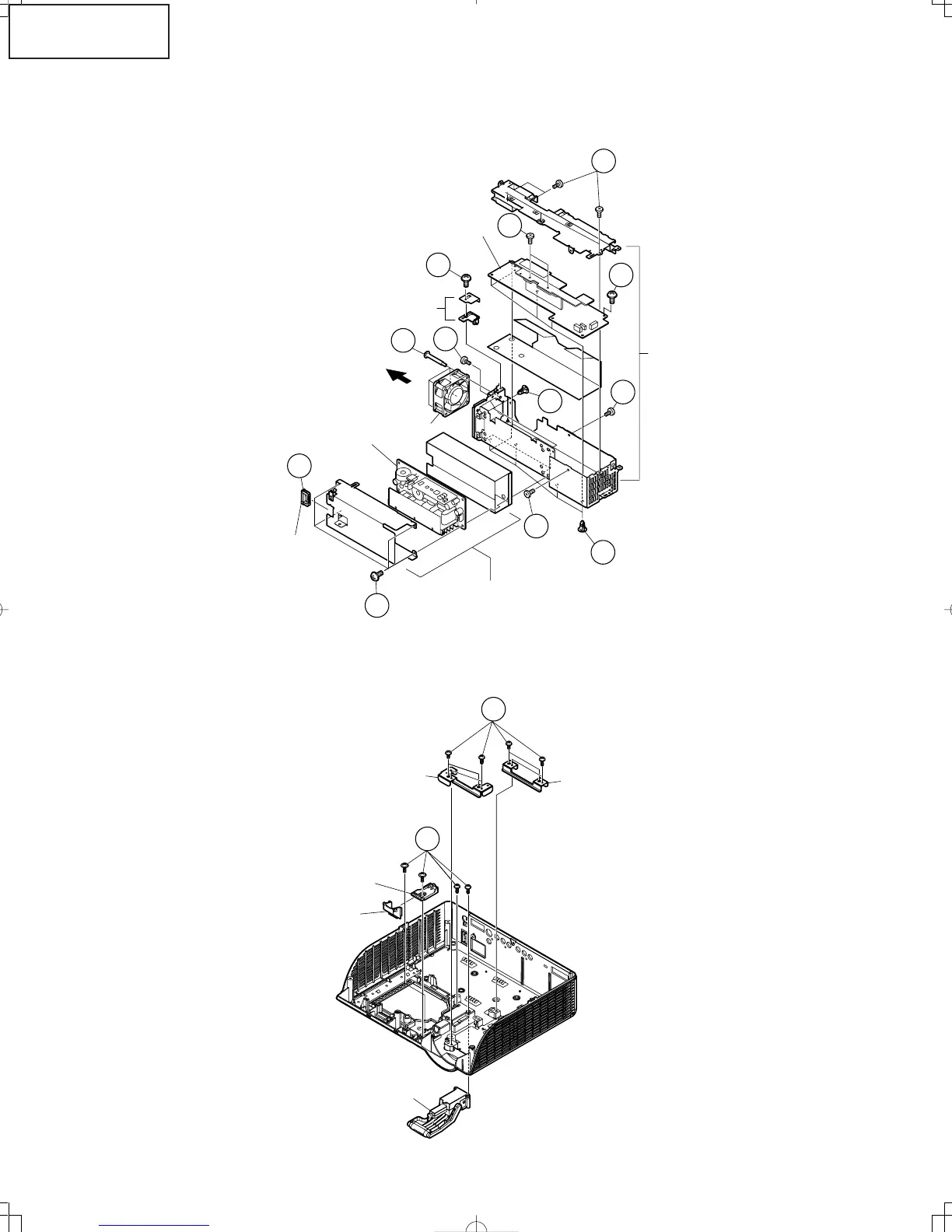20
XV-Z2000
DT-400
8. Removing the peripheral units
8-1. Remove 4 fixing screws for the front adjuster foot.
8-2. Remove 8 bracket fixing screws and remove the bracket-A and bracket-B.
Bracket-A
Bracket-B
Front Adjuster Foot
Front Adjuster Holder
Height Adjust Button
8-1
8-2
7. Removing the power/ballast unit
7-1. Remove the fixing screw for the rear-R/C PWB.
7-2. Remove 4 fixing screws, 4 WH bosses and the edge saddle for the ballast unit.
7-3. Remove 11 fixing screws and 5 WH bosses for the power unit.
7-4. Remove 4 fixing screws for the fan.
Power Unit
Fan
Air Flow
Ballast Unit
Ballast PWB
Rear-R/C PWB
Power PWB
Edge saddle
7-1
7-2
7-2
7-4
7-3
7-3
7-3
7-3
7-3
7-3
7-3
7-2