EN.
15
8. LED Signalization
General rules
• Switching between Normal and Settings mode is done by Single press on the S button
• Solid LED means that you are in the Settings mode (this is not valid for Plugs). Once in
settings mode, switch to normal mode goes automatically after 10s
• If the LED is not in Alarm mode, it will turn off after a timeout of 30 min. Pressing the S
button or power cycling the Device will wake the LED for 30 min.
Normal mode LED status: Normal mode is defined by stable device function that can remain for
an infinite time.
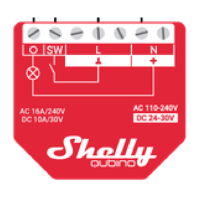
