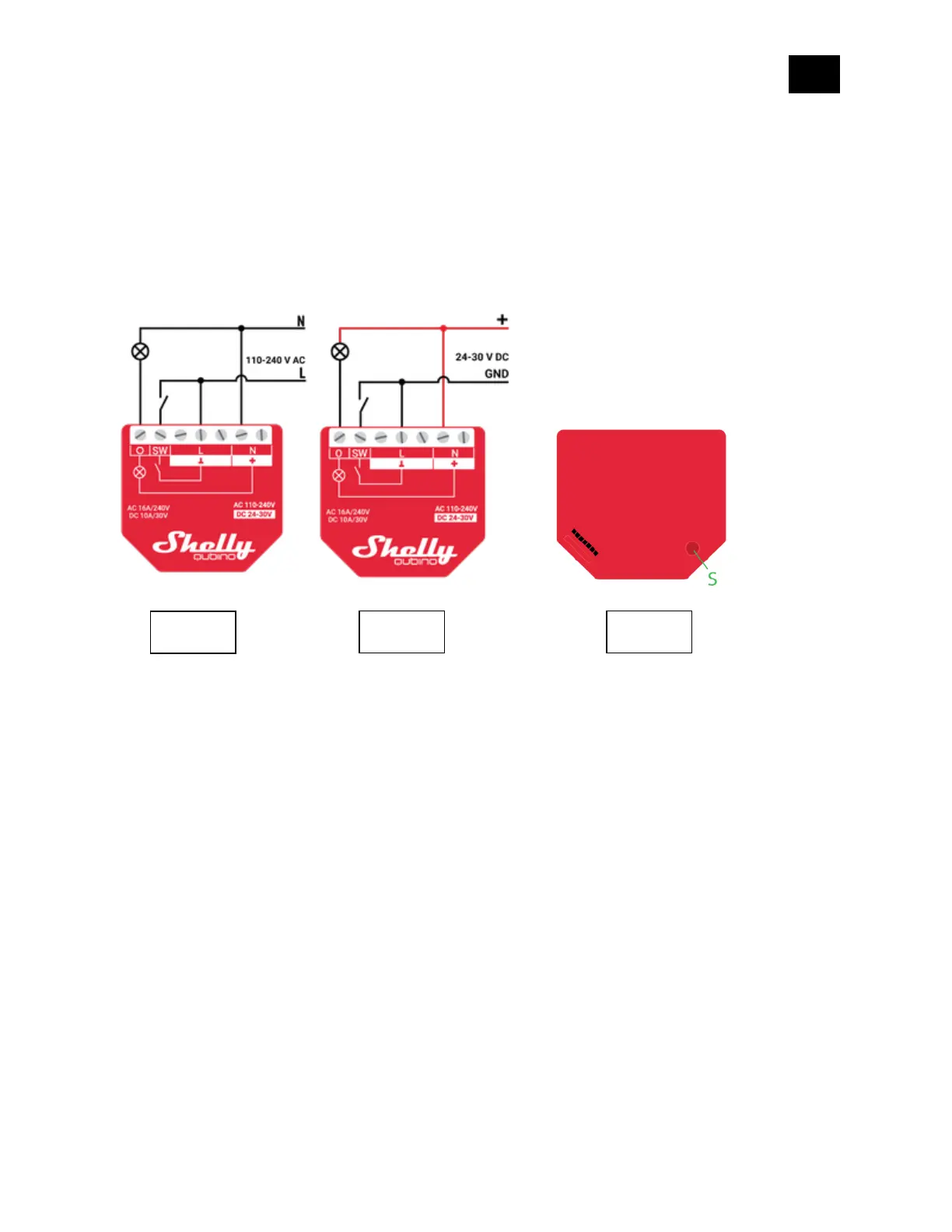EN.
5
in the Device settings, each press of the push-button will change the output O (O1) state to the
opposite state - on, off, on, etc.
4. Electrical diagrams (110-240 V AC / 24-30 V DC)
Connecting to the power grid with power supply 110-240 V AC (Fig. 1), or 24-30 V DC (Fig. 2).
LEGEND
Device terminals:
N: Neutral terminal
L: Live terminal (110-240 V AC)
SW (SW1): Input terminal for switch/push-button controlling O (O1)
O (O1): Output terminal for Load circuit (1)
+: 24 - 30 V DC positive terminal
ꓕ: 24 - 30 V DC ground terminal
Wires:
N: Neutral wire
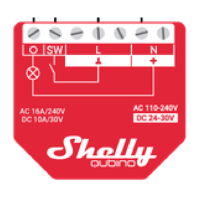