EN.
4
1. Terminology and Abbreviations
• Device - In this document, the term “Device” is used to refer to the Shelly Qubino device
that is a subject of this guide.
• Gateway (GW) - A Z-Wave™ gateway, also referred to as a Z-Wave™ controller, Z-Wave™
main controller, Z-Wave™ primary controller, or Z-Wave™ hub, etc., is a device that
serves as a central hub for a Z-Wave™ smart home network. The term “gateway” is used
in this document.
• S button - The Z-Wave™ Service button, located on Z-Wave™ devices and is used for
various functions such as adding (inclusion), removing (exclusion), and resetting the
device to its factory default settings. The term "S button" is used in this document.
• Adding/Inclusion - The process of adding Z-Wave device to a Z-Wave network - gateway.
The words included, added, etc. are used in this regard.
• Removing/Exclusion - The process of removing Z-Wave device from a Z-Wave network -
gateway. The words excluded, removed, etc. are used in this regard.
• Learn mode - a state that allows the Device to receive network information from the
gateway.
2. About Shelly Qubino
Shelly Qubino is a line of innovative microprocessor-managed devices, which allow remote
control of electric circuits with a smartphone, tablet, PC, or home automation system. They
work on Z-Wave™ wireless communication protocol, using a gateway, which is required for
configuration of the devices. When the gateway is connected to the internet, you can control
Shelly Qubino devices remotely from anywhere. Shelly Qubino devices can be operated in any
Z-Wave™ network with other Z-Wave™ certified devices from other manufacturers. All mains
operated nodes within the network will act as repeaters regardless of vendor to increase
reliability of the network. Devices are designed to work with older generations of Z-Wave™
devices and gateways.
3. About the Device
The Device is a single product that enables the control of the on/off function for one electrical
device such as bulb, ceiling fan, IR heater (with load up to 16 A). It measures power
consumption of the connected device. The Device is compatible with switches (default) and
push-buttons.
If the SW (SW1) is configured as a switch, each toggle of the switch will change the output O
(O1) state to the opposite state - on, off, on, etc. If the SW (SW1) is configured as a push-button
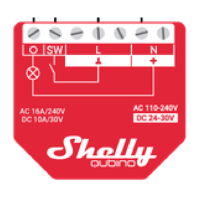
