EN.
17
9. Z-Wave™ Parameters
Parameter No. 1 - SW (SW1) Switch type
This parameter defines how the Device should treat the switch (which type) connected to the SW
(SW1) terminal.
Value size: 1 Byte
Default value: 2
Values & descriptions:
• 0 - momentary switch,
• 1 - toggle switch (contact closed - ON / contact opened - OFF),
• 2 - toggle switch (Device changes status when switch changes status)
Parameter No. 17 - Restore state of O (O1) after power failure
This parameter determines if the on/off status is saved and restored for the load connected to
O (O1) after a power failure.
Values size: 1 Byte
Default value: 0
Values & descriptions:
• 0 - Device saves last on/off status and restores it after a power failure
• 1 - Device does not save on/off status and does not restore it after a power failure, it
remains off
Parameter No. 19 - O (O1) Auto OFF with timer
If the load O (O1) is ON, you can schedule it to turn OFF automatically after the period of time
defined in this parameter. The timer resets to zero each time the Device receives an ON
command, either remotely (from the gateway or associated device) or locally from the switch.
Values size: 2 Byte
Default value: 0
Values & their descriptions:
• 0 - Auto OFF Disabled
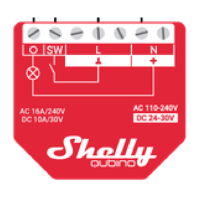
