EN.
19
Parameter No. 25 - Set timer units to s or ms for O (O1)
Set the timer units to seconds or milliseconds. Choose if you want to set the timer in seconds or
milliseconds in Parameters No. 19, 20.
Values size: 1 Byte
Default value: 0
Values & descriptions:
• 0 – timer set in seconds
• 1 – timer set in milliseconds
Parameter No. 36 - O (O1) Power report on change - percentage
This parameter determines the minimum change in consumed power that will result in sending
a new report to the gateway.
Values size: 1 Byte
Default value: 50
Values & descriptions:
• 0 - reports are disabled
• 1-100 (1-100%) - change in power
NOTE: When the Device reports the power consumption (W), it will also automatically report
the voltage (V) and current (A).
NOTE: Regardless of the power consumption change in percentage, the report will not be sent
more frequently than defined by Parameter No. 39.
Parameter No. 39 - Minimum time between reports (O) O1
This parameter determines the minimum time that must elapse before a new power report on
O (O1) is sent to the gateway.
Values size: 1 Byte
Default value: 30
Values & descriptions:
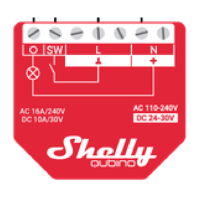
