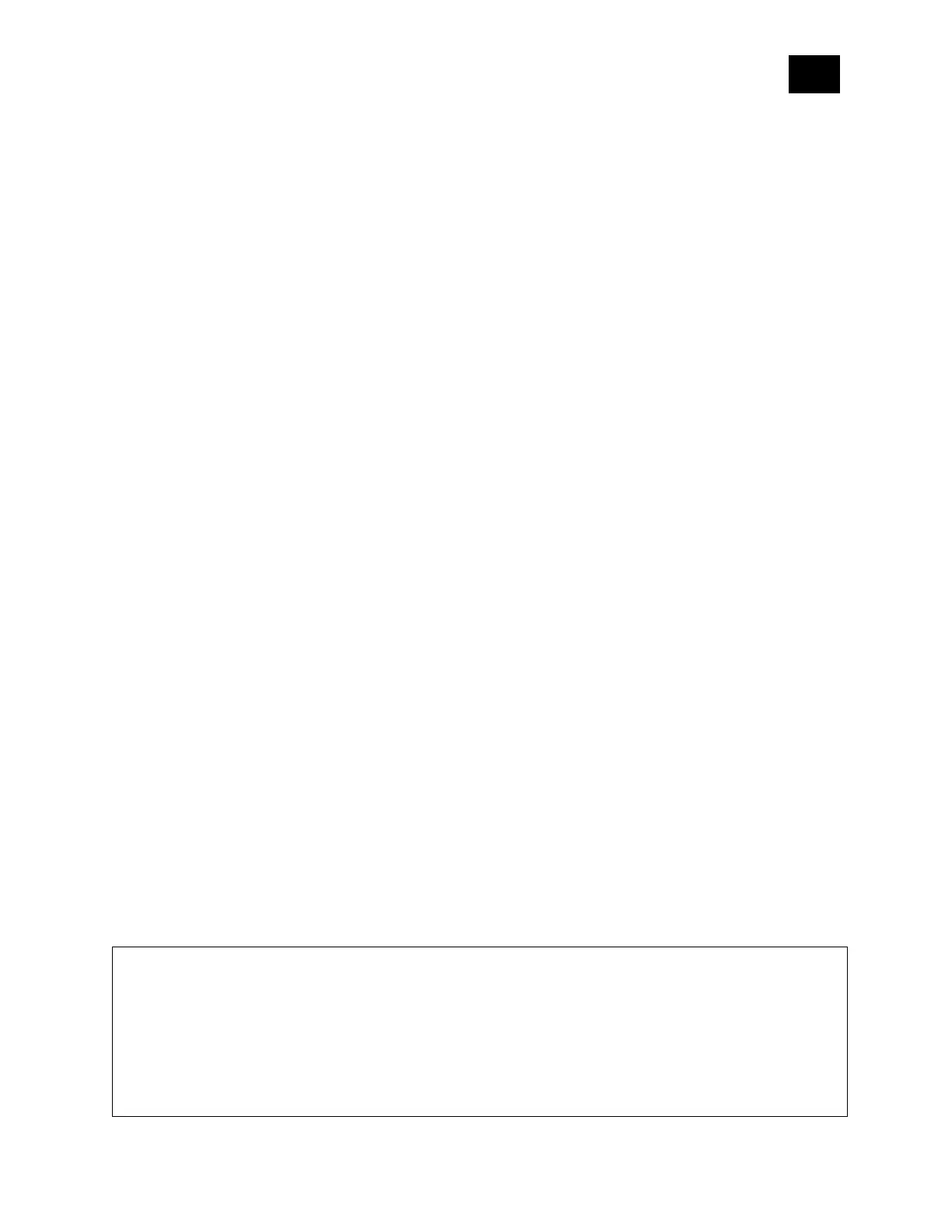EN.
3
Parameter No. 23 - O (O1) contact type - NO/NC ................................................................ 18
Parameter No. 25 - Set timer units to s or ms for O (O1) ..................................................... 19
Parameter No. 36 - O (O1) Power report on change - percentage ...................................... 19
Parameter No. 39 - Minimum time between reports (O) O1 ............................................... 19
Parameter No. 91 - Water Alarm .......................................................................................... 20
Parameter No. 92 - Smoke Alarm ......................................................................................... 20
Parameter No. 93 - CO Alarm ............................................................................................... 20
Parameter No. 94 - Heat Alarm ............................................................................................ 21
Parameter No. 120 - Factory Reset ....................................................................................... 21
Parameter No. 201 - Serial Number 1 ................................................................................... 22
Parameter No. 202- Serial Number 2 .................................................................................... 22
Parameter No. 203 - Serial Number 3 ................................................................................... 22
10. Z-Wave™ Command Class ...................................................................................................... 24
11. Z-Wave™ Notifications Command class ................................................................................ 26
11.1 Overheat detected ............................................................................................................ 26
11.2 Overcurrent detected O .................................................................................................... 26
11.3 AC mains disconnected ..................................................................................................... 27
12. Z-Wave™ Associations ........................................................................................................... 28
12.1 Root device ................................................................................................................... 28
13. Supported load types ............................................................................................................. 29
14. Technical Specifications ......................................................................................................... 30
15. Important disclaimer ............................................................................................................. 32
16. Declaration of Conformity ..................................................................................................... 32
17. Manufacturer ......................................................................................................................... 32
READ BEFORE USE
This document contains important technical and safety information about the Device, its safe use and
installation.
CAUTION! Before beginning the installation, please read carefully and entirely this guide and any other
documents accompanying the Device. Failure to follow the installation procedures could lead to malfunction,
danger to your health and life, violation of law or refusal of legal and/or commercial guarantee (if any). Allterco
Robotics EOOD is not responsible for any loss or damage in case of incorrect installation or improper operation of
this Device due to failure of following the user and safety instructions in this guide.