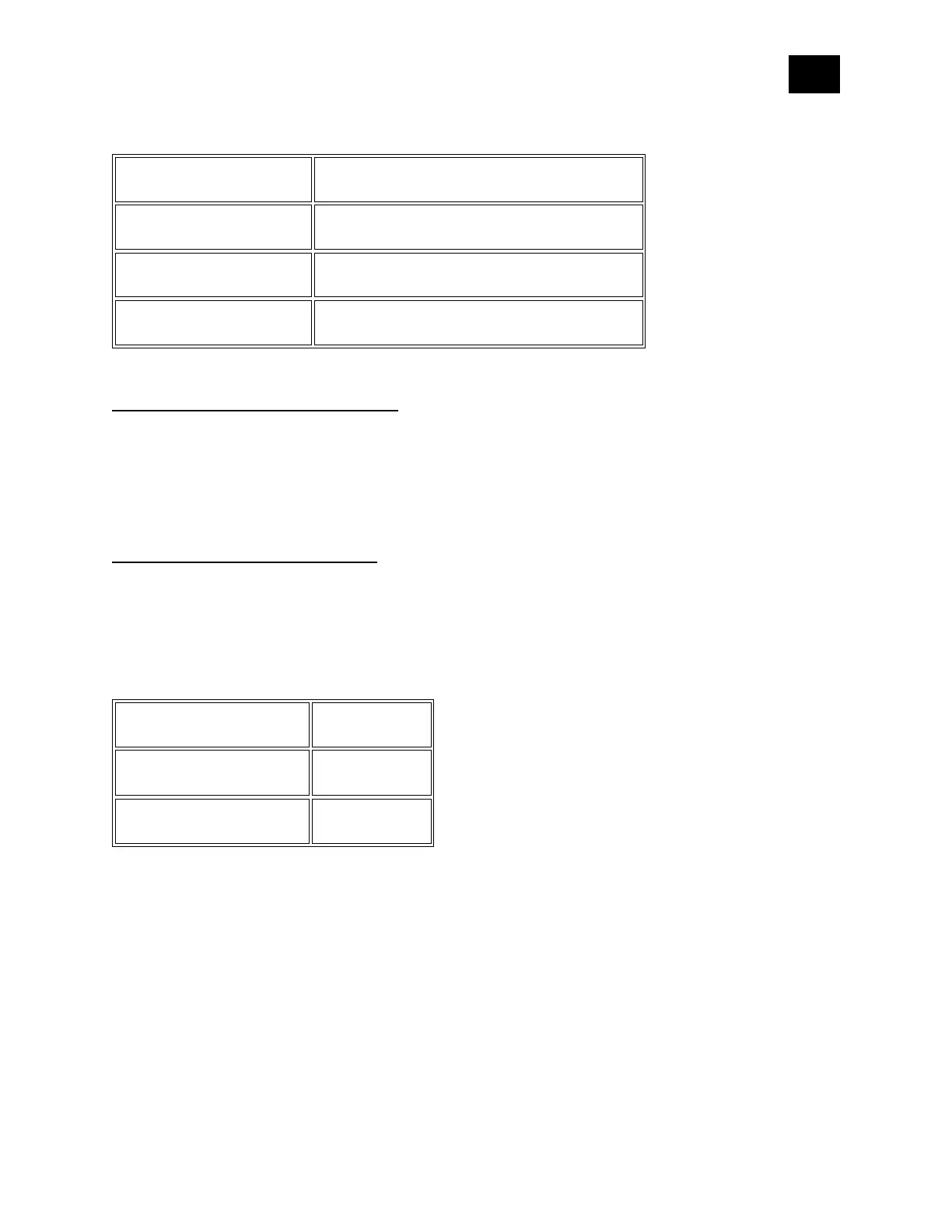Supporting Command Class Indicator
The Device supports the Command Class Indicator V3 (ID 0x50). When the Device receives an
indicator set, the LED blinks according to the received indicator set.
Refer to LED Signalization chapter.
Supporting Meter Command Class
The Device supports the meter command class and KWh is the default scale report send when
the scale type is not present in the received Get.
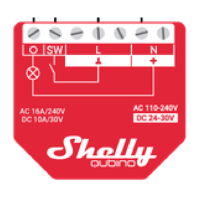