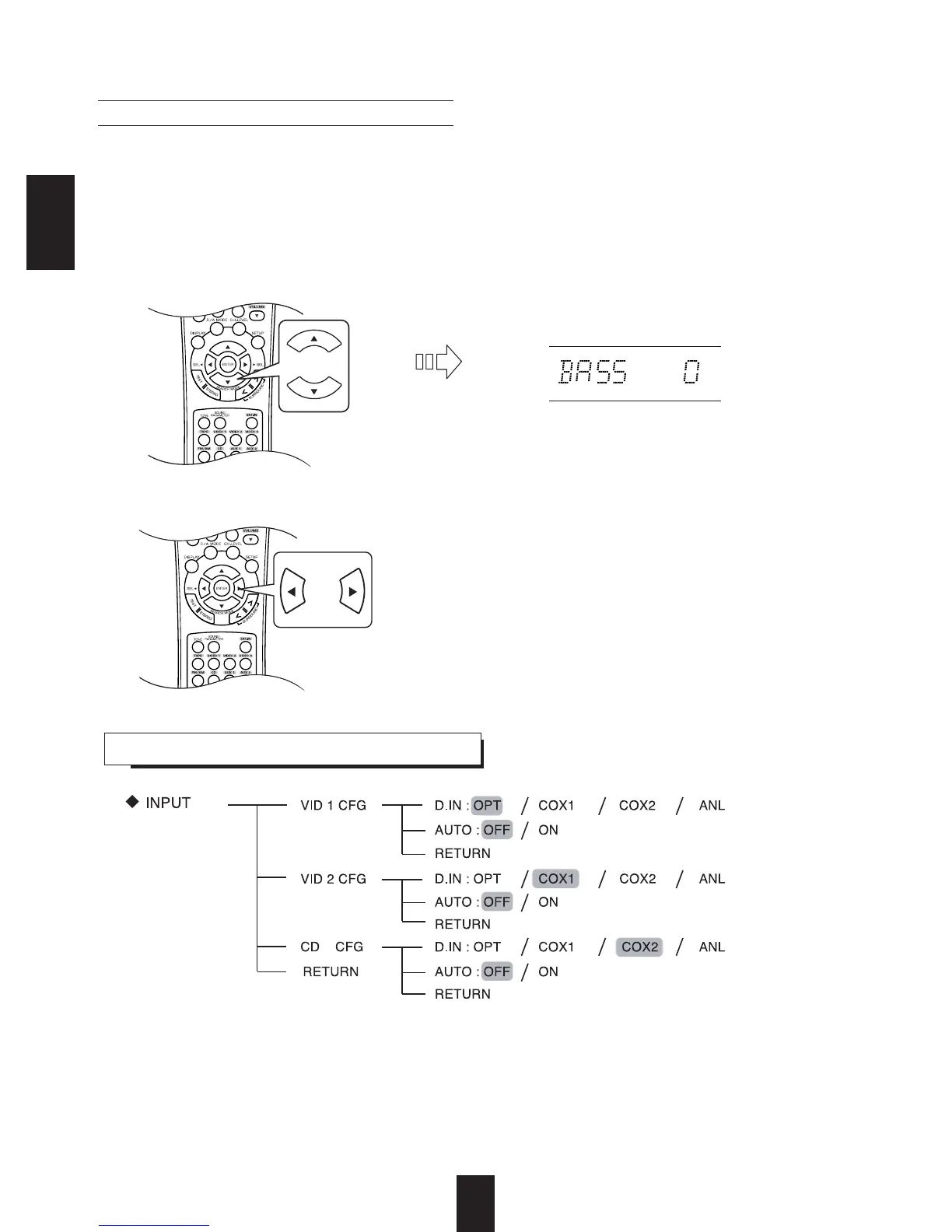32
OFF : To listen to a program source without the tone effect. ("DIRECT" indicator lights up.)
ON : To adjust the tone for your taste. ("DIRECT" indicator goes off.)
Note :
• When the EXTERNAL IN is selected as an input source, the TONE cannot be set to ON.
When the TONE is set to ON to adjust the tone (bass and treble)
• The tone level can be adjusted within the range of
-10 ~ +10 dB.
• In general, we recommend the bass and treble to
be adjusted to 0 dB (flat level).
• Extreme settings at high volume may damage your
speakers.
• To complete tone adjustment, repeat the above
steps
and
.
Press the CURSOR UP()/DOWN() buttons to select the desired tone.
Press the CURSOR LEFT()/RIGHT() buttons to adjust the selected tone as desired.
When selecting the TONE
ENGLISH
SETTING THE INPUT
• D.IN (DIGITAL IN) : To assign the connected DIGITAL INs to the desired input.
• AUTO (AUTO SURROUND) : To select the auto surround mode or the manual surround mode.
• RETURN : To return to the previous menu.
When selecting the BASS
