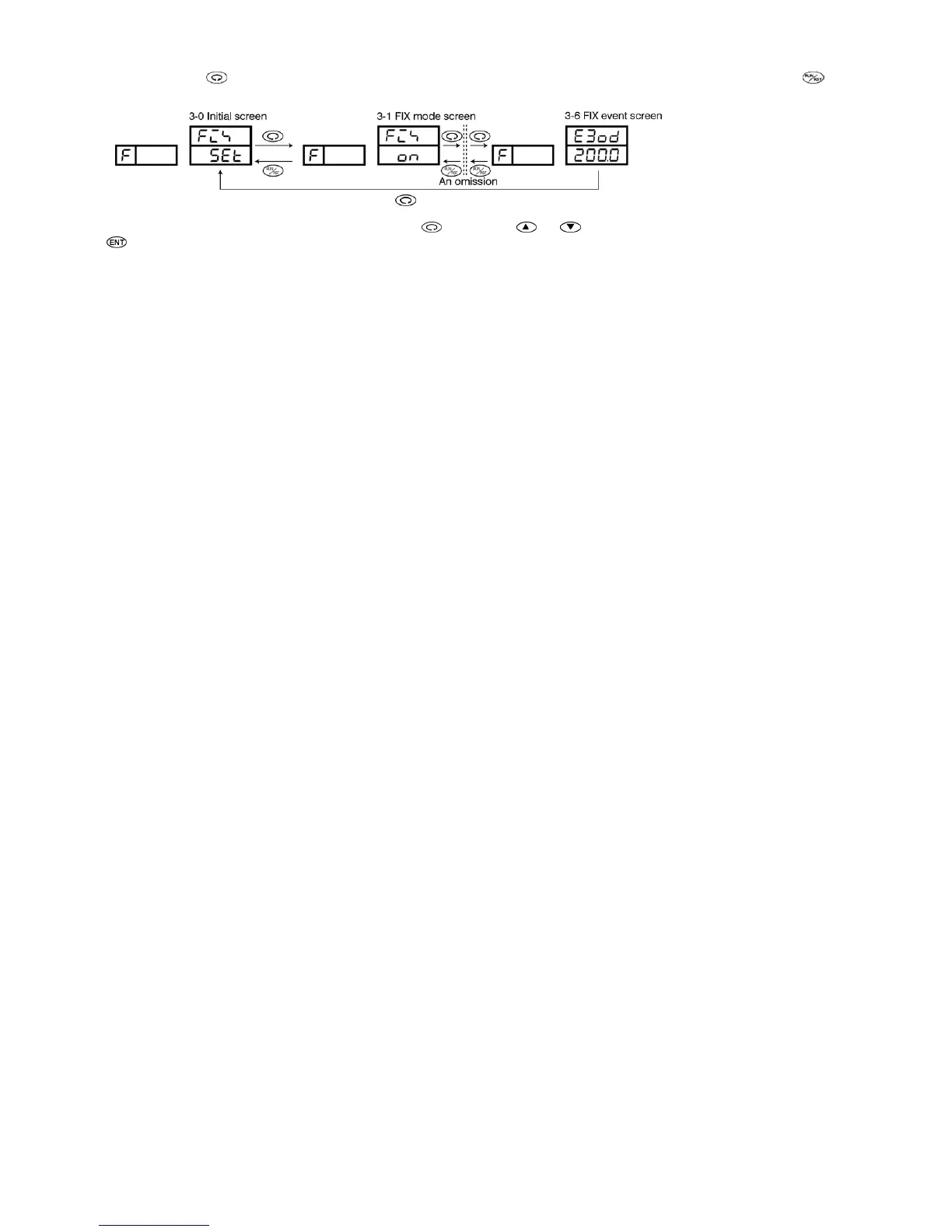- 14 -
(3) How to Change Screen in Screen Group 3
Every time the key is pressed, the next screen is called, and the basic screen is called from the last screen. Pressing the key
calls the preceding screen.
(4) How to Change Set Values (Data)
To change data on a screen which is called by pressing the key, use the or key, and register the changed data by pressing the
key.
5-4. Before Starting Up
To begin with, check the wiring and carry out the following on the respective setting screens. (Factory-set items and items already set
by equipment manufacturers need not be set here.)
(1) Checking Wiring
: Check that the wiring to connected terminals is carried out properly. If the power line is erroneously
connected to other terminals, it may cause burnout.
(2) Applying power
: Apply operating power. The controller is energized and the data display and other lamps light.
(3) Setting Measuring Range
: Select a code from the list of measuring range codes on the 5-5 Measuring range code setting screen. For
current, voltage or mV input, lower/higher limit values and the position of decimal point of the contents of
display in response to input signal should be set.
(Depending on a selected code, selection on the 5-6, 5-7 and 5-8 is also required.)
(4) Setting Control Mode
: In the case of ON-OFF (two-position) action, call the 4-1 Output proportional band setting screen of screen
group 4 and select OFF for P and register it.
(5) Setting Control Output Characteristic
: On the 5-12 Control output characteristics setting screen, select either RA (heating action) or DA (cooling
action) for Act according to the purpose of use and register it.
(6) Setting Other Data
: Input necessary items such as program, event action and external input of program control. Record necessary
data in "8. Record of Parameter Setting" and input them.
(7) Note on Initialization upon Change of Data
: When a set data on measuring range code, input unit, higher/lower limit value of input scaling, event type,
analog output type or the like is changed, related data is initialized and resetting is required.