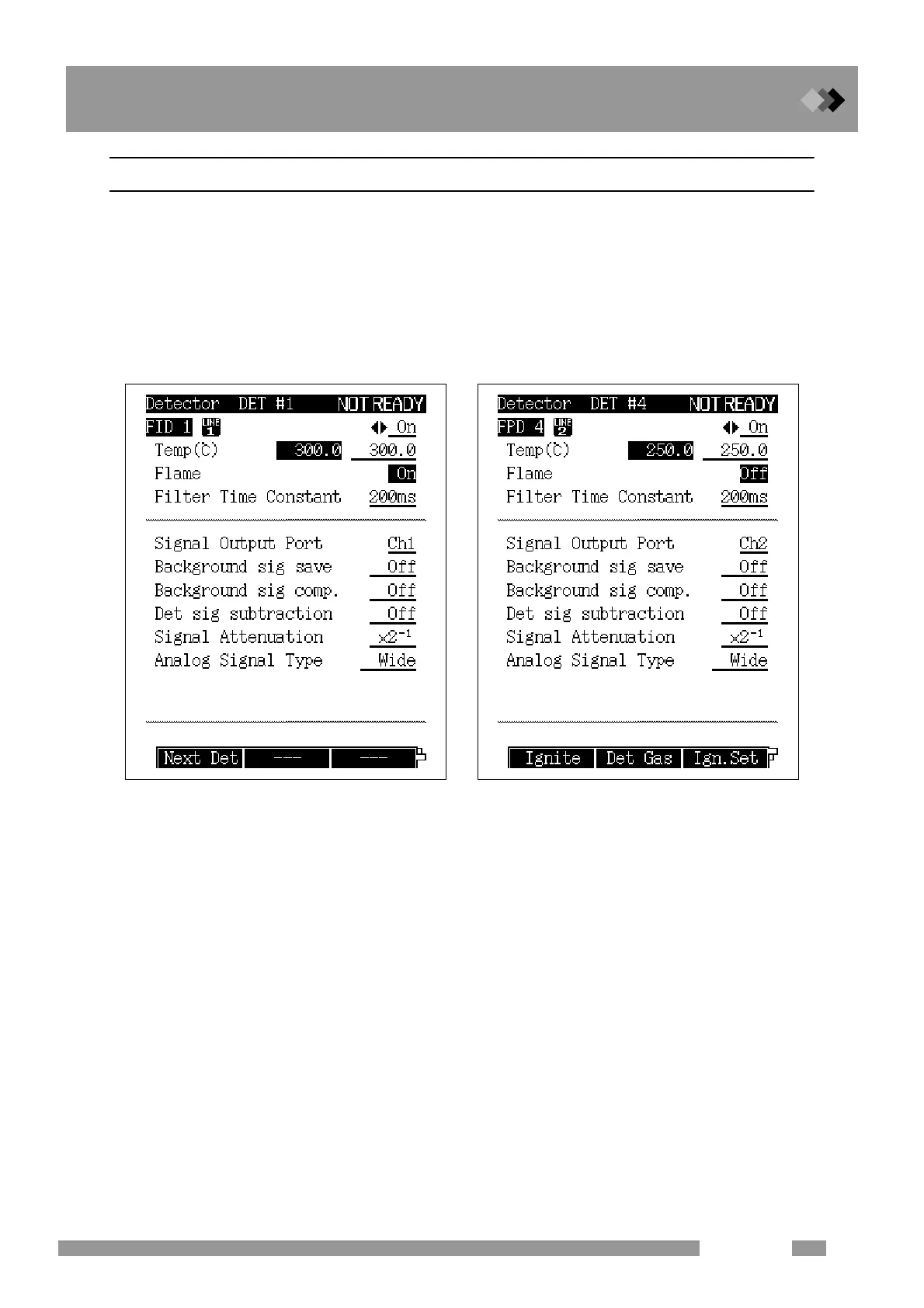4 Key Operations
4.1 Key operation of FPD
41FPD-2010
4.1.2 Selecting the detector
The key operation and the screen display when selecting the detector are as follows:
Pressing the [DET] key displays the setting screen of the detector. When more than one detector
is loaded, the setting screen of the currently selected detector will be displayed.
Press the toggle key to select the PF menu. Pressing the [Next Det] (PF1) can select the other
detectors.
When no detector is connected, pressing the [DET] displays “Detector is not installed”.
When changing from FID of DET#1 to FPD of DET#4, the screen is changed as follows:
Fig. 4.1.6
