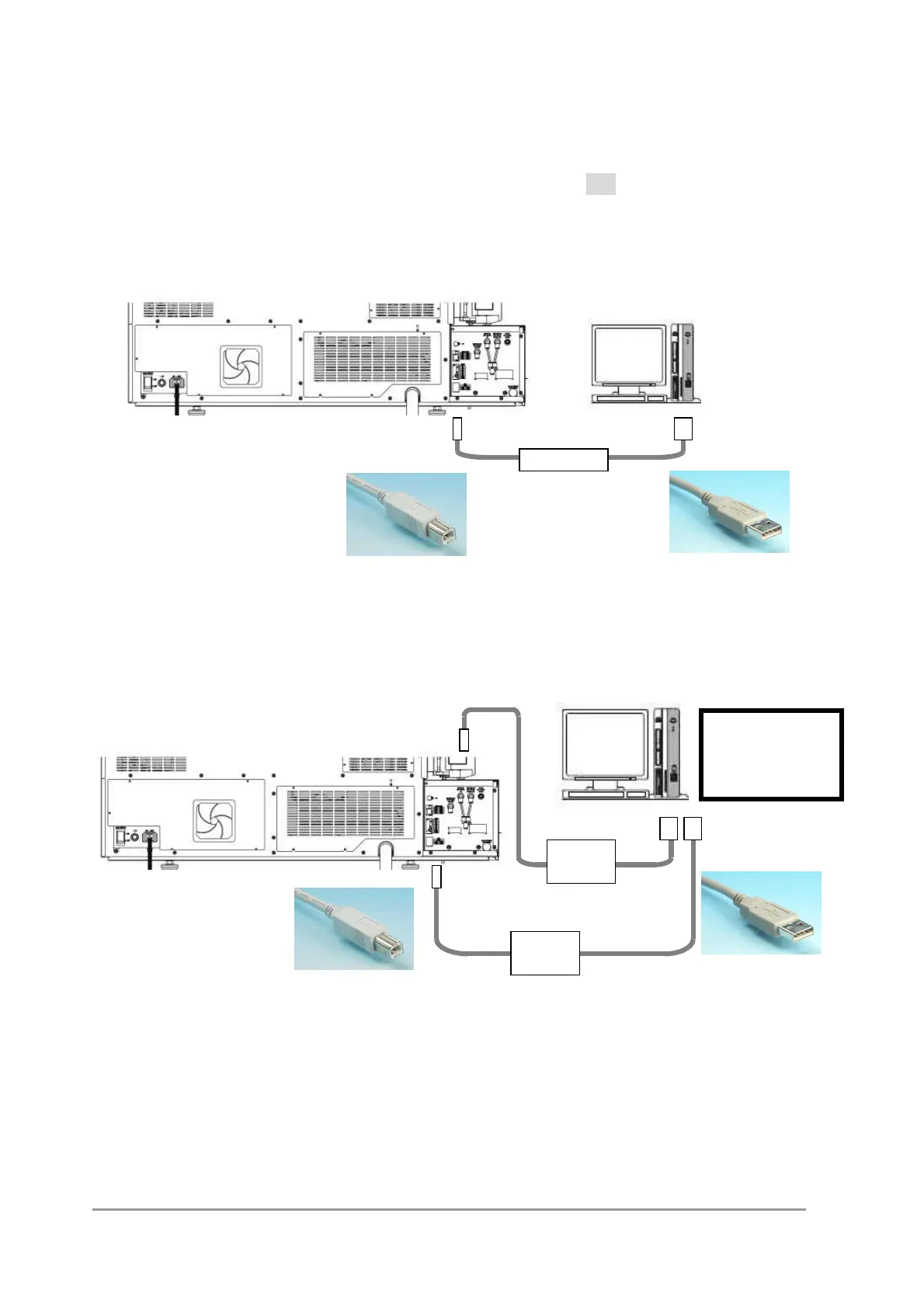2 Installation Conditions
LCMS-8045/8050 Pre-Installation Requirements
8
2.7.2 Connecting to a PC
Connect to the PC using the USB cable. Limit the length of the USB cable to
3 m
.
(USB cable is standard accessory of LCMS)
(Standard LCMS-8045/8050 System)
(Micro ESI 8060 / LCMS-8045/8050 System)
Caution)
USB port for
camera requires
USB 3.0 port
