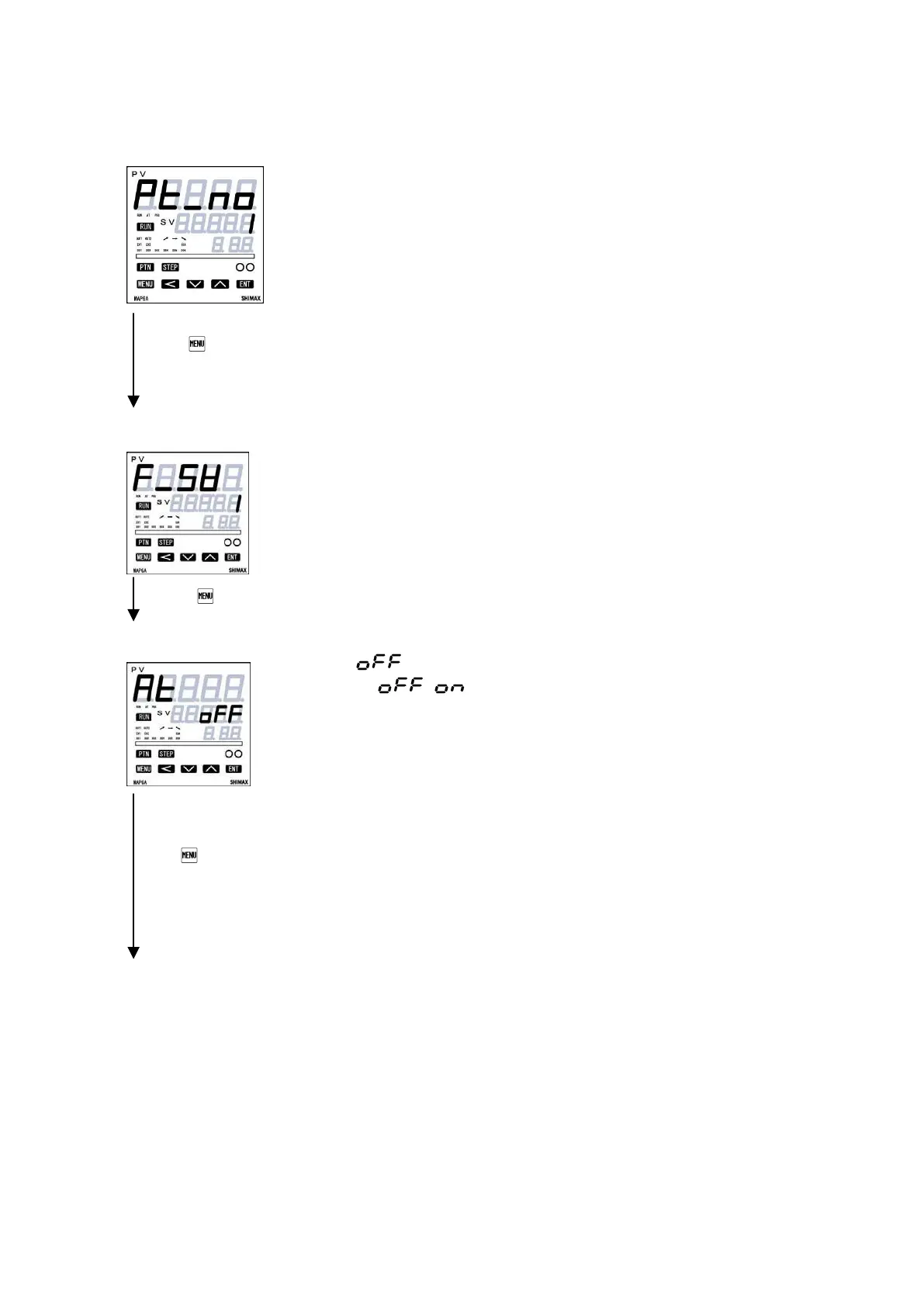Program pattern No, selection screen
Initial value:1
Setting range:1 - 8
The number of setting in the program pattern screen can be changed 1-8 to the
number of program pattern. Only the pattern you did program pattern setting
screen will be indicated.
Not displayed in the state of FIX operation
FIX execution SV setting screen
Initial Value: 1
Setting range:1 ~ 8
SV setting screen.
Not display in the state of Program operation.
AT (Auto Tuning) execution screen
Initial Value:
Setting Range: 、
AT is performed by ON selection, and canceled by OFF selection.
Not displayed at the time of STBY(RST), a manual output, and P(proportional band) =OFF.
Except in the setting of keylock OFF, AT is unable to perform in scale over, and even
in such a case, halfway release is performed on this screen.
(At the time of DI allotment, execution of AT by DI can be performed.) Release of
AT, STBY(RST), EV operating point, setting of keylock, and mode
6,7,9,11,12 and 14 are operatable with key. Except in the setting of AT normal
end,
execution of AT is canceled compulsorily at the time of time over (200min)
scale over STBY(RST) selection and AT release setup.