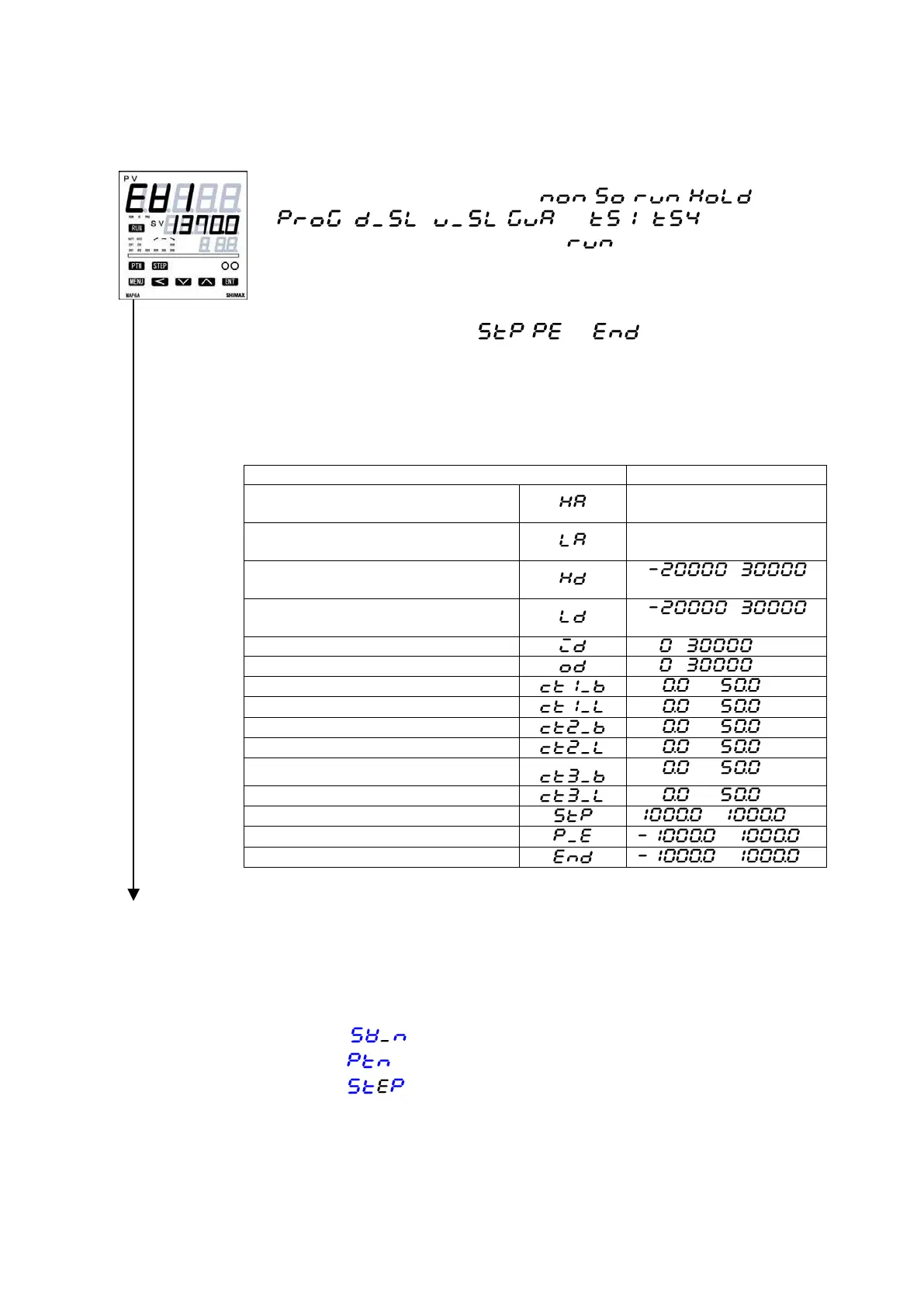EV 1 lower operating point setting screen
The operating point of the alarm type allotted to EV1 is set up.
No display when no EV option installed or , , , ,
, , , , and ~ are allotted to
EV1.
The operation mode of each deviation alarm is
Effective at the time of automatic output.
Each deviation alarm serves as PV’s deviation to Execution SV.
Event operation other than each deviation alarm is always effective.
In case of -100.0 to -0.1 set at ,and EV will be activated before
the time set to the End.
(When -10.0 sec set, EV will be activated 10.0 sec before 10.0sec to the End, when
10.0 sec set EV will be activated 10.0 sec from the End, In case of 0 sec set no signal
will be activated even if allotted)
Upper limit absolute value alarm
Belong to Range setting and
scaling
Lower limit absolute value alarm
Belong to Range setting and
scaling
Upper limit deviation value alarm
Lower limit deviation value alarm
CT1 Control loop alarm (heater braking)
CT1 Control loop alarm (loop)
CT2 Control loop alarm (Heater braking)
CT2 Control loop alarm (loop)
3 phases control loop alarm (Heater
braking)
3 phases control loop alarm (loop)
There are 4 kinds of setting in Event setting.
The 1
st
Event setting is the setting method explained by the above.
Additionally according to the SV number (FIX operation),to the each Step setting, and to
the each program pattern setting.
Character of these Event setting are
SV Number
Pattern
(MAP6)
Step
(MAP6)
Setting method of each Event setting is included in each setting screen.