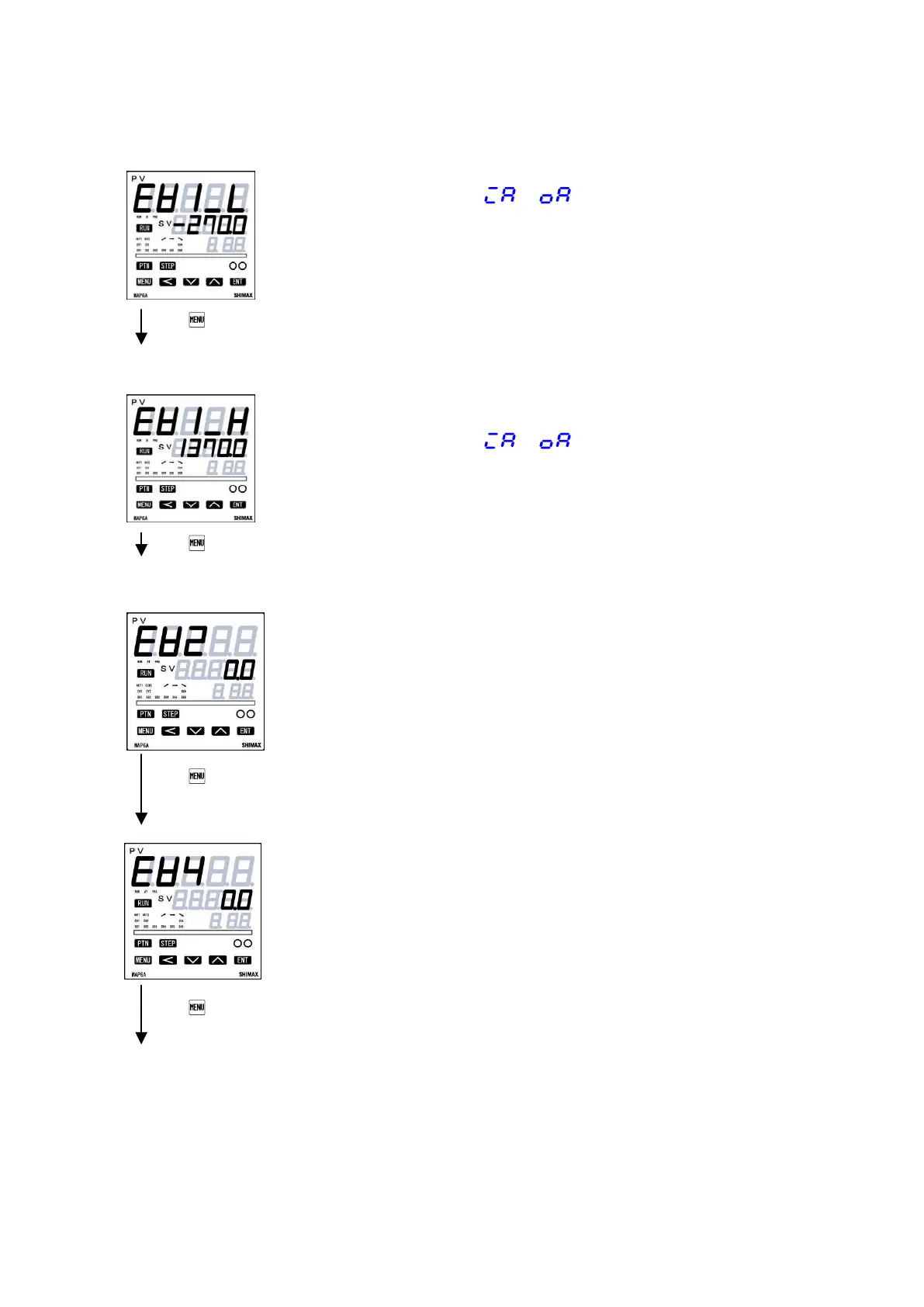EV1 Lower operating point setting screen
Initial value: Minimum value of setting range.
Display when EV1 allotted to or
EV1 Upper operating point setting screen
Initial value : Maximum value of setting range
Setting range : within measuring range
Display when EV1 allotted to or
EV2 – EV4 operating point setting screen
The operating point of the alarm type allotted to EV2 –EV4 is set up.
Details are same as EV1.
No display when no EV4 installed.
Details are same as EV1.