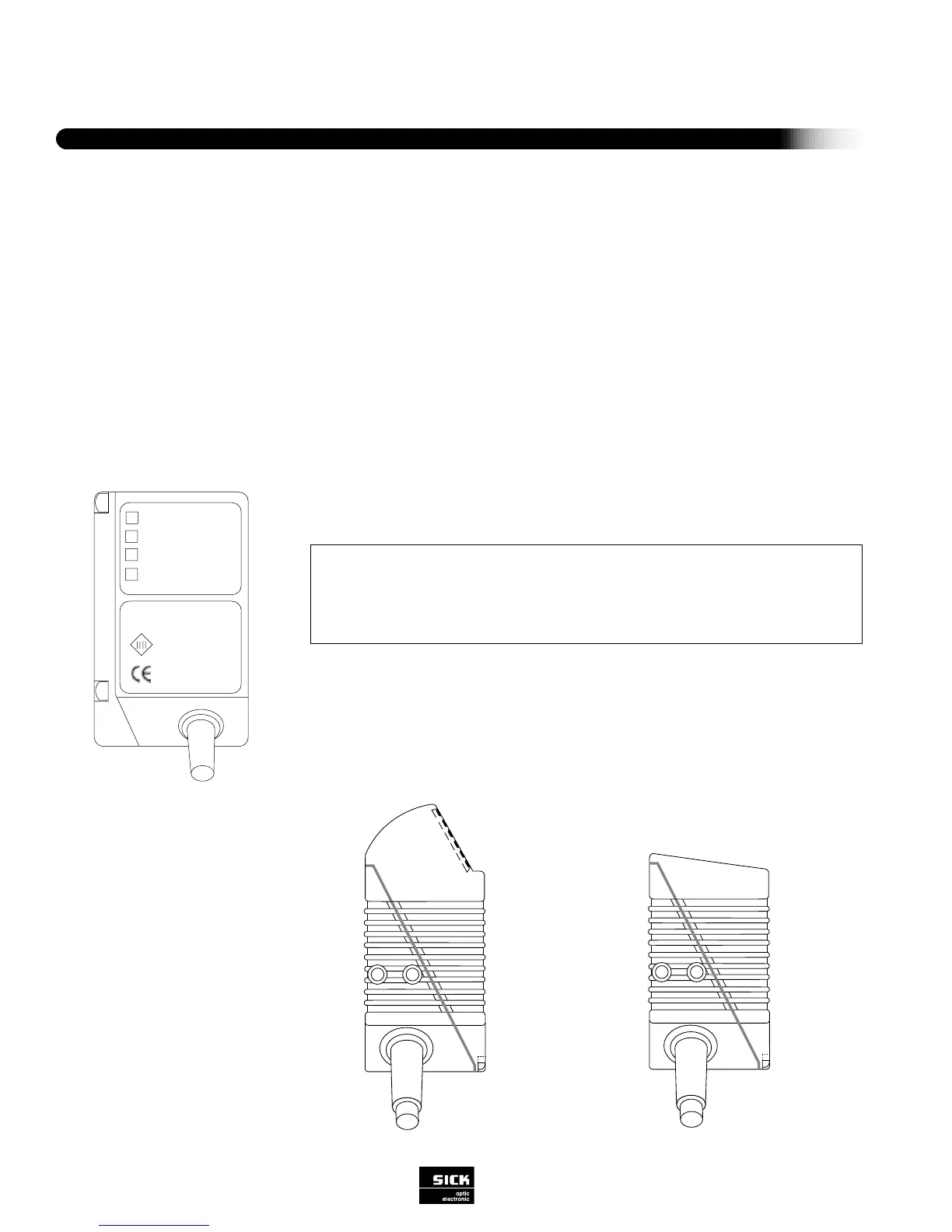RECEIVING / UNPACKING
The CLV was completely tested under normal operating conditions and thoroughly inspected before shipment.
Unpack the CLV as follows:
1. Carefully remove and inspect all parts in the shipment for evidence of damage.
2. Check contents of shipment against the packing list.
LASER PROTECTION
All models of the CLV 410/412 line offer adequate safety to personnel by limiting the average emission power to 1.0 mW. If gen-
eration irregularities occur, internal protective circuits turn the laser off.
Laser warning labels on the CLV are reproduced on page 1 under “Applicable Warnings and Labels.”
LED FUNCTIONALITY
There are four indicator LEDs on the CLV:
END OR SIDE SCANNING
The CLV 410/412 are available in a standard or a right angle version. This allows for
end scanning or side scanning.
Installation
8
SICK Optic-Electronic
Bar Code Scanners
2
SECTION II - INSTALLATION
Side Scanning
End Scanning
Device Ready: Indicates that the scanner is powered and in the reading mode.
Result: Goes on or off (user-selectable) based on Good Read/Good Match or a No
Read/Wrong Read condition; default is Good Read.
Laser On: Indicates that a reading gate has been triggered and the laser is activated.
Data: Indicates that data is being transmitted to the host device via the host interface.
