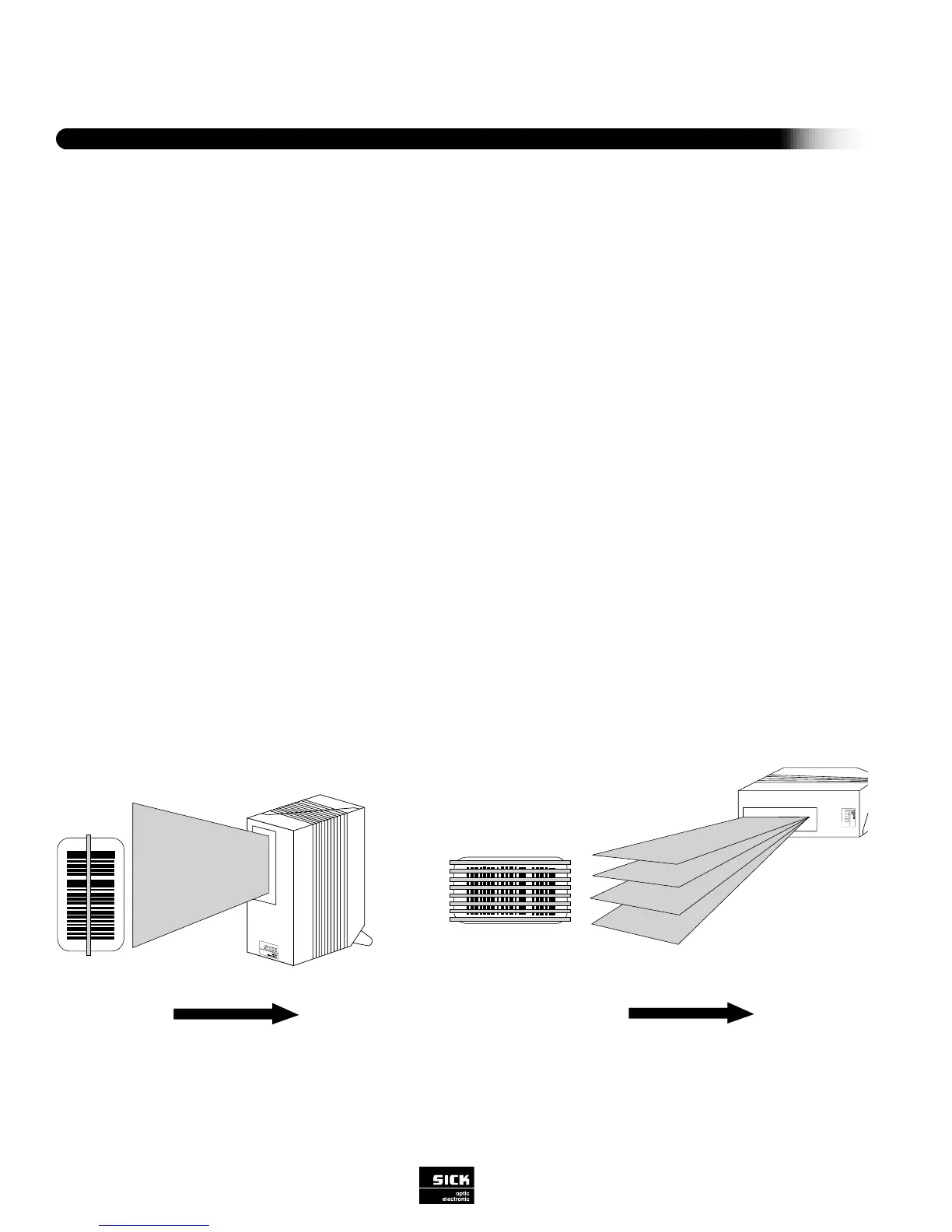Introduction
6
SICK Optic-Electronic
Bar Code Scanners
1
Figure 1-2 Bar Code Label Orientation
SCANNER SELECTION
The CLV 410/412 scanners are available in a line or raster version. The CLV 410 has a reading range of 2 in to16 in, depending
on the x-dimension of the bar code label. The scanner is designed to read medium to low resolution bar codes from .2 mm (.008
in) to 1.0 mm (.040 in). The CLV 412 has a reading range of 35 mm (1.38 in) to 95 mm (3.74 in), depending on the x-dimension.
The CLV 412 is designed to read high density bar codes from 0.1 mm (.04 in) to .20 mm (.008 in). The scan rate for both scan-
ners is adjustable from 200 Hz to 800 Hz.
The following factors determine scanner selection:
• Bar code label orientation with respect to direction of transport (see below)
• Physical location of bar code and its alignment on the conveyed product
• Size of the scanning field required
• Space available for installation of bar code scanner
• Speed of conveyor line
LABEL ORIENTATION
The bar code will be presented to the bar code scanner in one of two ways: in the “ladder” orientation or in the “picket fence”
orientation.
In “ladder” orientation applications, the bar elements of the bar code are parallel to the direction of transport (Figure 1-2 A).
In “picket fence” orientation applications, the bar elements of the bar code are perpendicular to the direction of transport
(Figure 1-2 B).
A: Ladder Orientation B: Picket Fence Orientation