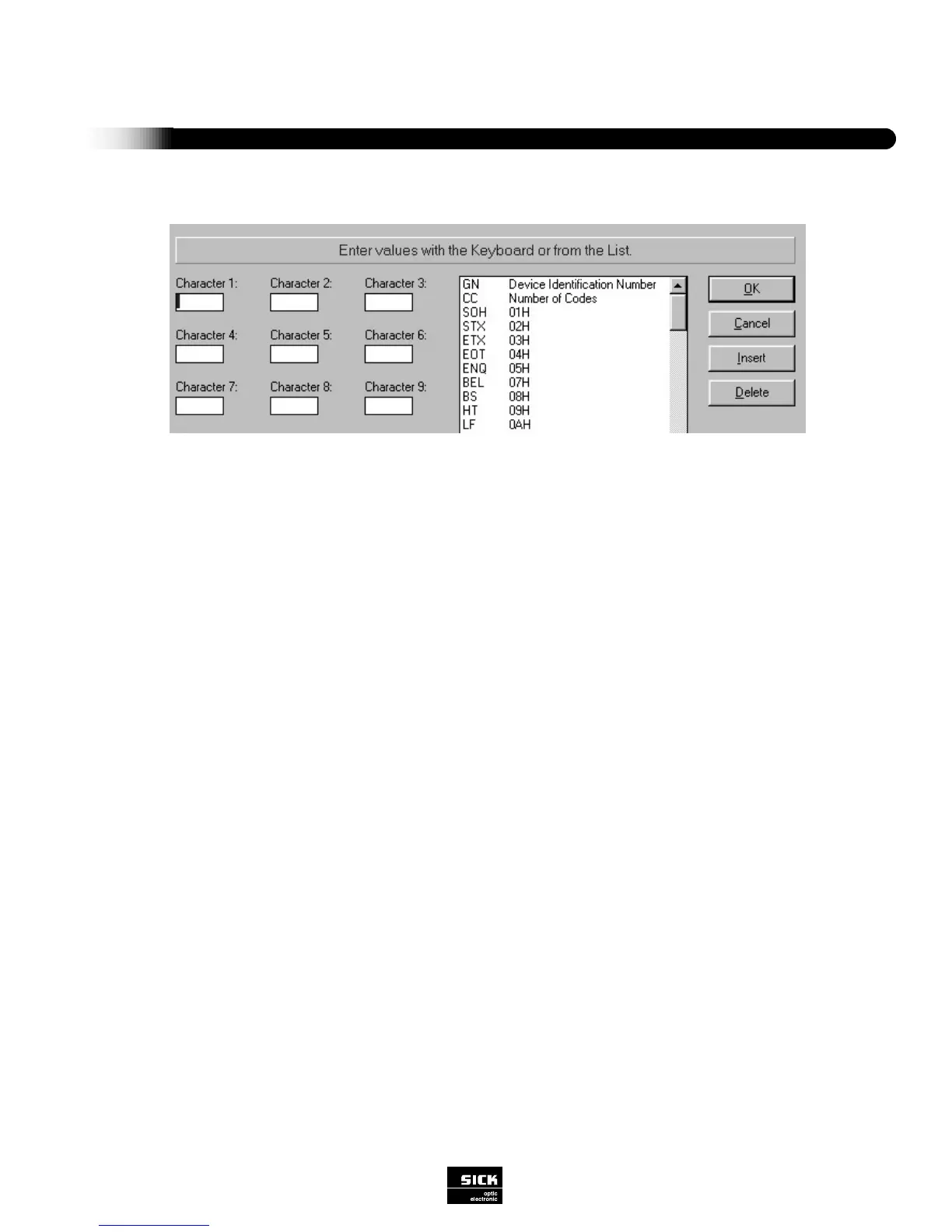41
SICK Optic-Electronic
Bar Code Scanners
3
Software Configurations
Separator (Refer to Figures 3-22, 4-2 and 4-3)
Separator directs the CLV to insert selected character sequences into the data string as separators. A separator can consist of up
to 10 characters and may appear directly in front of or directly behind the bar code data. The location of the separator is selected
at the “Sending Points, S/T Separator” menu choice.
Any characters from 01 to 7F hex and/or the reading diagnostic statistics CA (scan expenditure), CG (identification quality), CK
(code continuity), CP (code position), CS (code reliability), ST (error status), ID (code identification), CL (code length), CW (code
angle), and Cl (increment counter) may be used. Refer to Table 4-2 for description of the statistics.
Terminator (up to 10 (Refer to Figures 4-2 and 4-3))
Terminator directs the CLV to insert a selected character sequence into the data string as a terminator. The terminator can consist
of up to 10 characters and, if selected, will always appear after the bar code data and the separator (if applicable). The protocol
send stop character under Host Protocol is the only character sent after the terminator.
Any characters from 01 to 7F hex and/or the reading diagnostic statistics GN (device ID), TT (reading gate duration), CC (number
of codes detected), and MG (average reading evaluation) may be used. Default condition is 00 0A hex <CR><IF>. Refer to Table
4-2 for descriptions of the statistics and to the ASCII Table in Appendix C.
Error String
This lets the user create the error string that will be sent to the host in the event of a “no match” or “no read” (if “Error String only”
or “Separator and Error String” is activated under “no read format”). Under “Count Characters,” enter the number of characters to
be used in the error string. If the sum of characters entered in “contents” does not match this value, the CLV will duplicate the last
character until it matches the “Count of Characters” value or limit the number of characters transmitted within the “defined error
string.”
Test String
The test string is a repeated confidence or readiness signal sent by the CLV to the host if no bar code data has been transmitted
for a specified period. Here the user may define the test string which may consist of up to 15 characters (01 to 1F hex).
Characters that may not be used are: 06 hex, 11 hex, 13 hex, 15 hex, and start and stop characters such as 02 hex and 03 hex..
Timer (0 - 9990 s)
Here the user may specify a length of time after which the CLV will output a test string to the host if no bar code data has been
transmitted. A time period from 0 to 9990 s (166.5 min) can be selected in increments of 10 s. Default=300 s (5 min)
Note: If used, this automatically changes the “no read format” to “Separator and Error String.”
Figure 3-22 Header, Separator & Terminator