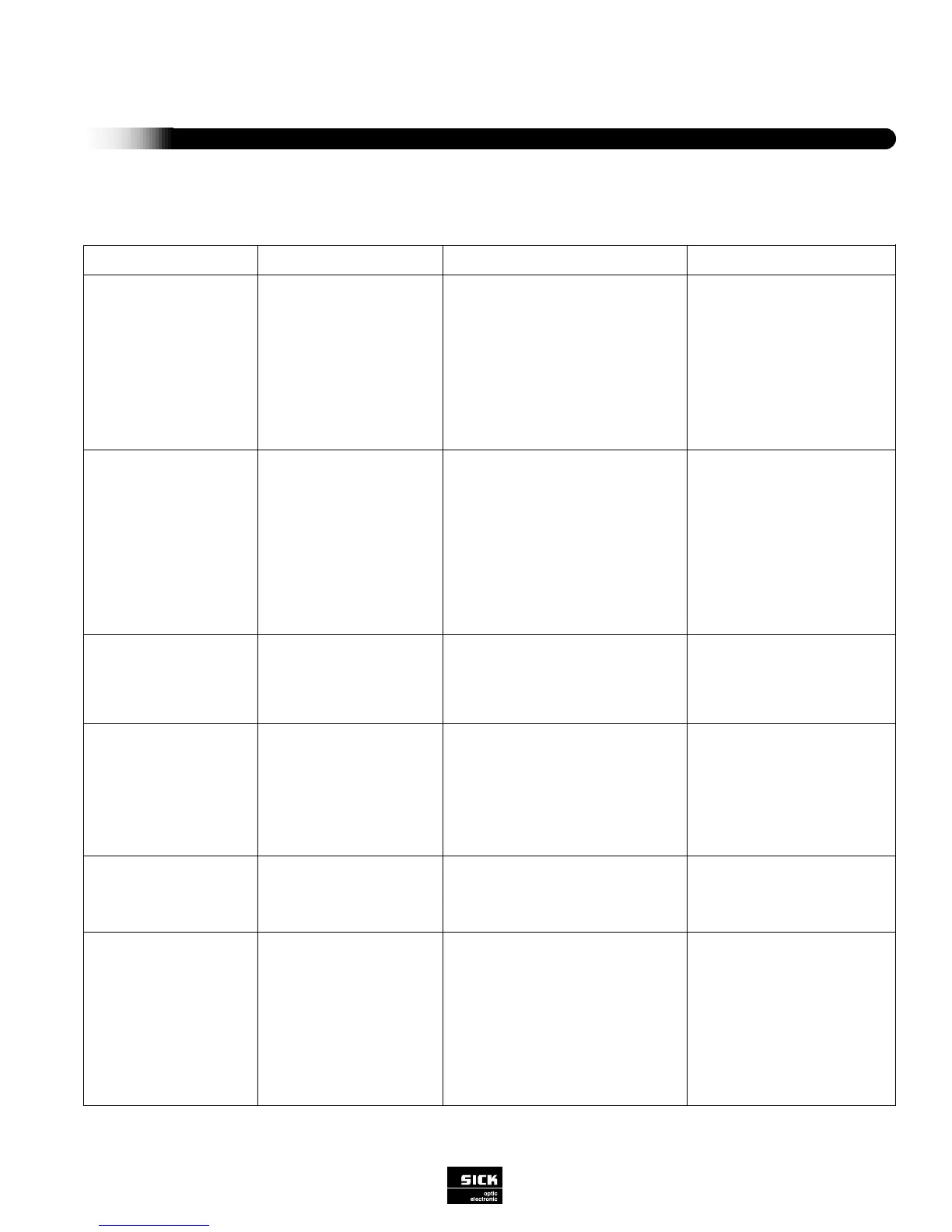65
SICK Optic-Electronic
Bar Code Scanners
5
Troubleshooting
ERROR MESSAGES IN READING MODE
7. Reading Mode:
(Dev. Rdy LED lit)
Read OK, however, the CLV
does not output the reading
result until after the end of
the reading pulse in immedi-
ate output mode.
8. Reading Mode: The
scan line is not visible during
the reading pulse.
The Dev. Rdy LED extin-
guishes.
9. Reading Mode:
Dev. Rdy LED lit)
The Result 1...3 switching
outputs do not supply a
pulse.
10. CLV responses are
not acknowledges by
beeper.
11. AutoSetup:
CLV does not read the pre-
sented, application-specific
bar code (no acknowledg-
ment from beeper)
1. User interface (after upload
from CLV): check Number of
Codes menu option on the
Code Configuration card.
2. User interface (after upload
from CLV): check settings
under Edit Codes on the Code
Configuration card (enabled
code type, code length)
-Reading interval terminated
incorrectly; the internal moni-
toring function deactivated the
laser diode after 10 min. for
safety reasons.
1. The result for the assigned
result display function does not
occur in the reading process.
2. Outputs switching incorrect-
ly.
-Beeper deactivated (beeper
volume: OFF)
1. CLV not in AutoSetup mode
2. With profile programming:
CLV wait time of 5 s after
power-up exceeded
4a. CLV replaces each control character in
the protocol frame with @. Because con-
trol characters are transferred in code:
Hex ASCII output activated?
4b. Are characters outside the code
referred to in the format mask?
1. Not applicable
2. Are outputs set to Invert Outputs?
Check the beeper parameter settings
1. Is Dev. Rdy LED lit? If so, the CLV is in
Reading Mode again.
-Check the function fo the reading pulse
(particularly at end of reading interval)
1. Not applicable
2. Are ouputs set to INVERT OUTPUT
.
-Check the beeper parameter settings
1. Is Dev. Rdy LED lit? If so, the CLV is
in reading mode again.
Malfunction Possible Cause Check Remedy
4a. User interface (after upload
from CLV): check settings for rele-
vant code types under Edit Codes
on the Code Configuration card
and change them if necessary.
Download to the CLV.
4b. User interface (after upload
from CLV): check settings under
Edit Code Length List on the Data
Strings card.
1. Adjust the value accordingly (for
one code: min./max.=1).
Download to the CLV.
2. Only enable the actual bar code
types that are to be read.
Download to the CLV.
Clock the CLV again.
-Clock the CLV again.
1. None
2. User interface (after upload from
CLV): check settings for Result
1...3 under Edit Result Outputs on
the Device Configuration card.
-User interface (after upload from
CLV): check volume setting under
Result Output on the Device
Configuration card.
1. User interface (after upload from
CLV): call Auto Setup again in the
View menu.
2. Switch CLV off and on again,
present profile bar code number
10 within 5 s.