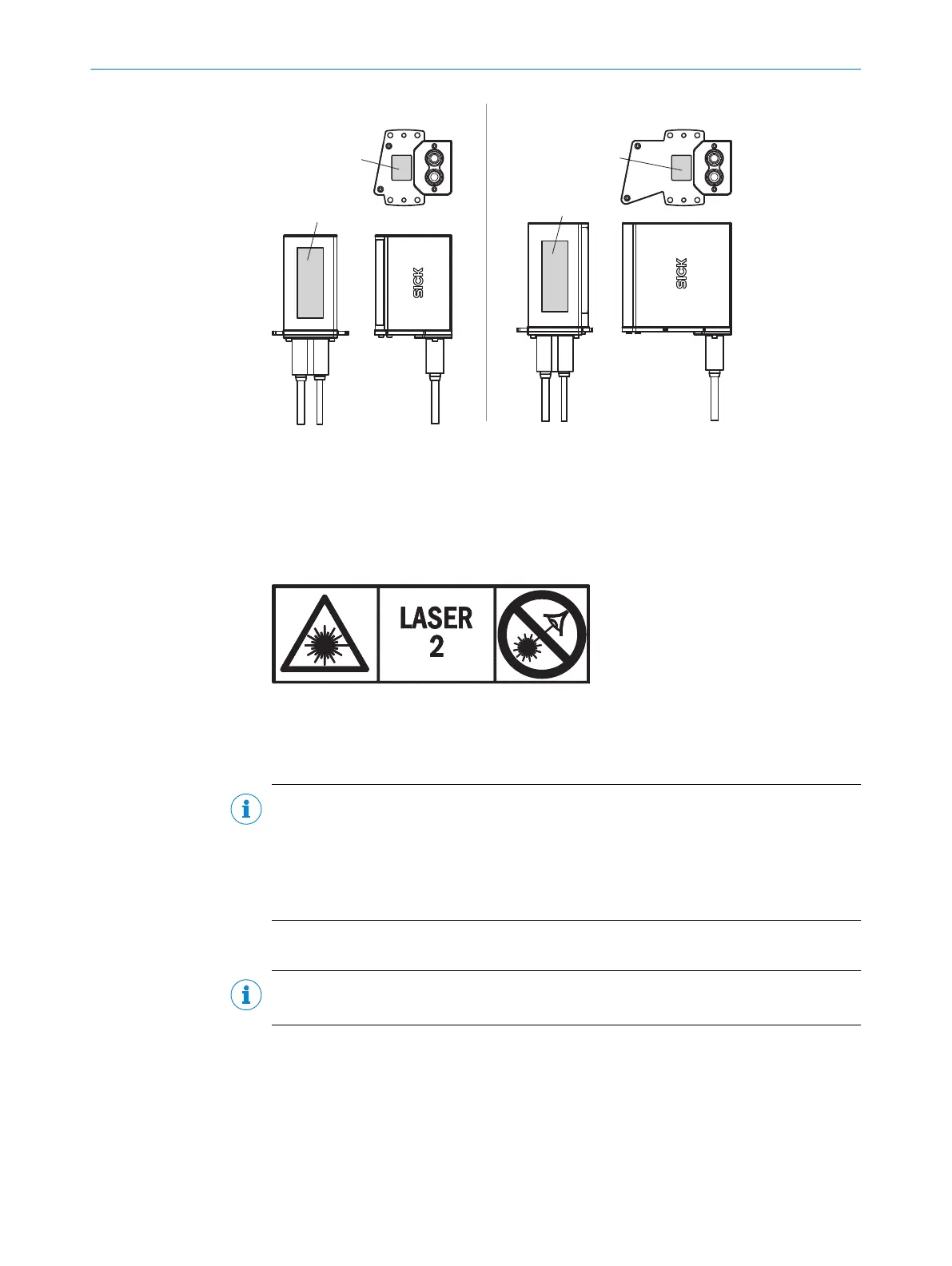Figure 2: Position of type label and laser warning label on the IP69K protective housing
1
CLV62x, CLV63x and CLV64x fixed mount bar code scanner with front viewing window
2
CLV63x and CLV64x fixed mount bar code scanner with oscillating mirror and side viewing
window
3
Position of the type label with supplementary information label
4
Position of the laser warning label
Figure 3: Contents of the laser warning label on the device
Meaning of the laser warning label: Laser radiation. Do not look into the light beam.
Laser class 2
NOTE
Additional laser warning label
If the laser warning label applied to the device is concealed when installed into a
machine or paneling, the laser beam output aperture must be suitably labeled. For this
purpose, an additional warning label of the same type must be applied next to the
output aperture.
Controlling the laser diode
NOTE
The device has no optical indicator for laser diode activity.
When operating properly, the device only switches the laser diode on if there is an
object in the reading area, or if a reading is required (cyclic reading operation).
A laser timeout can switch off the laser diode automatically for this type of object
trigger control. For example. for a PSDI that has been pending for too long because the
conveyor system has stopped. In this case, the current internal reading interval of the
device remains open.
Irrespective of the selected configuration type, the laser timeout can be set as follows:
2 SAFETY INFORMATION
10
T E C H N I C A L I N F O R M A T I O N | CLV62x, CLV63x and CLV64x with IP69K Protective Housing 8021479/19ZB/2021-10-29 | SICK
Subject to change without notice
