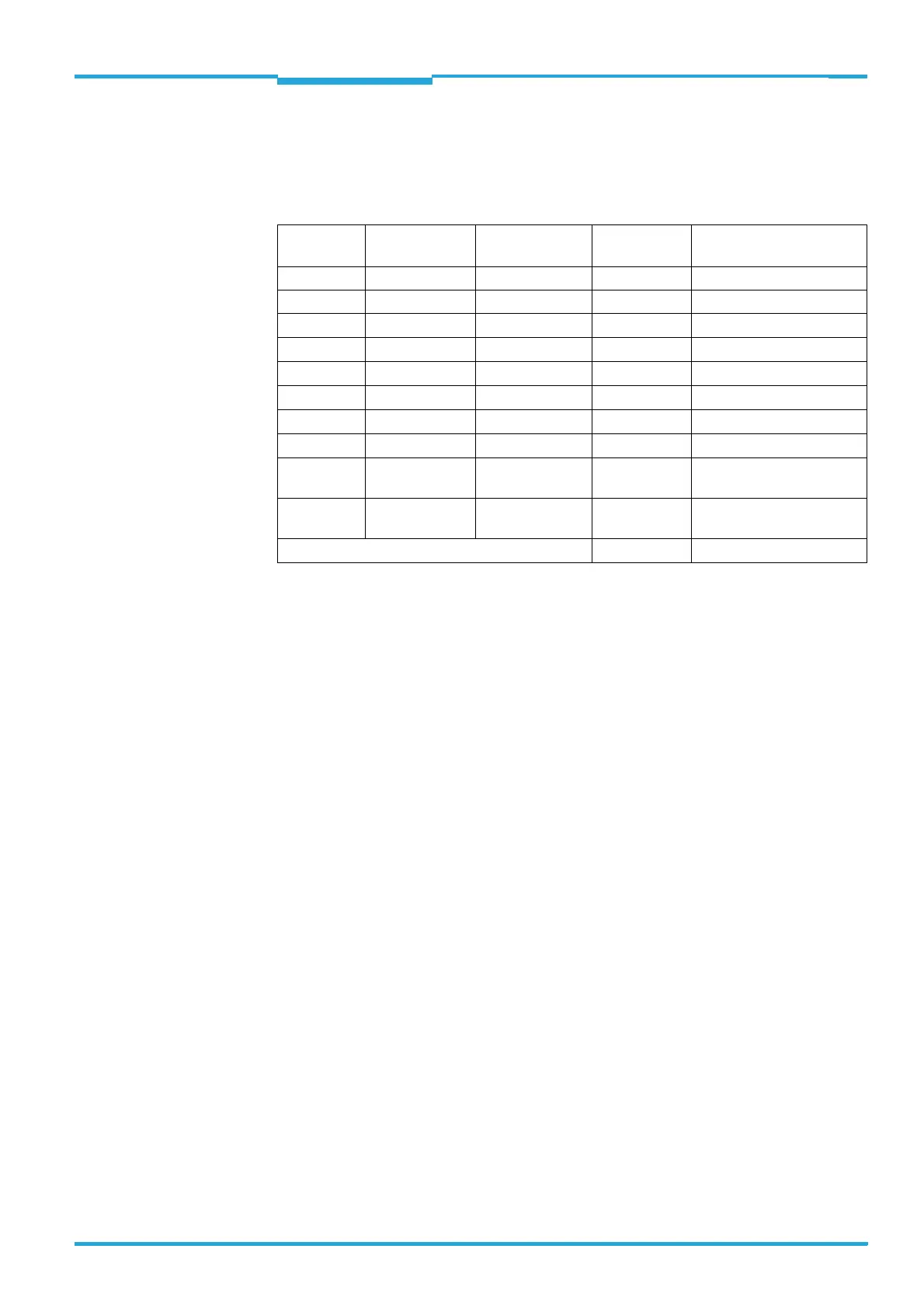Operating Instructions Chapter 4
CLV640 Bar Code Scanner
Product description
8011975/0000/2008-04-14 © SICK AG · Division Auto Ident · Germany · All rights reserved 27
4.3 Device versions
The CLV640 Bar Code Scanner with a glass reading window is available in the following ver-
sions, among others:
Tab. 4-2: Variants of the CLV640 Bar Code Scanner
Important Depending on the connection (design), the following interfaces are available:
• Standard version (cable with connector)
– RS-232, RS-422/485, CAN, two digital switching inputs, two digital switching out-
puts, power supply
• Ethernet version (revolving connector unit)
– Connector 1: Ethernet
– Connector 2: RS-232, RS-422/485, CAN, one digital switching input, power supply
4.4 System requirements
General system requirements are derived from the bar code scanner's technical data (see
chapter 10 Technical data, page 81).
The requirements and conditions for Installation, Electrical installation and Startup and
configuration are summarised in the respective chapters.
Order no. Type Scanning method Reading
window
Connection (design)
1042014 CLV640-0000 Line scanner On front Cable with connector
1042015 CLV640-0120 Line scanner On front Connector unit on device
1042016
CLV640-1000
*)
Raster scanner On front Cable with connector
1042017
CLV640-1120
*)
Raster scanner On front Connector unit on device
1042018
CLV640-2000
*)
Line scanner On side Cable with connector
1042019
CLV640-2120
*)
Line scanner On side Connector unit on device
1042020
CLV640-3000
*)
Raster scanner On side Cable with connector
1042021
CLV640-3120
*)
Raster scanner On side Connector unit on device
1042022 CLV640-6000 Line scanner with
oscillating mirror
On side Cable with connector
1042023 CLV640-6120 Line scanner with
oscillating mirror
On side Connector unit on device
*) available from q4 2008
