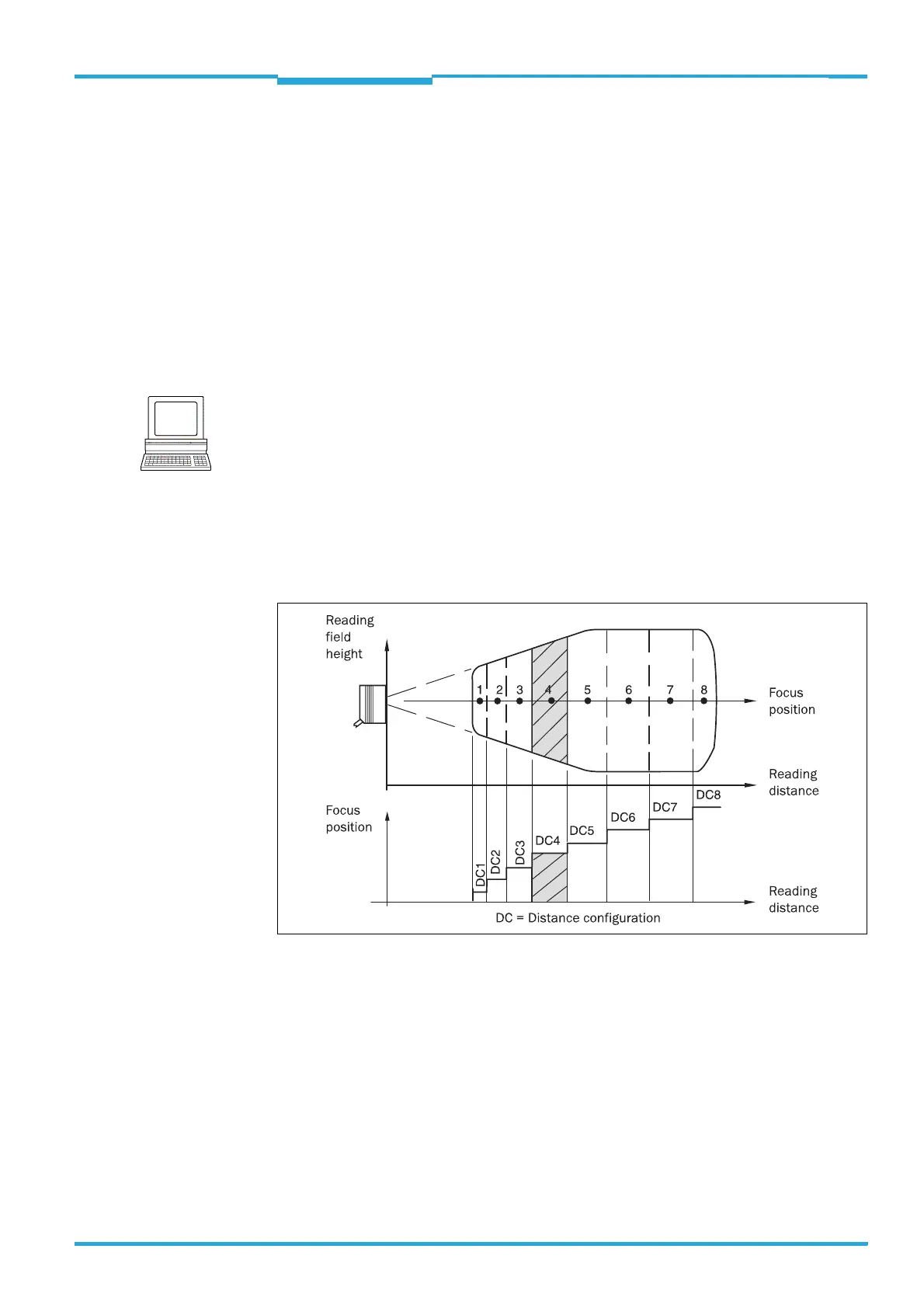Operating Instructions Chapter 4
CLV640 Bar Code Scanner
Product description
8011975/0000/2008-04-14 © SICK AG · Division Auto Ident · Germany · All rights reserved 31
4.6.2 Object trigger control
In order to start an object-related reading process, the bar code scanner requires an appro-
priate external signal (trigger source) for reporting an object in the reading area. The start
signal is emitted via an external reading pulse sensor (e. g. photoelectric reflex switch) as
standard. As soon as an object has passed the reading pulse sensor, a time window opens
in the bar code scanner (“reading gate“) for the reading process.
Alternatively, a command activates the reading process via a data interface or the CAN-SEN-
SOR network. In Automatic Cycle mode, the actual bar code scanner generates the reading
gate internally with an adjustable mark-space ratio.
The reading pulse can be ended in a number of ways: With external triggering by the reading
pulse source or a command, internally by a timer or an evaluation condition to be met.
4.6.3 Switchable focus position
The focus position can be changed for the CLV640 thus covering a wide reading area.
You can define up to 8 reading areas for the distance configuration which can be started in
any order by the lens in reading operation.
Fig. 4-4: Switching the focus for CLV640: Division of the entire reading area in distance
configurations
The focus is shifted by changing the object position (e. g. when reading downwards: detec-
tion of object height).
Note
The trigger source can be configured using the SOPAS-ET configuration software:
P
ROJECT TREE, CLV640, PARAMETER, READING CONFIGURATION, OBJECT TRIGGER CONTROL, register
tab S
TART/STOP OF OBJECT TRIGGER
