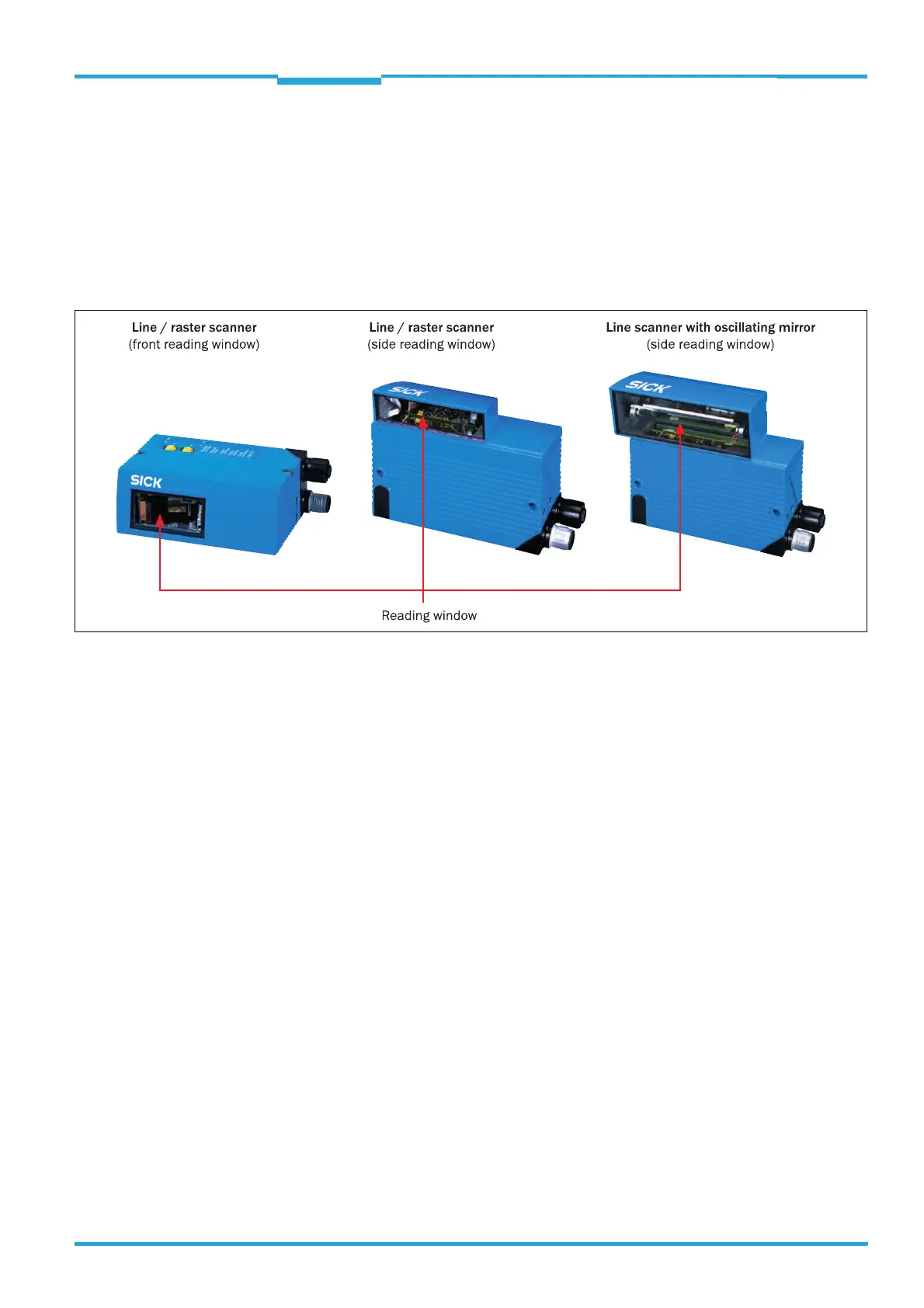Operating Instructions Chapter 8
CLV640 Bar Code Scanner
Maintenance
8011975/0000/2008-04-14 © SICK AG · Division Auto Ident · Germany · All rights reserved 75
Cleaning the reading window:
¾ Switch off the device while you are cleaning it (see Laser protection).
¾ Use a clean, soft brush to free the (glass) reading window from dust.
¾ If necessary, additionally clean the (glass) reading window with a clean, damp, lint-free
cloth and a mild, anti-static window cleaning fluid.
¾ Only clean the (plastic) reading window with a clean, damp, lint-free cloth and a mild,
anti-static window cleaning fluid.
Fig. 8-1: Cleaning the reading window
If the reading window is scratched or damaged (cracked, broken), it must be replaced.
Please contact the SICK Service.
8.2.2 Cleaning the housing
¾ Use a soft cloth to free the housing of dust.
¾ If necessary, also clean the LEDs on the housing.