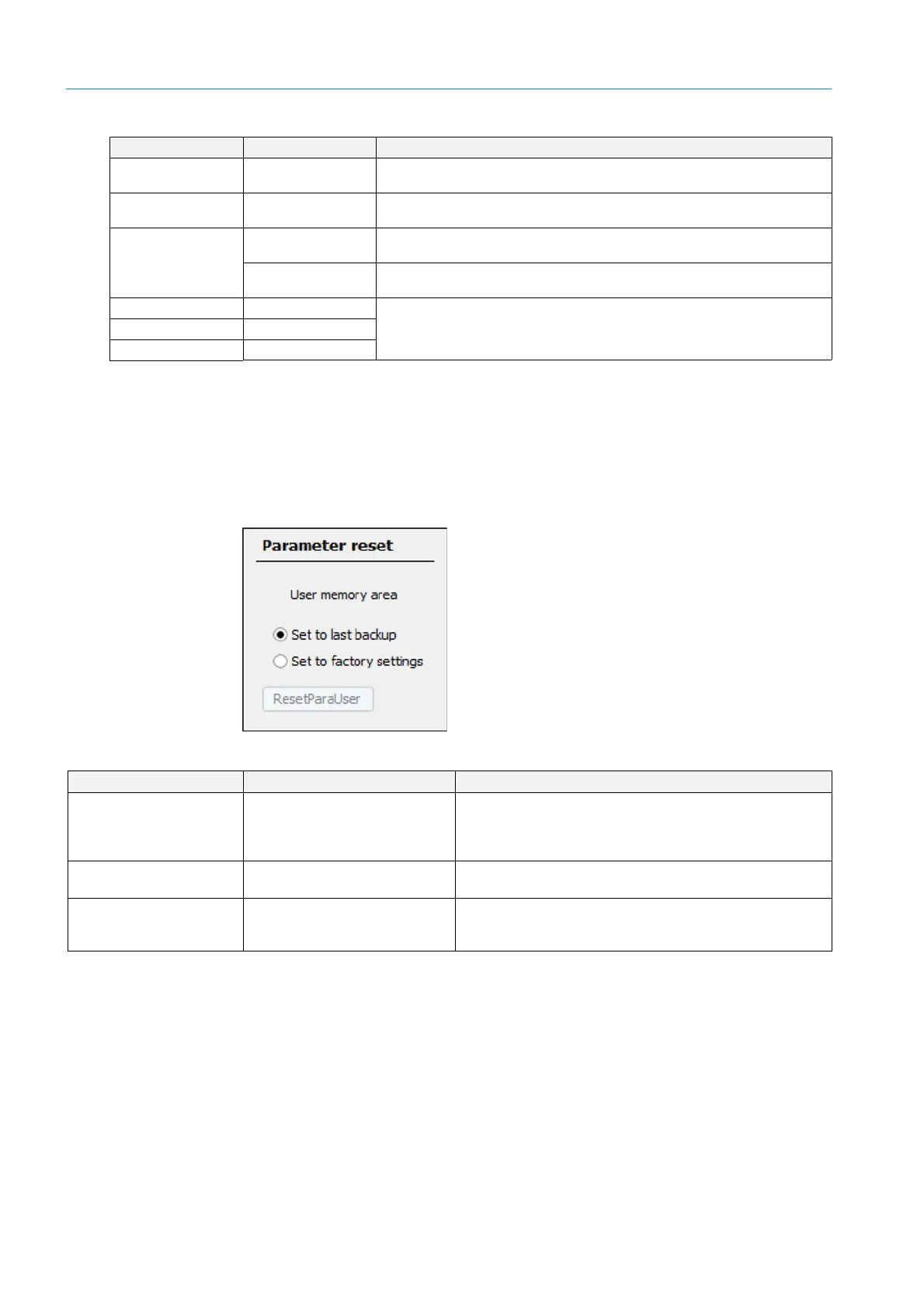44
8026957/AE00/V1-0/2021-08| SICKOPERATING INSTRUCTIONS | DUSTHUNTER SB30
Subject to change without notice
4 START-UP AND PARAMETER SETTINGS
4.2.8 Resetting parameters
The device can be reset to factory settings again after parameter changes. A parameter
change in the meantime can also be restored by an automatic backup, which the device
creates after each device restart.
Range low Lower Measuring
Range Limit
Physical value at live zero
Range high Upper Measuring
Range Limit
Physical value at 20 mA
Output check cycle
results
Inactive Control values (see “Function check”, page 12) are not output on the analog
output.
Activated Control values (see “Function check”, page 12) are output on the analog
output.
cc2 Quadratic Entry of the regression factors determined using gravimetric comparison
measurement during a calibration (see “Calibration for dust concentration
measurement”, page 46)
cc1 Linear
cc0 Absolute
Entry field Parameter Remark
Entry field Parameter Explanation
Set to last backup Parameters are reset to the status
after the last restart
Modbus
®
Remote Terminal Unit (binär)
Modbus
®
ASCII
When switching from RTU <--> ASCII, the selection of data, parity
and stop bit must be deliberately reset!
Set to factory settings Device is reset to factory settings Customer parameter settings are lost and reset to default values,
see “Factory settings”, page 36.
ResetParaUser Execution of the selected backup
when pressed
After pressing, the device is reset, the device restarts and SOPAS
should be reconnected to the device or all parameters must be
read in again.
