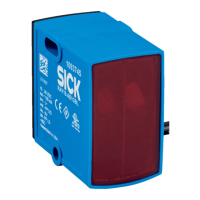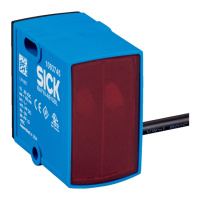NOTE
RAY26P-XXXXX1 (MDO ≥ 1 MM), RAY26P-XXXXX3 (MDO ≥ 3 MM):
Recommended position of installation: between conveyor belts or conveyor rollers
6 Electrical installation
Operation in standard I/O mode:
The sensors must be connected in a voltage-free state (U
V
= 0 V). The following informa‐
tion must be observed, depending on the connection type:
– Plug connection: note pin assignment
– Cable: wire color
Only apply voltage/switch on the voltage supply (U
V
> 0 V) once all electrical connec‐
tions have been established.
Operation in IO-Link mode: Connect the device to a suitable IO-Link master and inte‐
grate in the master or control via IODD/function block. The green LED indicator flashes
on the sensor. IODD and function block are available to download from www.sick.com
under the part number.
Explanation of the connection diagram (Tables 1-4):
Alarm = alarm output (see table 2 and table 4)
MF = multifunctional, programmable output
n. c. = not connected
QL1/C = switching output, IO-Link communication
6 ELECTRICAL INSTALLATION
6
8022178.18JF 02.07.2020 | SICK
Subject to change without notice
