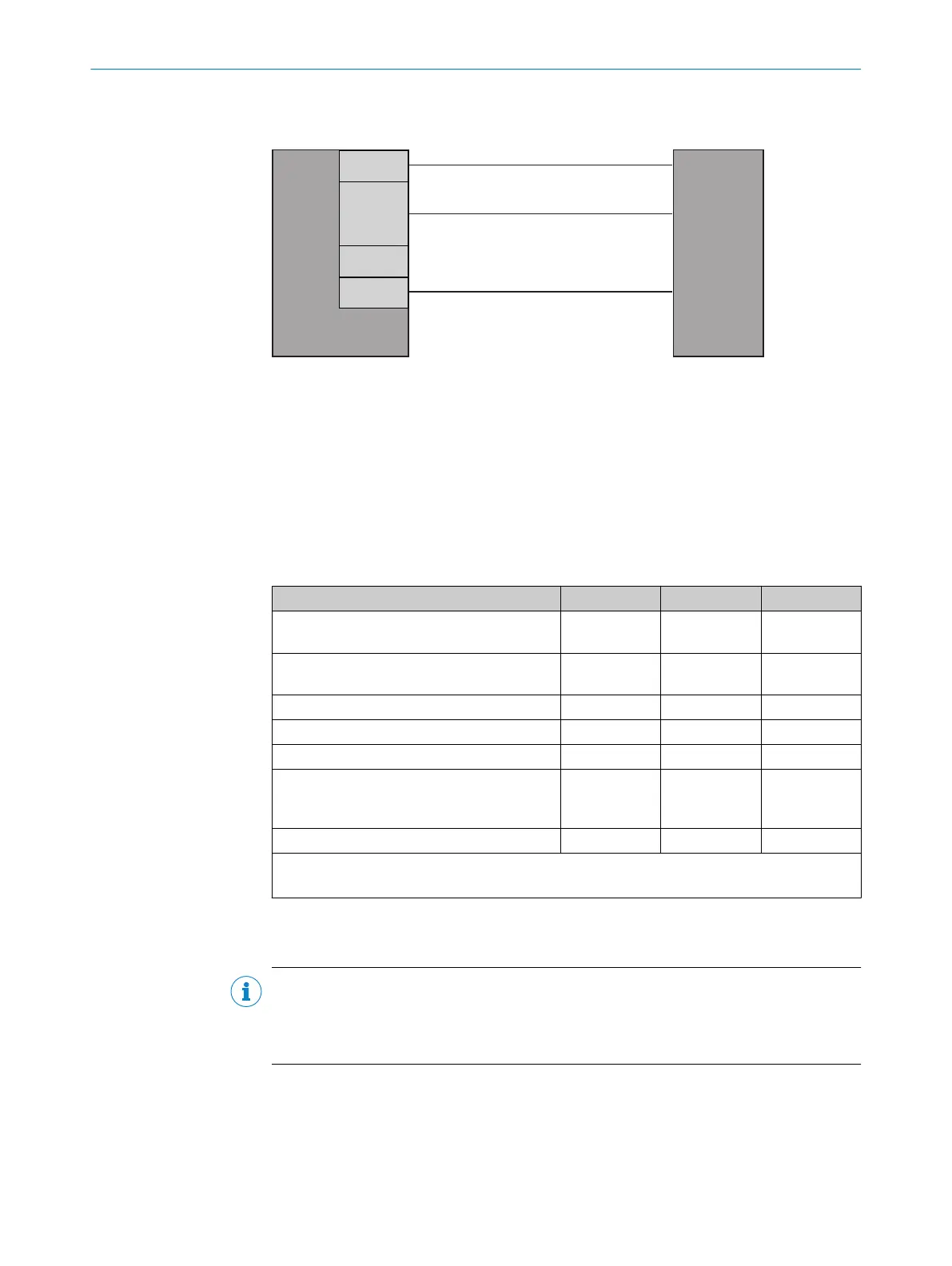6.3.4 Using the data interfaces
RFU62x-104xx
Aux 1
RS-232
CAN
PC:
SOPAS ET
configuration
software
5
HOST:
Further data
processing
6
Host 1
PC/HOST
RS-232 1
RS-422 1
RS-485 1
◂ Configuration, ... 3 ▸
Aux 2
USB
◂ Configuration 4
Data output 2 ▸
Figure 18: Data interfaces of the RFU62x-104xx and their preferred uses
1
One of the three options can be selected
2
Read mode: Output of the read result data (configurable output format 1 or 2)
3
Service mode: Configuration using SOPAS ET, processed read result display, transponder
access, reading diagnostics, or monitoring of the serial host interface
4
Service mode: Configuration using SOPAS ET, interface for temporary use only
5
SOPAS ET configuration software
6
Data further processing
Table 7: Functions relating to data interfaces
Interface option → Host 1 Aux 1 Aux 2
Assignable function
↓
Serial RS-232
RS-422/485
Serial RS-232 USB
1)
Read result output (configurable format 1 or
2)
O O
Read result output (customer output format)
O
Read diagnostics (fixed output format)
O O
2)
Monitoring of serial host interface traffic
O
Using SOPAS ET: Configuration, display of
read result in the Quickstart window,
transponder access
o o o
Configuration using commands
o o o
3)
O = Output of the same function via the parallel interfaces is possible
o = Access only makes sense via one of the interfaces (risk of collision!)
1)
USB interface for temporary use only.
2)
Output using the terminal in SOPAS ET (Version 3.3.0 or higher) or other USB-capable terminal programs.
3)
Input using the terminal in SOPAS ET (Version 3.3.0 or higher) or other USB-capable terminal programs.
NOTE
•
Every interface can be assigned only one of several selectable functions.
•
The serial Aux interface of the device is designated an “auxiliary interface” in the
user interface of the SOPAS ET configuration software.
The logical Aux interface of the device can operate the serial data interface and the
USB interface in parallel.
The logical host interface of the device operates only the serial data interface. The
physical RS-232 and RS-422/485 Host interfaces cannot be used simultaneously.
6
ELECTRICAL INSTALLATION
44
O P E R A T I N G I N S T R U C T I O N S | RFU62x 8015930/ZTM0/2018-11-06 | SICK
Subject to change without notice
