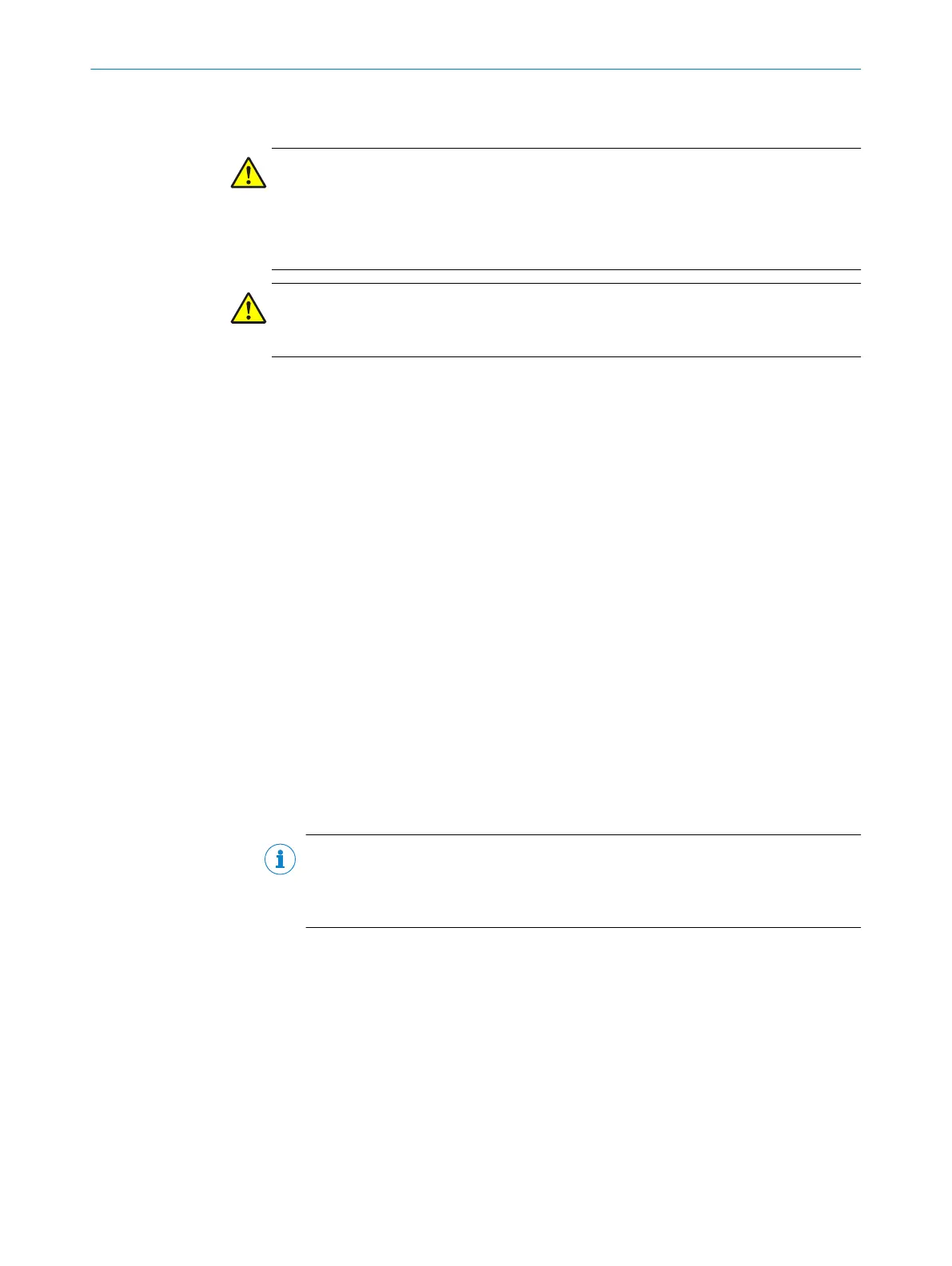6 Commissioning
DANGER
Do no
t commission without a thorough check by qualified safety personnel!
b
Before you operate a plant protected by the safety switch for the first time, make
sure that it is first checked and released by qualified safety personnel. (see "On
safety", page 6)
DANGER
Mak
e sure that the time for the safety requirement (closing the protective device
again) is longer than the risk time. (see "Data sheet", page 23)
6.1 Indication when switching on
The device performs a self-test after switching on. During this time, the Status/Diag
LED f
lashes Ö green (see table 5, page 20).
6.2 Teach-in (uniquely coded variants)
An actuator must be taught in before initial commissioning of the uniquely coded safety
s
witch. Only if a taught-in actuator is situated in the response range of the sensor does
it enables its outputs. Only the most recently taught-in actuator is valid.
The teach-in process can either be performed so that a new actuator can be taught in
or so the sensor is locked for additional teach-in processes.
6.2.1 Teaching in an actuator
Up to eight actuators can be taught in on uniquely coded safety switches. The number
of ac
tuators which can still be taught in is displayed by repeated flashing of the Status/
Diag LED when switching on the device. see table 4, page 18).
How to teach in an actuator
1. Switch on the voltage supply for the sensor.
2. Bring the actuator into the response range of the sensor. The sensor then auto‐
matically begins teaching in.
NOTE
T
he actuator must not be removed from the response range during the teach-in
process for at least 2 minutes. Otherwise the ability of the sensor to teach in other
actuators will be deactivated.
Teach-in sequence
•
A
ctuator in response range: The Status/Diag LED flashes Ö green (2 Hz).
•
Verifying actuator: The Status/Diag LED flashes Ö green/red for 15 seconds
(1 Hz).
•
Programming sensor: The Status/Diag LED flashes Ö green/red for 15 seconds
(2 Hz).
•
Programming complete: The Status/Diag LED flashes Ö green (2 Hz) and shows
the number of possible remaining teach-in processes, followed by a break. This
signal is repeated for 15 seconds.
•
Teach-in complete, sensor ready: The Status/Diag LED lights up O green.
COMMISSIONING 6
8022968/15V1/2019-11-22 | SICK O P E R A T I N G I N S T R U C T I O N S | TR4 Direct Cylindrical
17
Subject to change without notice