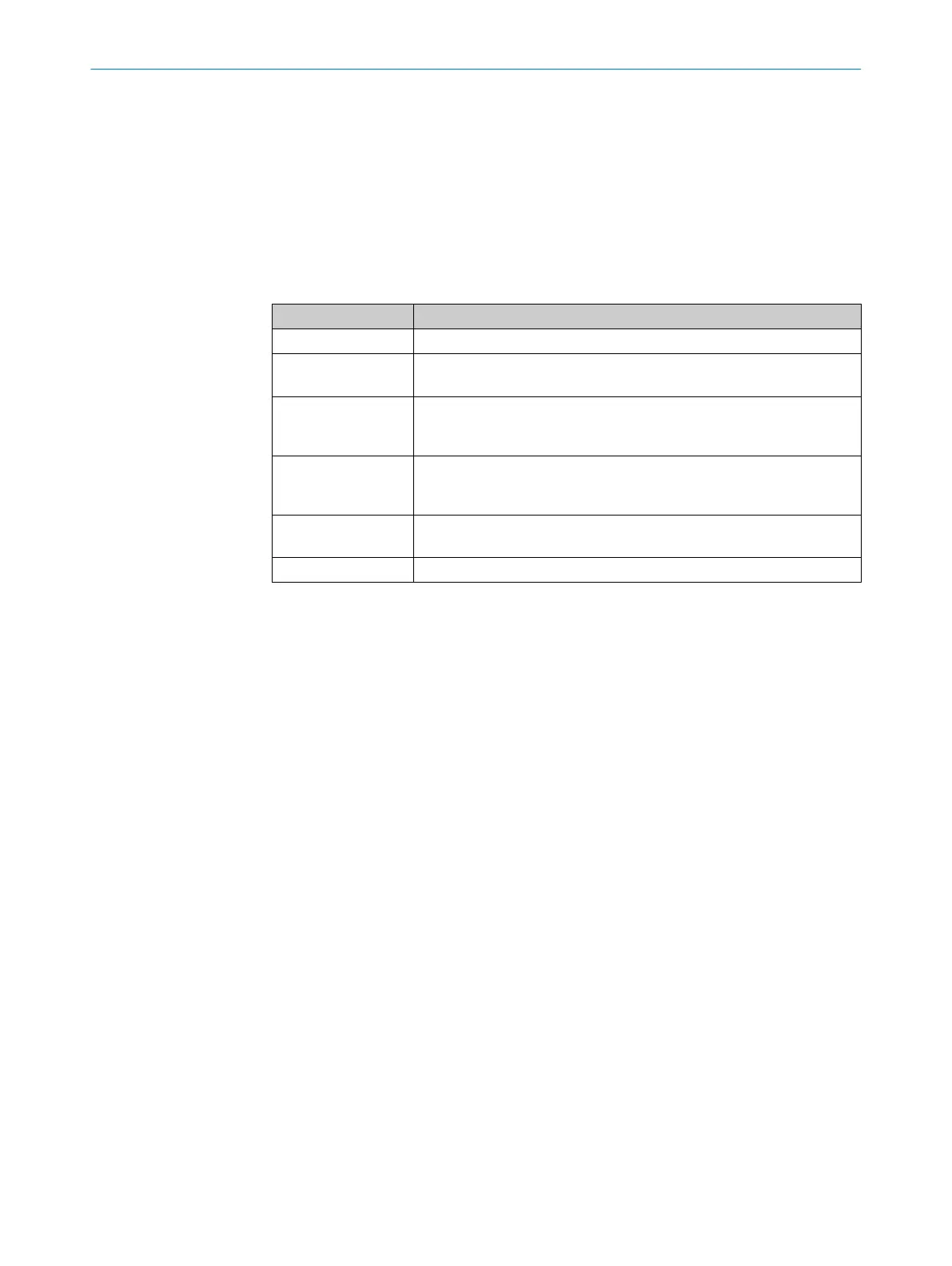3.2 Protective functions
The safety switch features the following internal protective functions:
•
S
hort-circuit protection at all outputs
•
Overload protection at all outputs
•
Reverse polarity protection of the supply voltage
3.3 LED indicators
Table 1: LED indicators
Status/Diag LED Meaning
o Of
f
No supply voltage
3 × Ö gr
een
1 × Ö red
Power up sequence
O Green
Actuator in response range
S
afety outputs active
Aux application diagnostic output deactivated
O R
ed
Actuator outside of response range
S
afety outputs deactivated
Aux application diagnostic output active
Ö Y
ellow
Sensor approaches the maximum response range (boundary area indi‐
c
ation, only with certain variants)
Ö R
ed or Ö green
Error. see
table 5, page 20
Further topics
•
see
table 4, page 18
•
see table 5, page 20
PRODUCT DESCRIPTION 3
8022968/15V1/2019-11-22 | SICK O P E R A T I N G I N S T R U C T I O N S | TR4 Direct Cylindrical
9
Subject to change without notice