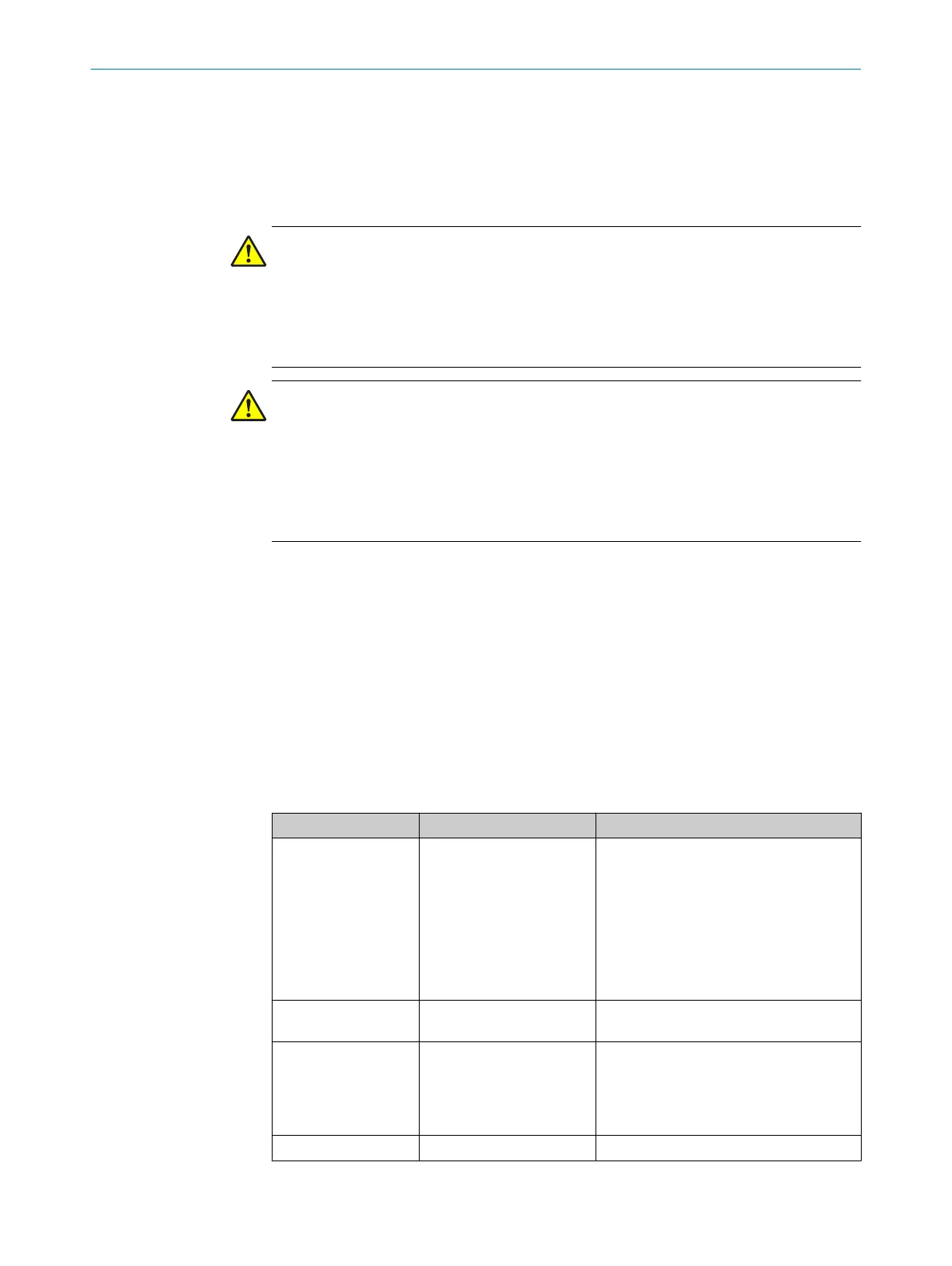7 Fault diagnosis
This chapter describes how to identify and remedy faults in the safety switch.
7.1 Response to errors
DANGER
C
ease operation if the cause of the malfunction has not been clearly identified!
b
Immediately put the machine out of operation if you cannot clearly identify the
fault and if you cannot safely remedy the problem.
b
Do not try to repair the safety switch.
b
Replace defective devices before recommissioning the machine.
DANGER
Be
havior if errors cannot be remedied
b If errors occur which cannot be remedied (LED Ö red (0.5 Hz), see table 5,
page 20), check outputs OSSD 1 and OSSD 2 for short-circuit to 0 V, 24 V DC or
between one another and remedy this error immediately.
b
Check the cabling for damage, i.e. whether dual-channel functionality is still work‐
ing.
7.2 SICK Support
If you cannot remedy the fault with the help of the information provided in this chapter,
ple
ase contact your respective SICK subsidiary.
7.3 Fault indicators of the Status/Diag LED
This section explains what the fault indicators for the Status/Diag LED mean and how
t
o respond to them.
Description of the fault indicators during teach-in operation: see "Fault indicators during
teach-in", page 18
Table 5: Fault indicators of the Status/Diag LED
Display Possible cause Remedy
Ö Green
Switch-on test
or
S
ignal to OSSD inputs In 1
and In 2 invalid or not avail‐
able
b
W
ait until the device has completed
the switch-on test.
b
Check the voltage supply (24 V DC)
and OSSD inputs In 1 and In 2 (red
and yellow wires).
b
With cascaded safety switches, check
whether all actuators are located in
the response range of the respective
sensor.
O Red
Actuator outside of
r
esponse range
b
Mo
ve the actuator into the response
range.
Ö Red (0.5 Hz)
Remediable error
b
Check the OSSDs for short-circuit to
0 V, 24 V DC or between one another.
b
Interrupt the voltage supply to the
device for at least 3 seconds to reset
the device.
Ö R
ed (2 Hz)
Non-remediable error
b
Replace the device.
7 FAULT DIAGNOSIS
20
O P E R A T I N G I N S T R U C T I O N S | TR4 Direct Cylindrical 8022968/15V1/2019-11-22 | SICK
Subject to change without notice
