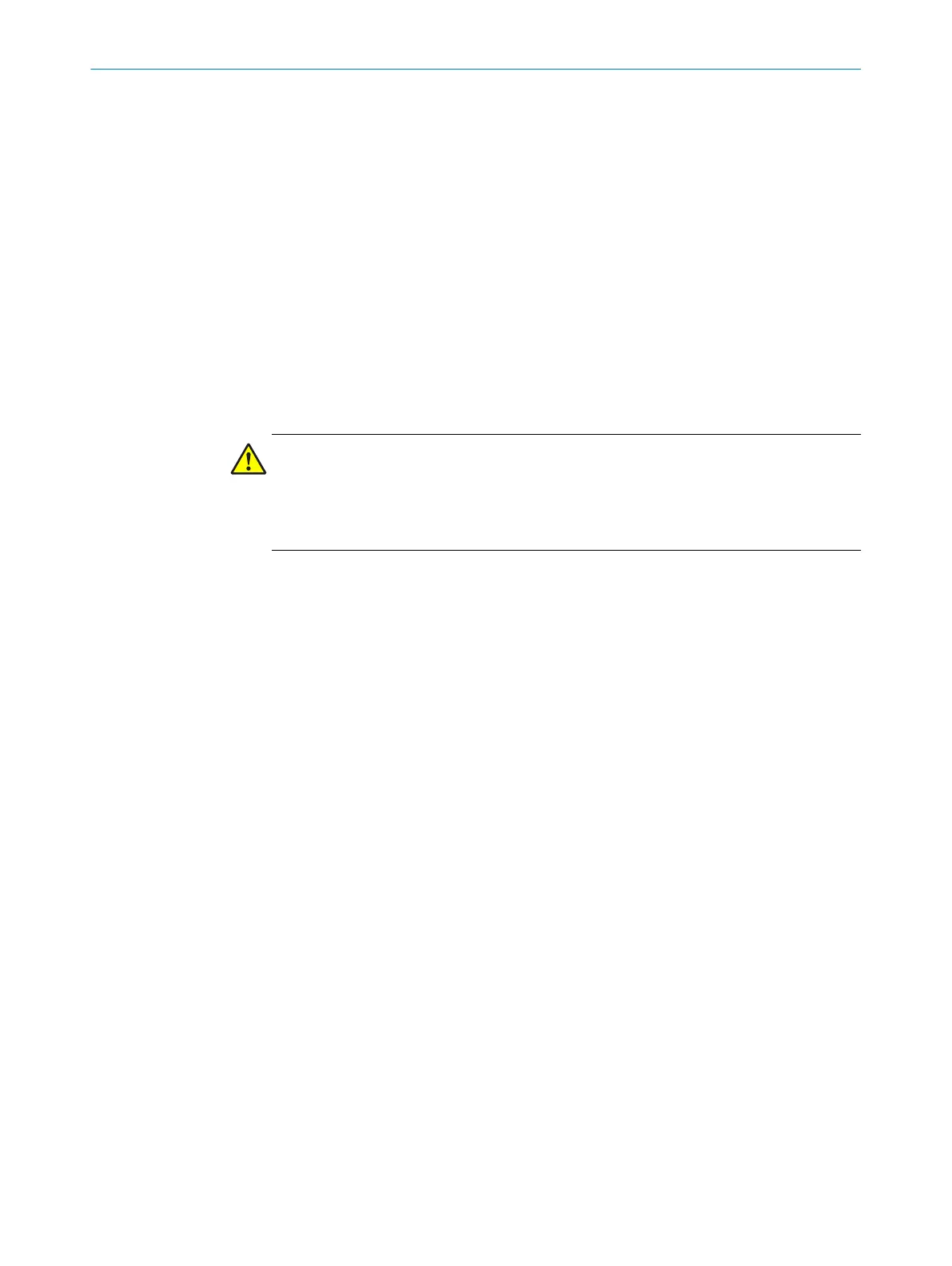2.3 General safety notes and protective measures
The national and international legal specifications as well as the work safety regula‐
t
ions/safety rules apply to the installation and use of the safety switch, to the commis‐
sioning of said device, and to recurring technical inspections.
Safety switches fulfill personal protection functions. Improper installation or manipula‐
tion can lead to serious personal injuries.
Safety switches must not be circumvented, turned away, removed, or rendered ineffec‐
tive in any other way. Observe the measures for reducing the possibilities for circumven‐
tion of an interlocking device in accordance with EN ISO 14119.
Liability is excluded in the following cases:
•
Non-intended use
•
Non-compliance with safety notes
•
Attachment and electrical connection by non-authorized personnel
•
Third-party interference
WARNING
Validate the entire system!
You are responsible for ensuring that the device is safely incorporated into a safe over‐
all system. This involves validating the entire system according to specifications such as
those defined in EN ISO 13849-2.
ON SAFETY 2
8022968/15V1/2019-11-22 | SICK O P E R A T I N G I N S T R U C T I O N S | TR4 Direct Cylindrical
7
Subject to change without notice