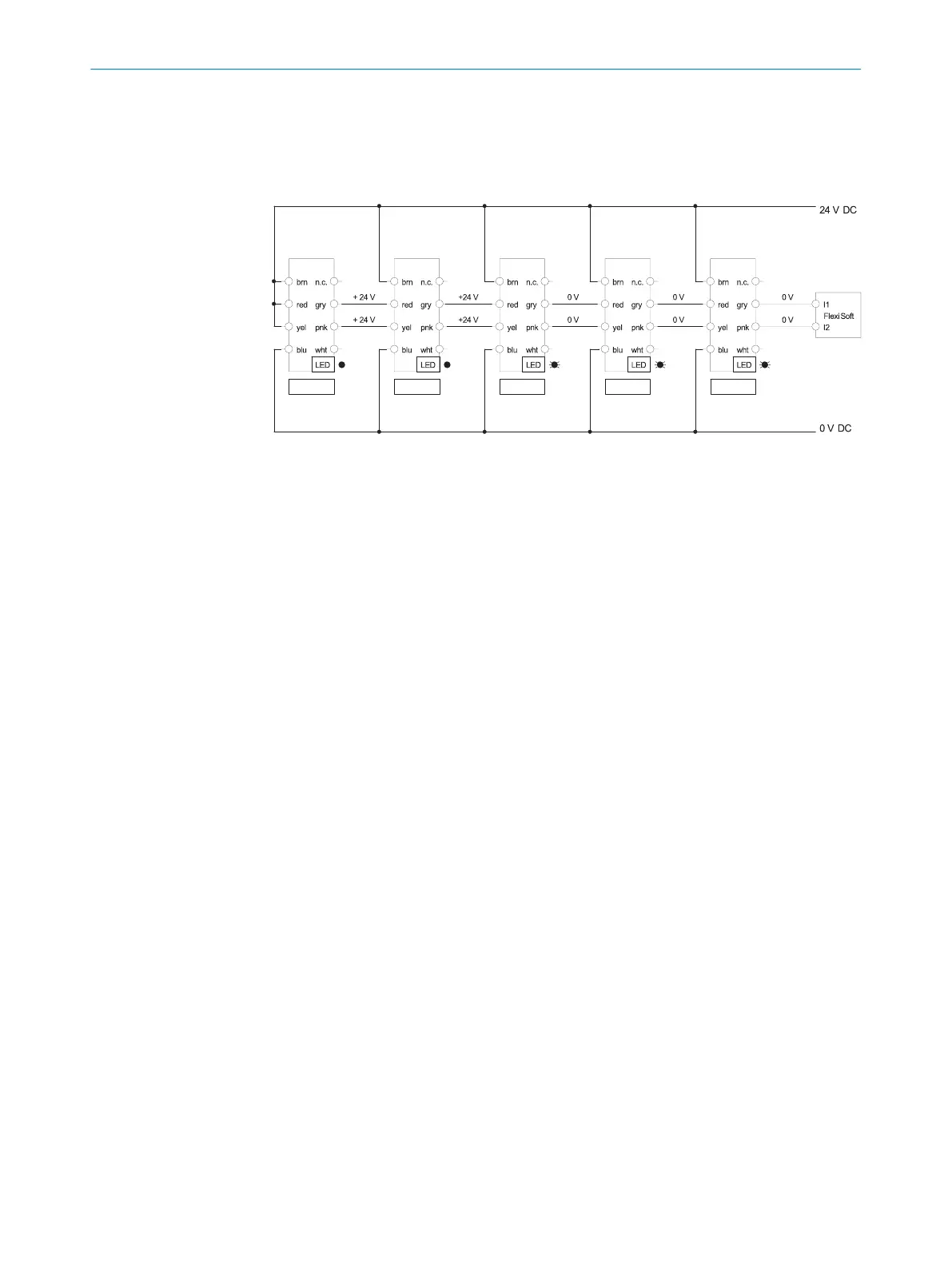7.4 Troubleshooting in safe series connection
If an error occurs in a device in a safe series connection, the affected device displays
t
he error and switches off the OSSDs (Status/Diag LED flashes red). All downstream
devices switch off their OSSDs (Status/Diag LED flashes green).
Figure 6: Trouble shooting for cascaded safety switches
1-5
Safe series connection with 5 safety switches. Safety switch 3 is in the error state.
6
LED lights up green
7
LED flashes red
8
LED flashes green
FAULT DIAGNOSIS 7
8022968/15V1/2019-11-22 | SICK O P E R A T I N G I N S T R U C T I O N S | TR4 Direct Cylindrical
21
Subject to change without notice