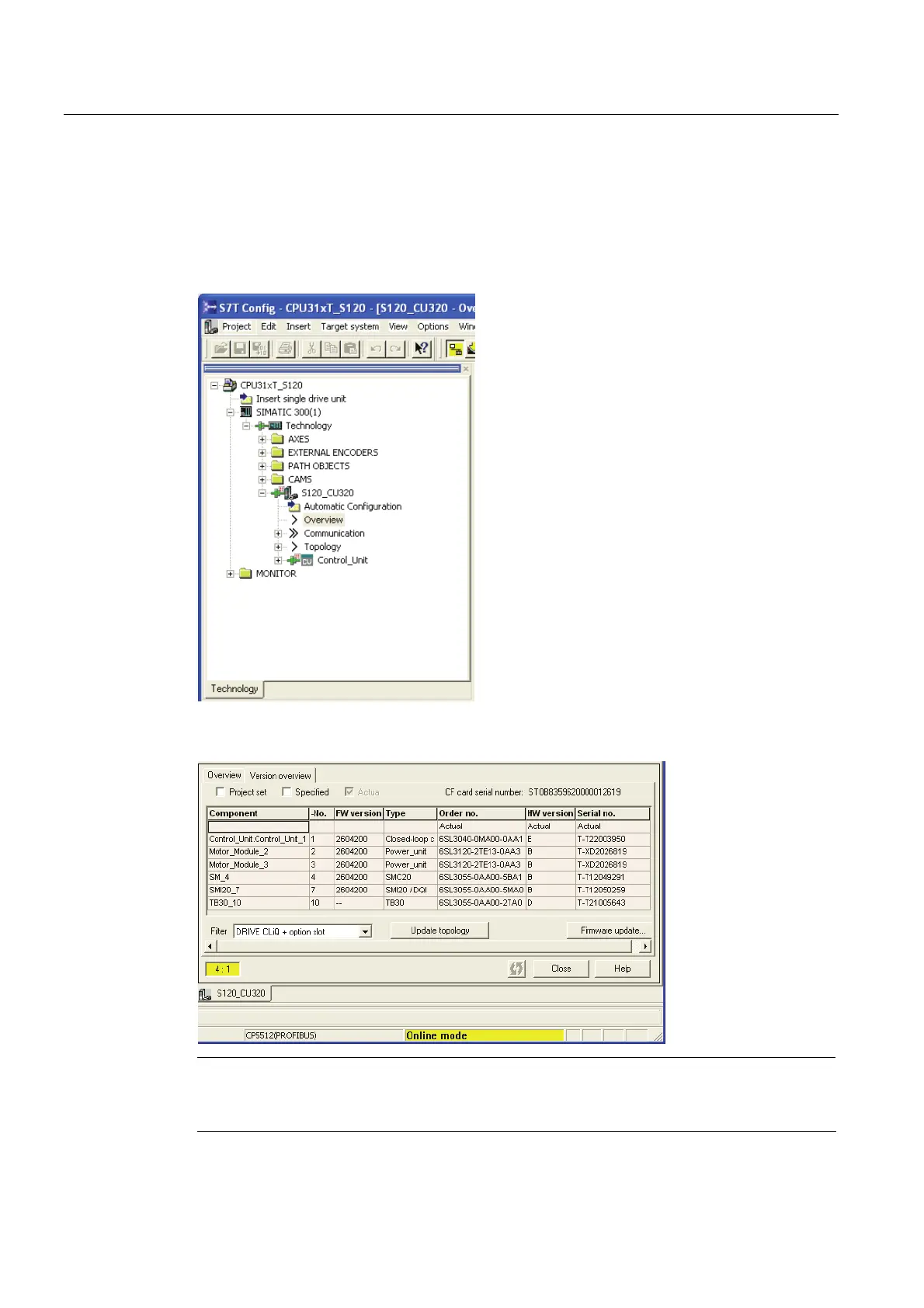SINAMICS S120 automation components
2.6 Determining the firmware version number
Connection of the SINAMICS S120 to the Technology CPU
12 Product Information, 09/2011, A5E00480378-04
Determining the firmware version of the SINAMICS S120 in S7T Config
If a current configuration of the SINAMICS S120 is available in S7T Config,
the firmware of the SINAMICS S120 can be determined as follows.
Select in the project navigator for S7T Config the appropriate SINAMICS S120.
Double-click "Overview".
Open the Version overview tab. Take the firmware version of the SINAMICS S120
from this table.
Note
Ensure that your configuration is consistent in S7T Config online. This is necessary to
ensure that the firmware versions shown here can be loaded online.
