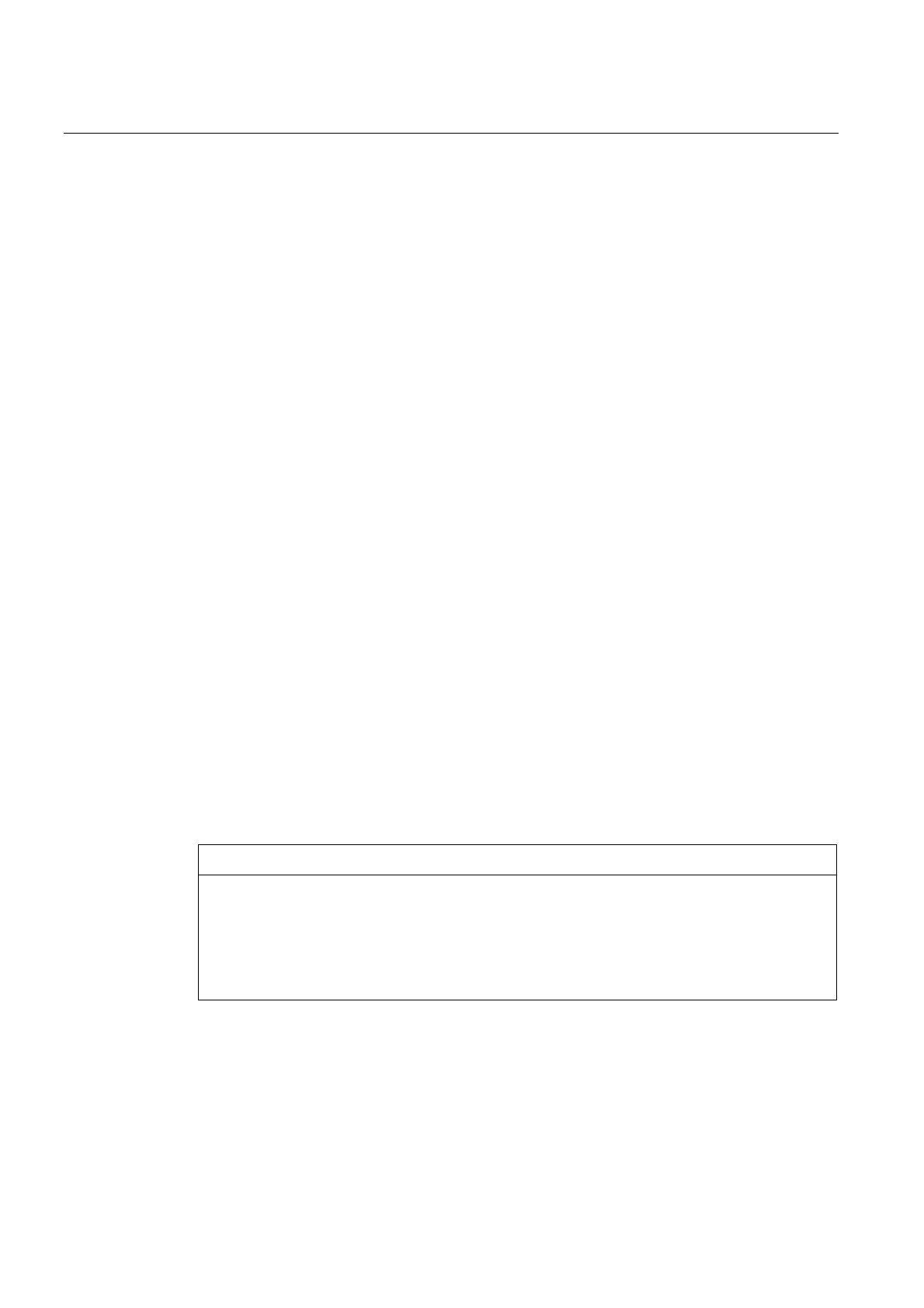Safety Integrated Functions in
SINAMICS Drive Systems
6.5 Behavior and reactions in the user program
Connection of the SINAMICS S120 to the Technology CPU
198 Product Information, 09/2011, A5E00480378-04
6.5 Behavior and reactions in the user program
The safety functions in the drive are either selected or deselected using a F-CPU
(e.g. SIMATIC S7 CPU 317TF) using safe PROFIsafe communication or using a
safety-related SINAMICS TM54F terminal module. The selection and deselection of the
safety functions is made independent of the technology user program.
The SS2, SOS and SLS safety functions contain monitoring functions that must be
supported by the technology user program to place or keep the drive in the monitored
operating mode. If the monitored limits are exceeded, this causes a safety-related stop
response in the drive.
You can use the StatuswordSafety variable in the TO DB of the axis to evaluate the
safety status word.
Safe Torque Off (STO) and Safe Stop 1 (SS1)
When the STO is selected, pulse suppression will be activated directly in the drive:
A moving motor coasts to standstill.
When SS1 is selected, the drive independently decelerates on the OFF3 ramp with speed
control (n = 0) and enters pulse suppression after a configured delay time or when reaching
the shutdown speed.
The drive reaction to STO or SS1 will be displayed in the ErrorBuffer of the TO DB of the
axis with error ID 8010.
If support for the extended functions has been configured on the axis (see Activating the
su
pport of SINAMICS Safety Integrated functions (Page 187)), the status for STO or SS1
can be
read in the TO DB of the axis in the variable StatuswordSafety in STO_Active=TRUE
(DBx 140.0) or SS1_Active=TRUE (DBx 140.1). When SS1 is selected and
technologicalData.driveSafetyExtendedFunctionsEnabled=YES, the current motion on the
axis will be aborted (CommandAborded=True at the motion job and error 8040 in the TO DB)
and set to automatic follow-up mode. The automatic follow-up mode is to prevent the
actuation of the following error monitoring. The drive is switched off when the pulse
suppression is reached.
NOTICE
When SS1 is selected, the MC_Power.Status=FALSE.
You cannot start motion jobs and they will be rejected with an error.
The following also applies when support for the extended functions is configured:
The removal of MC_Power.Enable during the brake ramp results in the reaction configured
with Release_Disable. The drive coasts to a standstill.
If the drive has been shut down using STO or SS1, the technology user program can use the
MC_Power command to start the drive again once pending errors have been acknowledged.
However, startup is only possible when STO or SS1 has been deselected again
(safe power-on disable) and any pending errors have been acknowledged.
