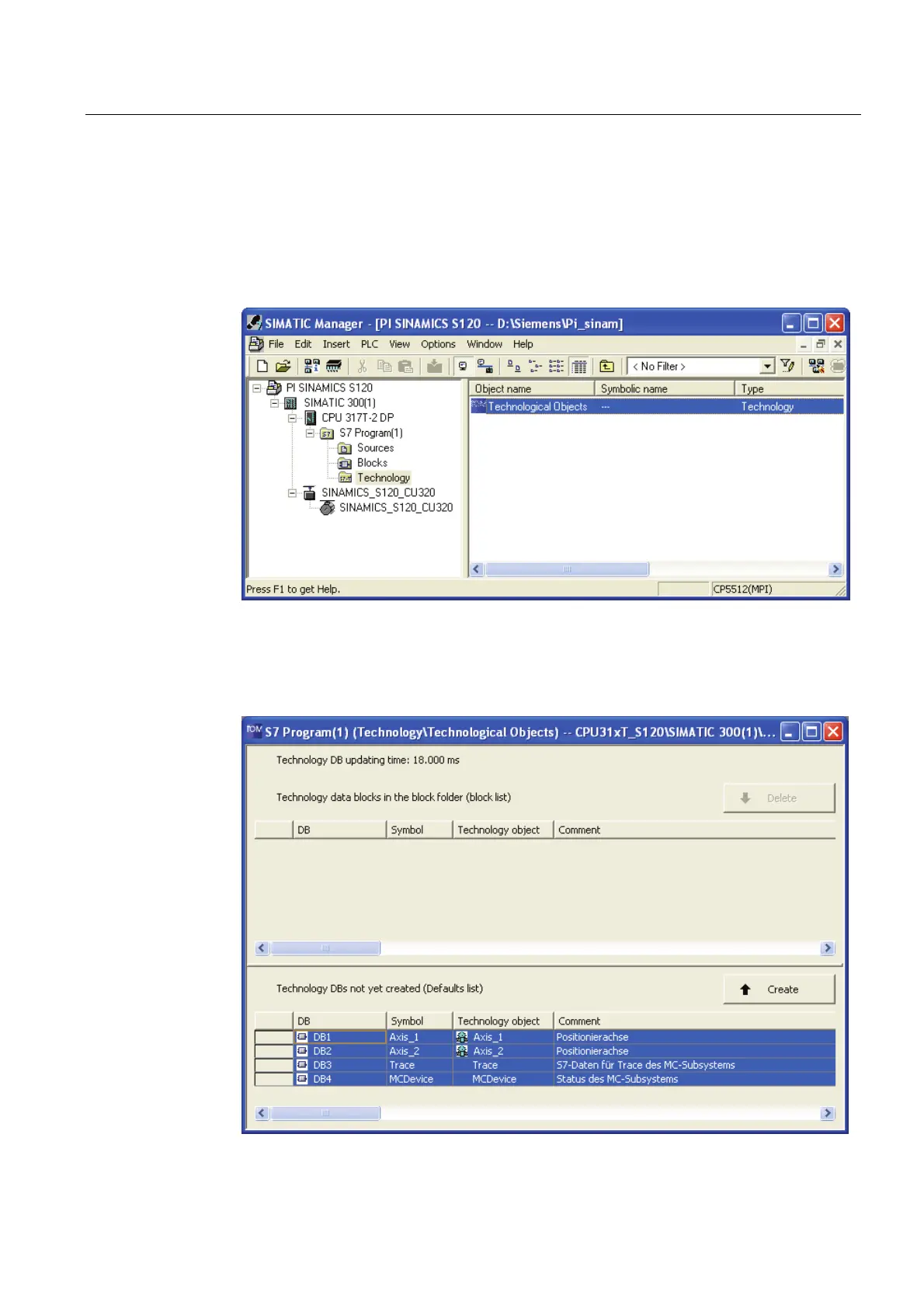Commissioning
3.6 Creating technology objects
Connection of the SINAMICS S120 to the Technology CPU
Product Information, 09/2011, A5E00480378-04
85
3.6.2 Technology Objects Management (TOM)
Procedure
1. Double-click the "Technology objects" entry in the "Technology" folder of the SIMATIC
station to open the Technology Objects Management (TOM) in the SIMATIC Manager.
2. The list of the technology data blocks that have not yet been created contains the
technology objects that have been previously configured in S7T Config or are available
as standard but for which no technology data blocks have been created previously.
If necessary, change the suggested DB numbers of the technology objects in the first
column of the list and click the "Create" button to create the technology data blocks.
