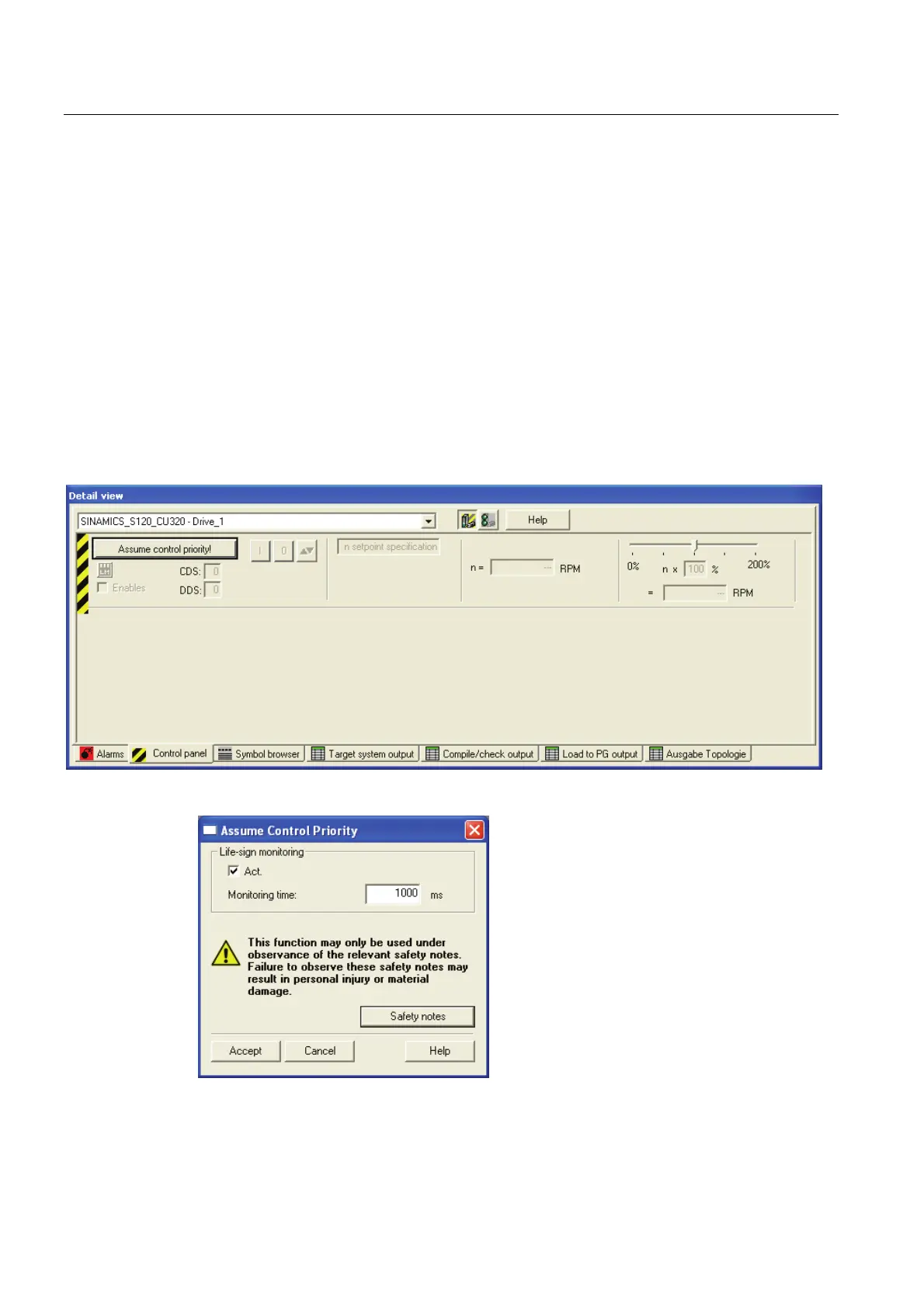Commissioning
3.5 Diagnosing the SINAMICS configuration
Connection of the SINAMICS S120 to the Technology CPU
76 Product Information, 09/2011, A5E00480378-04
3.5.2 Drive test using the SINAMICS control panel
Introduction
After the successful configuring of the SINAMICS S120 drive system, the drives can be
controlled and moved in speed-controlled operation using the drive control panel in
S7T Config.
Assuming control priority
Open the "S120_CU320" folder in S7T Config.
Select the Drives > Drive_1 > Commissioning > Control Panel command.
Select there the drive that is to be tested. Transfer the control priority to S7T Config by
clicking "Get control priority".
Read the security message.
