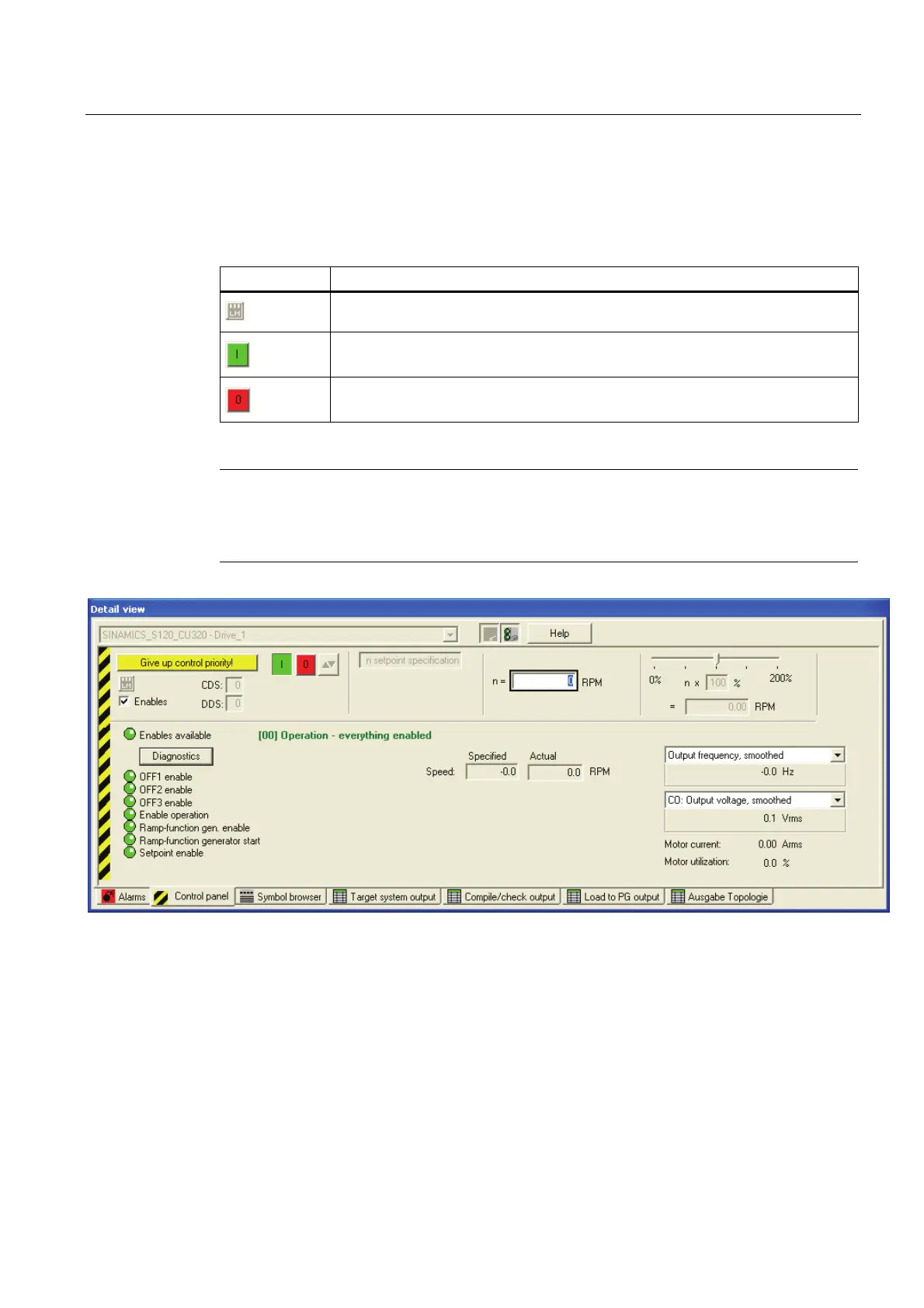Commissioning
3.5 Diagnosing the SINAMICS configuration
Connection of the SINAMICS S120 to the Technology CPU
Product Information, 09/2011, A5E00480378-04
77
Operation using the drive control panel
Activate the "Enables" option box and operate the drive control panel using the
keys described below:
Button Function
Enable the infeed for an Active Line Module or for a Basic Line Module using
DRIVE-CLiQ.
Starting the motion. A speed setpoint for the axis can be specified in the
Setpoint input box.
Stopping the motion.
Note
If, after starting the drive, the "The switch-on disable of the drive is active" error message is
issued, then reset the signal for the switch-on disable.
To do this, switch to the Interrupts tab and acknowledge the pending interrupts.
