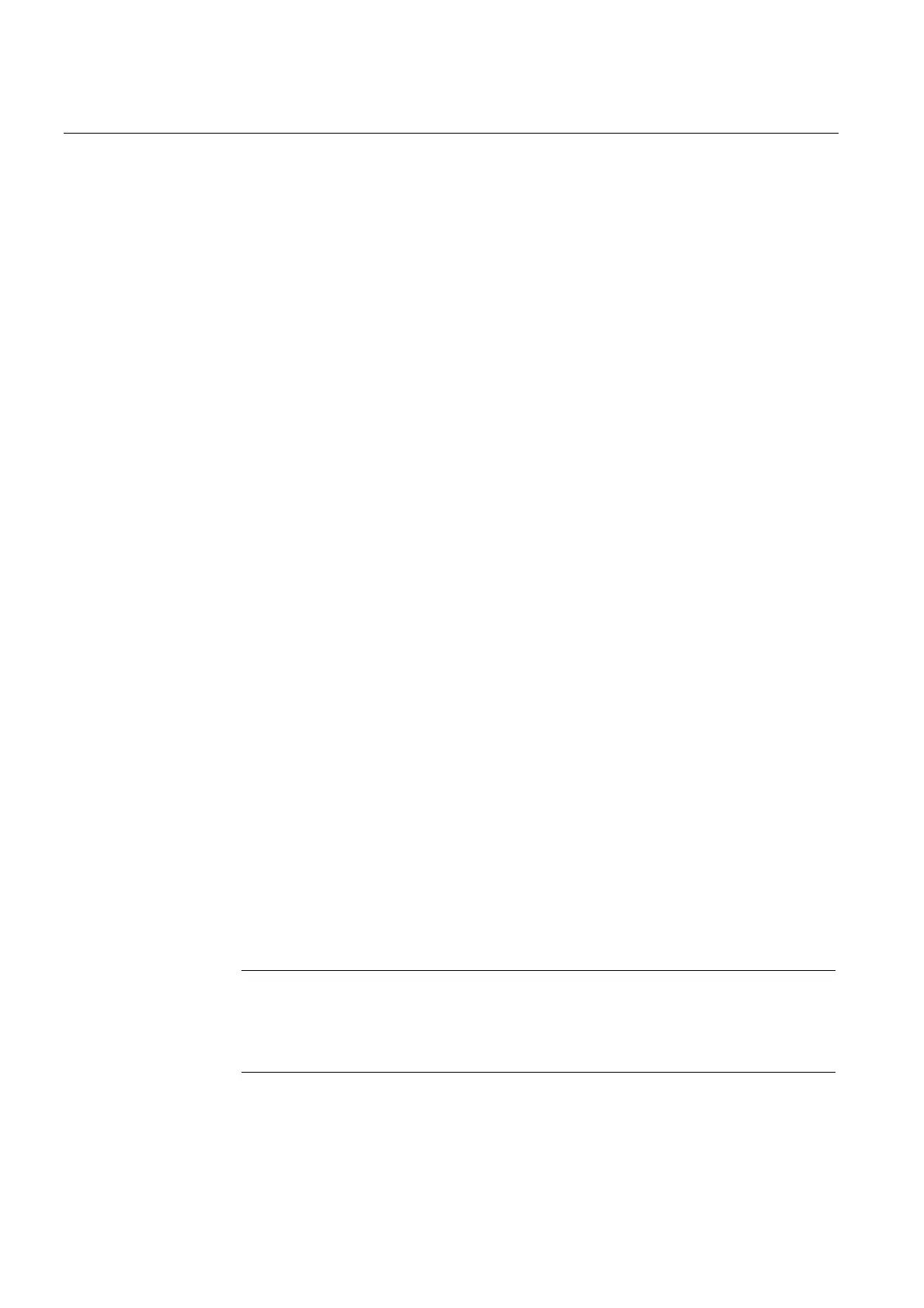Safety Integrated Functions in
SINAMICS Drive Systems
6.3 Support of SINAMICS Safety Integrated functions by the T(F)-CPU
Connection of the SINAMICS S120 to the Technology CPU
194 Product Information, 09/2011, A5E00480378-04
6.3.5 Configuration data of the Axis technology object
Configuration data for the SINAMICS Safety Integrated extended functions
If safety commissioning of the SINAMICS Safety Integrated extended functions in the drive
has already been performed and the data has been loaded into the configuration
(Load to PG), click the "Data transfer from the drive" button
(drive assignment in the axis wizard) to make these settings.
If this is not necessary, you can disable the SINAMICS Safety Integrated extended functions
support again by using the technologicalData.driveSafetyExtendedFunctionsEnabled=NO
configuration data.
Note the information in the following paragraph if you are not using an Axis wizard or if you
want to check an existing configuration.
Configuration of the SINAMICS Safety Integrated extended functions for an axis
To configure the SINAMICS Safety Integrated extended functions, proceed as follows:
● Set the technologicalData.driveSafetyExtendedFunctionsEnabled configuration data
element to YES. This step activates the support of the Safety Integrated extended
functions.
● Enter the logical base address for the safety data block in
technologicalData.driveSafetyExtendedFunctionsInfoDataIn.logAddress.
The logical base address for the safety data block in
technologicalData.driveSafetyExtendedFunctionsInfoDataIn.logAddress
is derived as follows:
Base address standard message frame + (m-1) * 2
(m is the number of process data (PCD) in which the safety data block starts).
● Set the configuration data driveControlConfig.pulsesEnabled.pzd and
driveControlConfig.pulsesEnabled.bitNumber corresponding to the
message frame configuration:
– Standard message frame 2-6
pzd = 4; bit = 10 (ZSW2; "enable pulses")
– Ten SIEMENS message frames
pzd = 5; bit = 13 (message word; "enable pulses")
Note
Standard message frame 1 cannot be used.
Ensure for standard message frames and SIEMENS message frames that p2038 = 0
or p2038 = 1 has been set in the drive.
