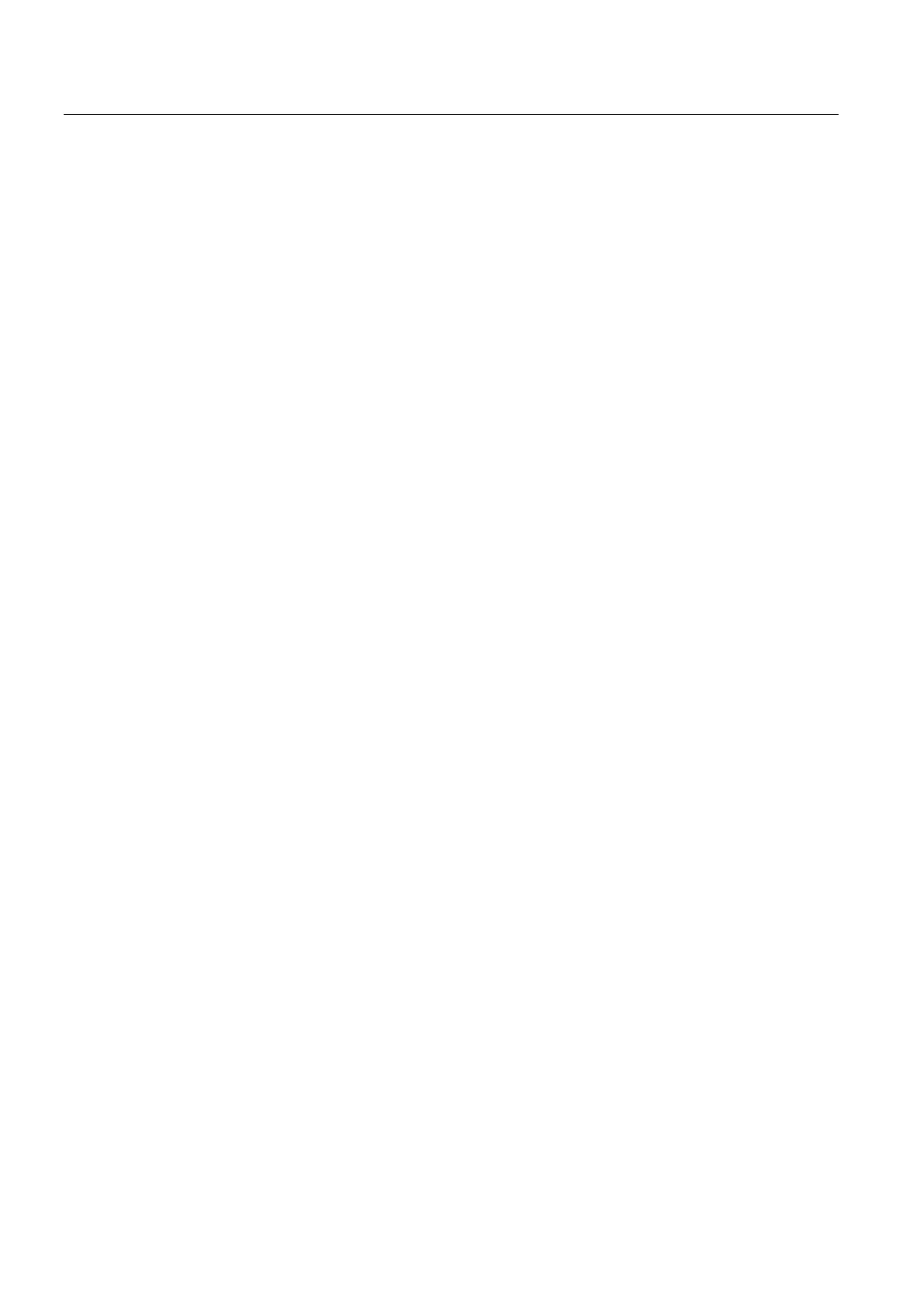Expert Functions
5.8 Triggering of a brake
Connection of the SINAMICS S120 to the Technology CPU
174 Product Information, 09/2011, A5E00480378-04
5.8 Triggering of a brake
5.8.1 Vertical axis application case
Introduction
When a braking sequential control is used in conjunction with a vertical axis, the axis should
remain at its position when the system is shutdown or in a fault situation.
The axis enable can be reset by an alarm in the technology CPU or by disabling the
MC_Power function (Enable input = false).
The extended brake control should allow the ON/OFF1, OFF2, OFF3 and enable operation
(enable pulse) bits to be switched off sequentially. This ensures that the brake is already
closed when the pulse enable for the axis is disabled, thus preventing the axis from twisting /
sagging.
5.8.2 Activating braking sequential control in SINAMICS
Introduction
To activate the "extended braking sequential control", settings must be made in the
configuration wizard of the drive. To do this, switch to the "\SINAMICS_S120 \drives
\drive_1" dialog in the project navigator of S7T Config, and open the drive configuration.
