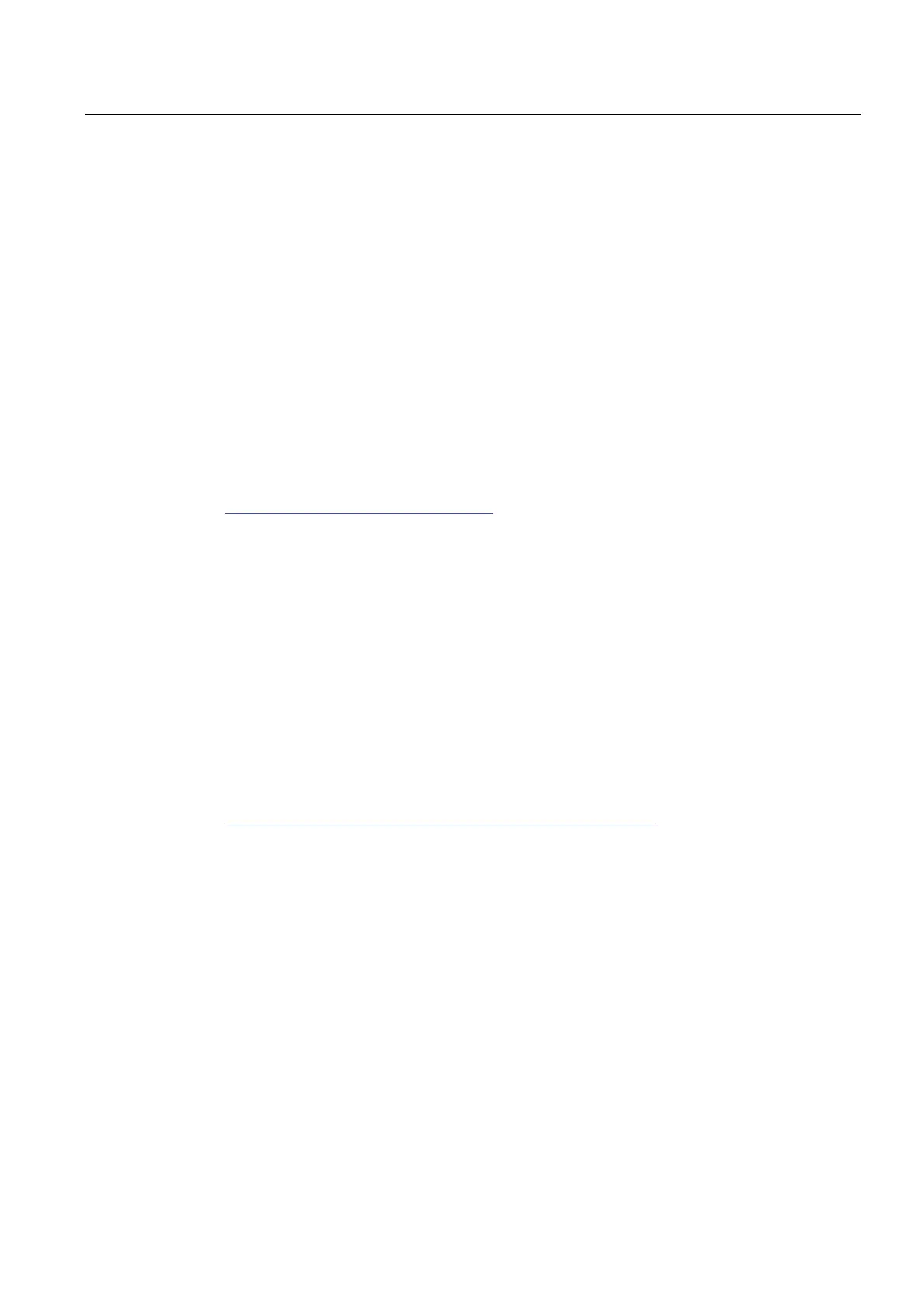Commissioning
3.8 Creating the user program
Connection of the SINAMICS S120 to the Technology CPU
Product Information, 09/2011, A5E00480378-04
91
3.8 Creating the user program
3.8.1 Using technology functions
The user program is used to trigger the axes in cyclic operation of the Technology CPU.
Technology functions can be used to trigger the technology objects, such as axes,
output cams, external encoders, measuring probes, etc.
The individual motions of the axes are programmed by calling the appropriate technology
function module in the S7 user program in the correct sequence.
Sample programs in the Internet
Executable sample programs with graphical user interface for the technology CPU are
available for download in the "Applications and Tools" area on the Internet
(http://support.automation.siemens.com
).
3.8.2 Special considerations for the use of an Active Line Module
Special considerations
To enable an axis using the FB 401 "MC_Power", the enable for the infeed must have
already been set on the drive system.
You usually enable the Smart Line Module by means of an integral hardware contact on the
module.
Enable for the Active Line Module, Basic Line Module, and specific applications of the
Smart Line Module must be transferred to the infeed via PROFIBUS using control
information. A block is available for this purpose on the Internet
(http://support.automation.siemens.
com
/WW/view/en/21971603)
for integration in your user program where it carries out the enable of the infeed.
