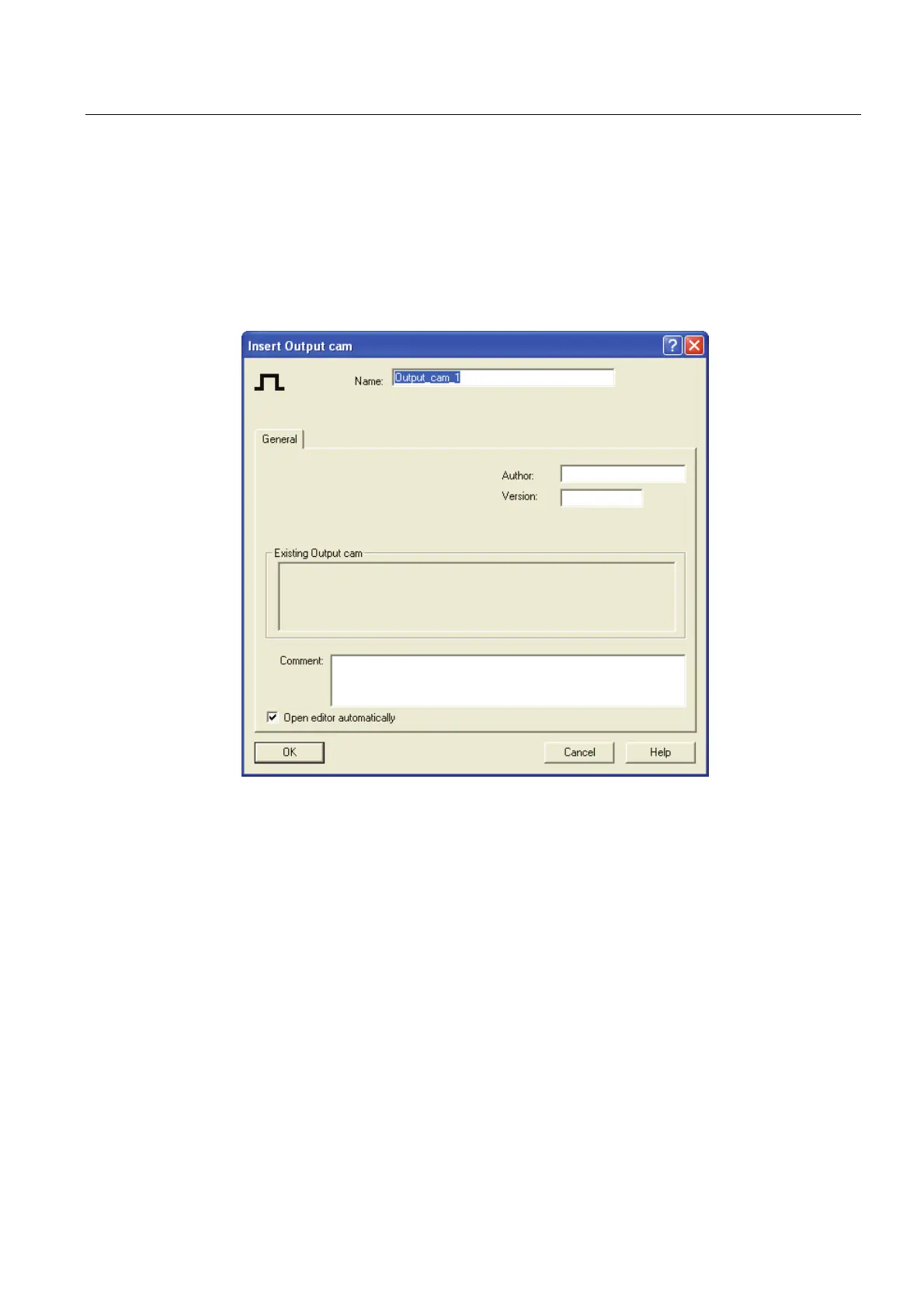Basic functions
4.3 Triggering of the integrated outputs of the CU 320 Control Unit
Connection of the SINAMICS S120 to the Technology CPU
Product Information, 09/2011, A5E00480378-04
123
Creating an output cam
To create a cam switch, follow these steps:
1. In the project navigator of S7T Config, switch to the
"\Technology\Axes\Axis_1\Output_Cam" dialog and double-click on "Insert output cam".
2. In the "Insert output cam" dialog, you can, for example, enter a name for this output cam.
3. Click "OK" to accept the settings.
