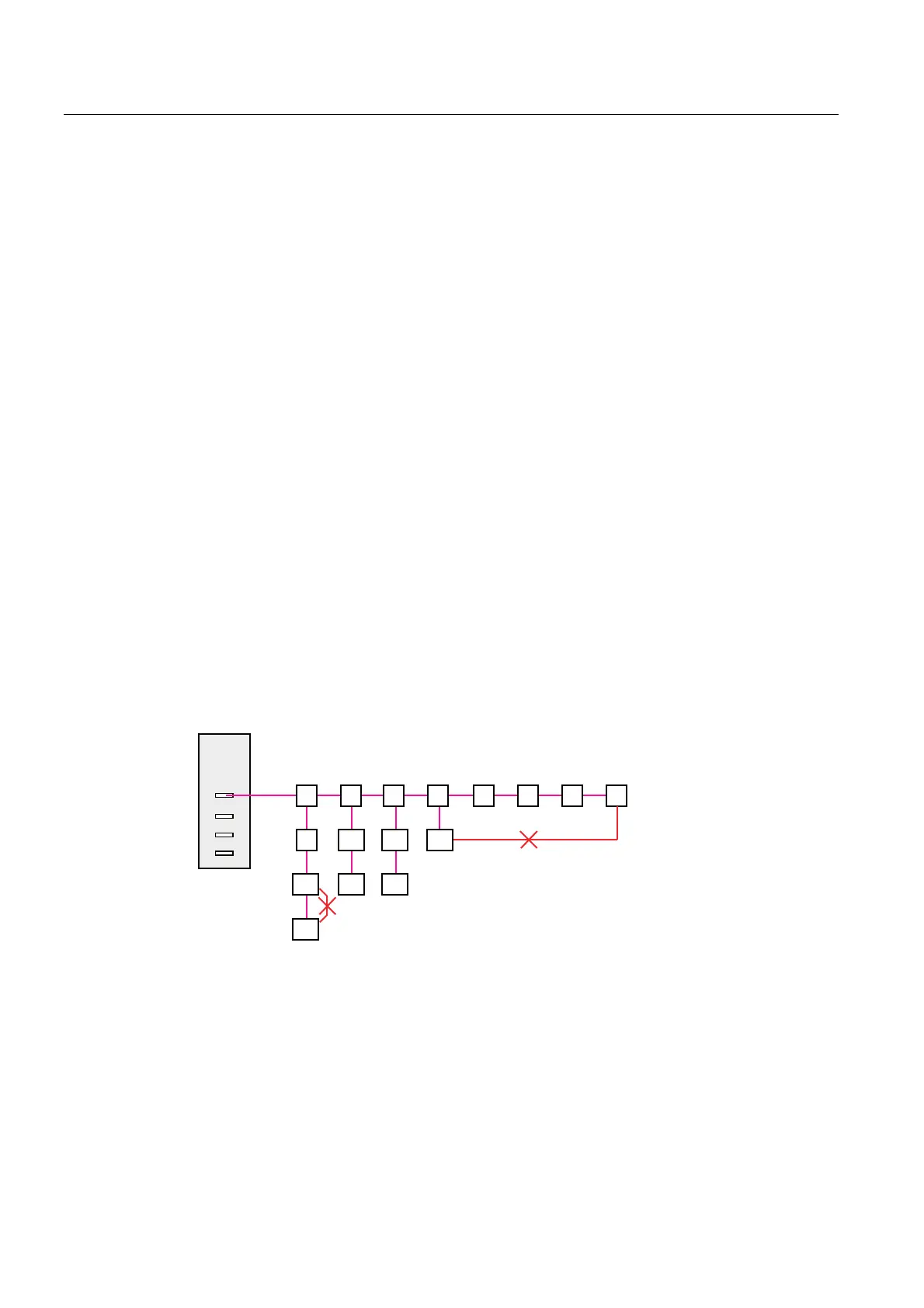Commissioning
3.2 Connecting hardware components
Connection of the SINAMICS S120 to the Technology CPU
18 Product Information, 09/2011, A5E00480378-04
Rules for the interconnection of DRIVE-CLiQ components
To work with DRIVE-CLiQ technology and to use technology functions,
e.g. the automatic topology recognition, certain rules must be followed for the
commissioning of the SINAMICS S120 drive system. A distinction is made here between
mandatory DRIVE-CLiQ rules that must be adhered to without exception and
recommended rules that should be observed to avoid having to change the
topology created offline in S7T Config. The most important rules are explained briefly in
the following:
Mandatory DRIVE-CLiQ rules for CU 320-2 and higher
The mandatory rules are a prerequisite for error-free operation. The following rules are
generally applicable, provided they are not subject to limitations according to the firmware
version:
● Observe the maximum number of nodes:
– maximum 8 components in series
– maximum 16 on a DRIVE-CLiQ line of the Control Unit
● No duplicated wiring
● No ring wiring
● Only one Active Line Module for each CU320 Control Unit
● Double Motor Module not as single drive
● Max. 9 Sensor Modules
● Preset sampling times must be retained
The following figure illustrates the rules using a DRIVE-CLIQ line as an example.
&8
;
;
;
;
1RULQJZLULQJ
1RGXSOLFDWHGZLULQJ
The maximum permitted number of SINAMICS S120 drive objects depends on the firmware
version used.
